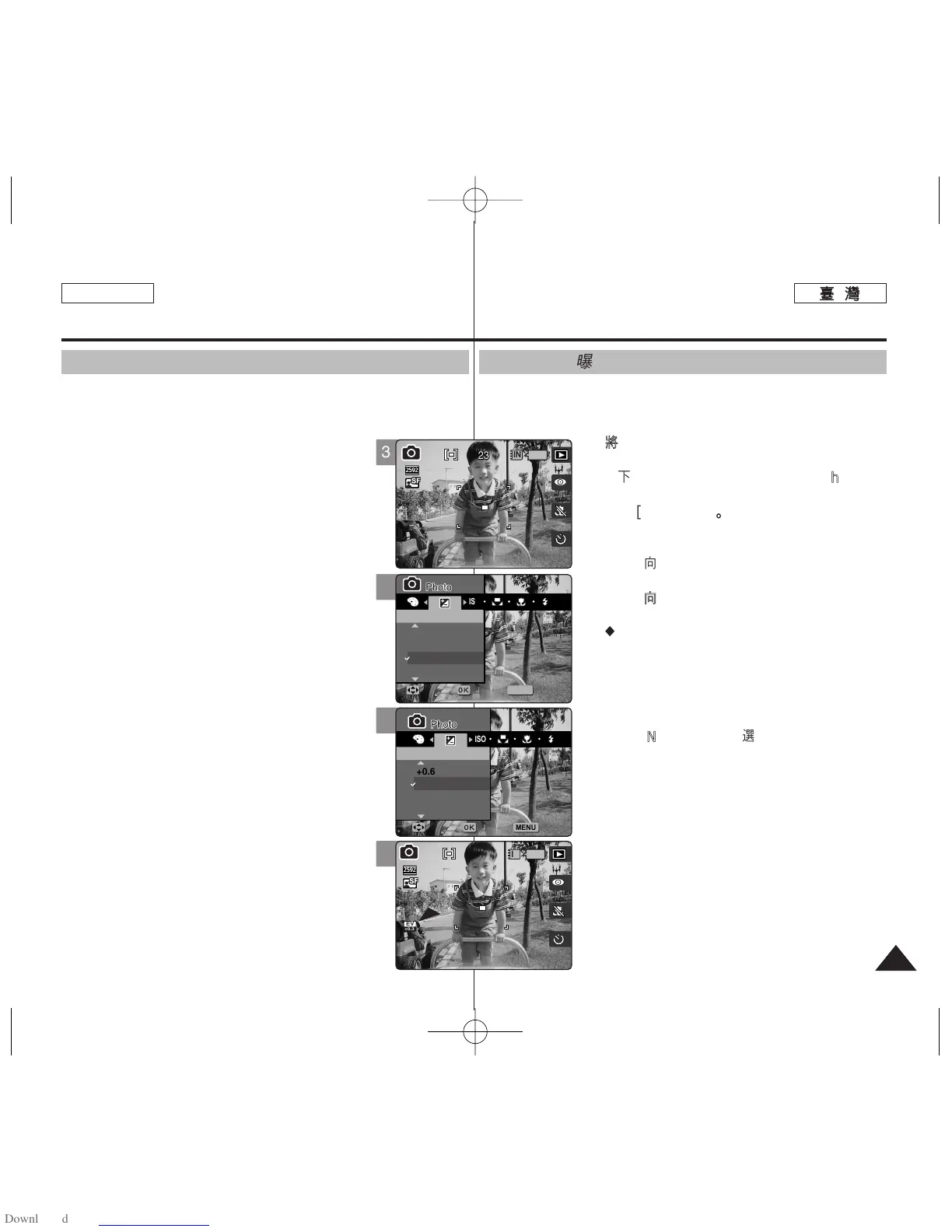6767
ENGLISH
PPhhoottoo 模模式式:: 設設定定拍拍攝攝選選項項
調調整整曝曝光光 --
曝曝光光補補償償
舅可以使用 EV 曝光補償」來手動設定曝光,央可以讓使用者手動控制
在放開快門釋放按瞿時的燈光數量0
11..
將將模模式式轉轉盤盤轉轉到到
PPhhoottoo
模模式式00
22..
按按下下 [[PPOOWWEERR]] 按按瞿瞿以以開開啓啓 MMiinniikkeett
PPhhoottoo00
33..
按按下下 [[MMEENNUU]]
按按瞿瞿00
◆ 選單螢幕將會顯示0
44..
向向左左或或向向右右移移動動搖搖桿桿以以選選取取 <<EEVV>>00
55..
向向上上或或向向下下移移動動搖搖桿桿以以選選取取選選項項,,然然後後按按搖搖桿桿
((OOKK))
按按瞿瞿00
◆ -2.0 / -1.6 / -1.3 / -1.0 / -0.6 / -0.3 /
0 / +0.3 / +0.6 / +1.0 / +1.3 / +1.6 /
+2.0
◆ 螢幕亮度會在 EV 設定爲底片設定時變暗,
以及在設定爲正片設定時變亮0
66..
按按 [[MMEENNUU]]
按按瞿瞿以以結結束束選選單單00
◆ 螢幕上將顯示一個標示所選 <EV> 模式的
圖示0
◆ 將央設定爲 <0> 時,將不會顯示任何圖示0
[
警警告告
]
✤ 請勿讓 CCD 長時間暴露於强光下0 這樣做可能
會損毁 CCD0
[
附附註註
]
✤ 如需關於在 Scene 模式中的 EV 設定資訊,請
參閱第 72 頁0
✤ 當選單螢幕顯示時,按 [Record/Stop] 按瞿將
可以結束選單0
Photo Mode :
Setting the Capturing Options
Adjusting the Exposure – Exposure Compensation
You can manually make exposure adjustments using EV Exposure
Compensation which allows users to control the amount of light
manually when the shutter-release button is released.
1. Turn the Mode Dial to Photo mode.
2. Press the [POWER] button to turn on the Miniket
Photo.
3. Press the [MENU] button.
◆ Menu screen appears.
4. Move the joystick left / right to select <EV>.
5. Select an option by moving the joystick up /
down, and then press the joystick (OK).
◆ -2.0 / -1.6 / -1.3 / -1.0 / -0.6 / -0.3 / 0 / +0.3 / +0.6 /
+1.0 / +1.3 / +1.6 / +2.0
◆ The screen brightness gets darker when the EV
settings goes to a negative setting and gets
brighter when it goes to a positive setting.
6. Press the [MENU] button to exit the menu.
◆ An icon indicating the selected <EV> mode
appears on the screen.
◆ No icon will be displayed when it is set to <0>.
[ Warning ]
✤ Do not let the CCD be exposed to a strong light
source for a long time. It may damage the CCD.
[ Notes ]
✤
Regarding EV setting in Scene modes, refer to page
72.
✤
While the menu screen is displayed, pressing the
[Record / Stop] button will exit the menu.
5
6