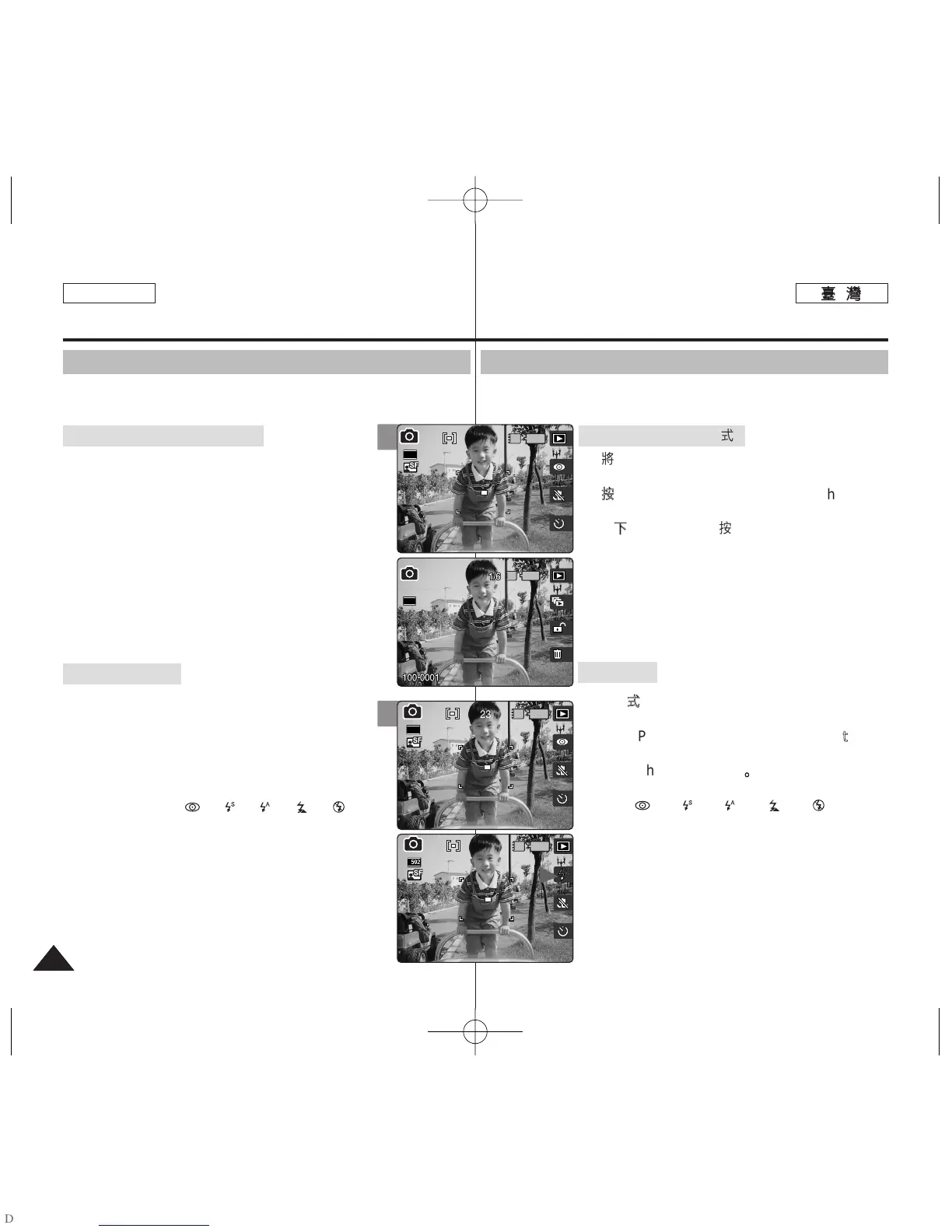5858
ENGLISH
PPhhoottoo 模模式式:: 設設定定拍拍攝攝選選項項
使使用用捷捷徑徑按按瞿瞿
捷徑按瞿專爲讓使用者輕瑪存取常用功能而提供0
11..
將將模模式式轉轉盤盤轉轉到到
PPhhoottoo
模模式式00
22..
按按下下 [[PPOOWWEERR]] 按按瞿瞿以以開開啓啓 MMiinniikkeett
PPhhoottoo00
33..
按按下下 [[SShhoorrttccuutt
11]] 按按瞿瞿00
◆ 每次按下 [Shortcut 1] 按瞿,將會在拍攝相
片/檢視相片模式之間切換0
11..
將將模模式式轉轉盤盤轉轉到到
PPhhoottoo
模模式式00
22..
按按下下 [[PPOOWWEERR]] 按按瞿瞿以以開開啓啓 MMiinniikkeett
PPhhoottoo00
33..
按按下下 [[SShhoorrttccuutt
22]] 按按瞿瞿00
◆ 每次按下 [Shortcut 2] 按瞿,將會在
< >-< >-< >-< >-< > 閃光燈
模式中轉換0
[
附附註註
]
✤ 如需關於在 Scene 模式中使用的閃光燈資訊,請
參閱第 72 頁0
根據預設,場景模式將設定爲 <Manual>0
切切換換到到 PPhhoottoo
VViieeww 模模式式
設設定定閃閃光光燈燈
Photo Mode :
Setting the Capturing Options
Using the Shortcut Buttons
Shortcut buttons are provided to allow users easy access to frequently
used functions.
1. Turn the Mode Dial to Photo mode.
2. Press the [POWER] button to turn on the Miniket
Photo.
3. Press the [Shortcut 1] button.
◆ Each press of the [Shortcut 1] button toggles
between the Photo capture / view modes.
1. Turn the Mode Dial to Photo mode.
2. Press the [POWER] button to turn on the
Miniket Photo.
3. Press the [Shortcut 2] button.
◆ Each press of the [Shortcut 2] button cycles
through the < >-< >-< >-< >-< > flash
modes.
[ Notes ]
✤ Regarding the flash use with the Scene modes, refer
to page 72.
By default, the scene mode is set to <Manual>.
Switching to Photo View Mode
Setting the Flash
3