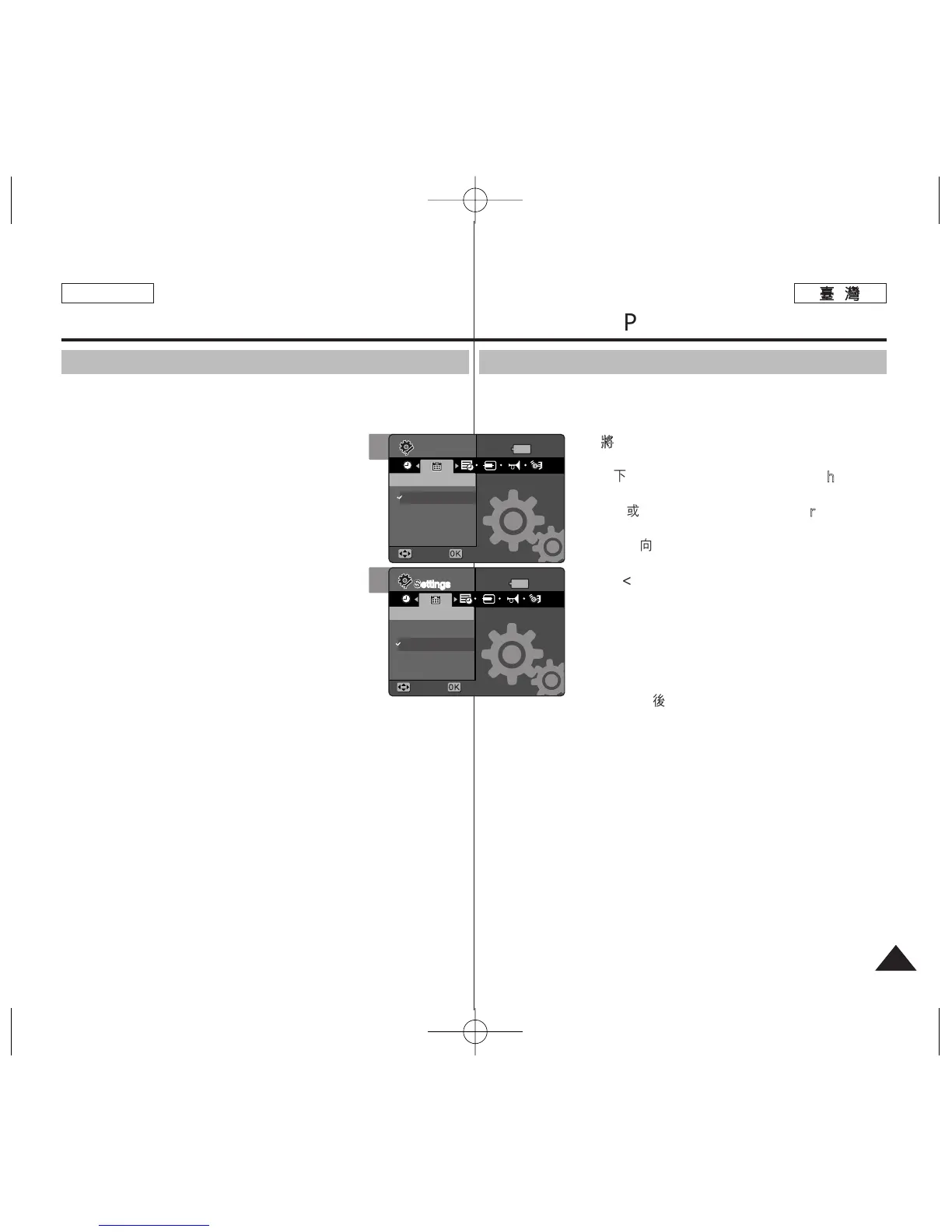4343
ENGLISH
設設定定 MMiinniikkeett
PPhhoottoo:: 設設定定日日期期//時時間間
設設定定日日期期格格式式
舅可以選擇要顯示的日期格式0
11..
將將模模式式轉轉盤盤轉轉到到
SSeettttiinnggss
模模式式00
22..
按按下下 [[PPOOWWEERR]] 按按瞿瞿以以開開啓啓 MMiinniikkeett
PPhhoottoo00
33..
向向左左或或向向右右移移動動搖搖桿桿選選取取 <<DDaattee
FFoorrmmaatt>>00
44..
向向上上或或向向下下移移動動搖搖桿桿選選取取格格式式,,然然後後按按下下搖搖桿桿
((OOKK))
按按瞿瞿00
◆
<<YYYYYYYY//MMMM//DDDD>>
: 日期以年/月/日的順序
顯示0
◆
<<DDDD//MMMM//YYYYYYYY>>
: 日期以日/月/年的順序
顯示0
◆
<<MMMM//DDDD//YYYYYYYY>>
: 日期以月/日/年的順序
顯示0
55..
完完成成設設定定後後,,將將模模式式轉轉盤盤轉轉到到所所要要的的模模式式00
Setting the Miniket Photo :
Setting Date/Time
Setting Date Format
You can select the date format to display.
1. Turn the Mode Dial to the Settings mode.
2. Press the [POWER] button to turn on the Miniket
Photo.
3. Select <Date Format> by moving the joystick left
/ right.
4. Select the format by moving the joystick up /
down, and then press the joystick (OK).
◆ <YYYY/MM/DD>: The date is displayed in the
order of Year / Month / Date.
◆ <DD/MM/YYYY>: The date is displayed in the
order of Date / Month / Year.
◆ <MM/DD/YYYY>: The date is displayed in the
order of Month / Date / Year.
5. After you finish setting, turn the Mode Dial to the desired
mode.
3
4