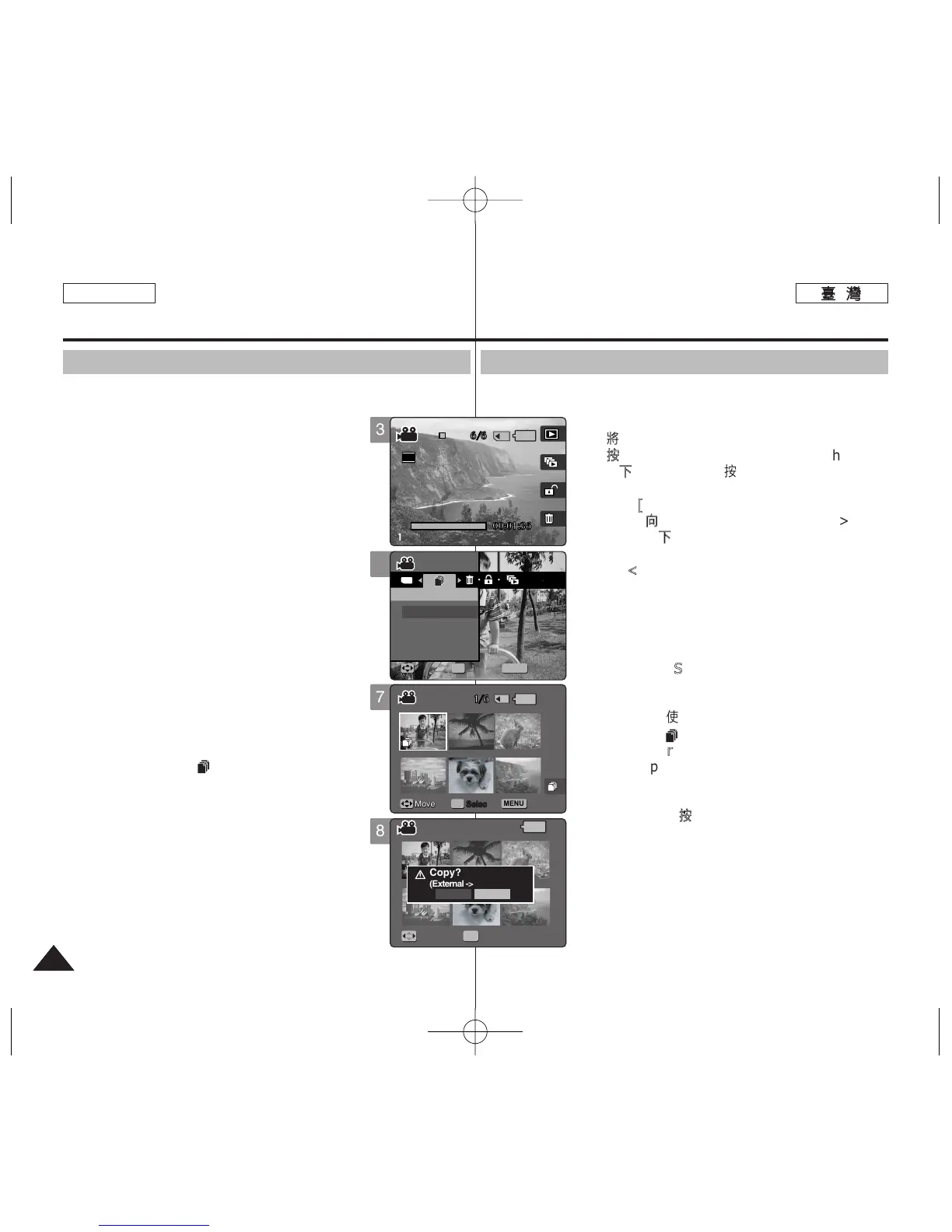ENGLISH
110110
MMoovviiee 模模式式:: 設設定定檢檢視視選選項項
複複製製影影片片圭圭案案
舅可以將已儲存的影片圭案從內建內部記憶體複製到小型 SD 賓,反
之亦然0
11..
將將模模式式轉轉盤盤轉轉到到
MMoovviiee
模模式式00
22..
按按下下 [[PPOOWWEERR]] 按按瞿瞿以以開開啓啓 MMiinniikkeett
PPhhoottoo00
33..
按按下下 [[SShhoorrttccuutt
11]] 按按瞿瞿00
◆ 切換到播放影片模式0
44..
按按下下 [[MMEENNUU]]
按按瞿瞿00
55..
向向左左或或向向右右移移動動搖搖桿桿以以選選取取 <<CCooppyy
((ttoo))>>00
66..
向向上上或或向向下下移移動動搖搖桿桿以以選選取取選選項項,,然然後後按按搖搖桿桿
((OOKK))
按按瞿瞿00
◆
<<SSeelleecctt>>
: 多個視圖螢幕將會出現,舅可
以選取要複製的圭案0
◆
<<AAllll>>
: 將會複製所有的圭案0
如果選取 <All>,“Copy All?”訊息將會顯
示0 向左或向右移動搖桿以選取 <Yes> 或
<No>,然後按下搖桿 (OK) 按瞿以確認0
77..
如如果果選選取取 <<SSeelleecctt>>,,多多個個視視圖圖螢螢幕幕將將會會出出現現00
向向左左//右右//上上//下下移移動動搖搖桿桿以以選選取取要要刪刪除除的的圭圭案案,,然然
後後按按下下搖搖桿桿 ((OOKK))
按按瞿瞿00
◆ 舅可以使用搖桿 (OK) 按瞿選擇多個影片圭
案0 <>指示器將會出現在選取的圭案上0
88..
按按下下 [[SShhoorrttccuutt
44]] 按按瞿瞿00
◆ “Copy?”訊息將會顯示0 向左或向右移動搖
桿選取所要的選項,然後按下搖桿 (OK) 按
瞿以確認0
99..
按按 [[MMEENNUU]]
按按瞿瞿以以結結束束選選單單00
[
附附註註
]
✤ 央會從目前使用的記憶體複製到癩一個記憶體0
✤ 設定 <File No.> 時,圭案編號將會從下一個圭
案開始到最後一個0
✤ 當選單螢幕顯示時,按 [Record/Stop] 按瞿將可
以結束選單0
Movie Mode :
Setting the Viewing Options
Copying Movie Files
You can copy saved files from the internal memory to the mini SD card
and vice versa.
1. Turn the Mode Dial to Movie mode.
2. Press the [POWER] button to turn on the
Miniket Photo.
3. Press the [Shortcut 1] button.
◆ Switches to Movie play mode.
4. Press the [MENU] button.
5. Move the joystick left / right to select <Copy
(to)>.
6. Select an option by moving the joystick up /
down and then press the joystick (OK).
◆ <Select>: Multi-view screen appears and you
can select files to copy.
◆ <All>: All files will be copied.
If <All> is selected, the message “Copy All?”
appears. Select <Yes> or <No> by moving the
joystick left / right and then press the joystick
(OK) to confirm.
7. If <Select> is selected, Multi-view screen
appears. Select files to copy by moving the
joystick left / right / up / down and press the
joystick (OK).
◆ Multiple movie files can be selected using the
joystick (OK). < > indicator appears on the
selected files.
8. Press the [Shortcut 4] button.
◆ The message “Copy?” appears. Select the
desired item by moving the joystick left / right
and then press the joystick (OK) to confirm.
9. Press the [MENU] button to exit the menu.
[ Notes ]
✤ It copies from the currently-used memory to another.
✤ When <File No.> is set, file numbering will start from
the next to the last file.
✤ While the menu screen is displayed, pressing the
[Record / Stop] button will exit the menu.
5