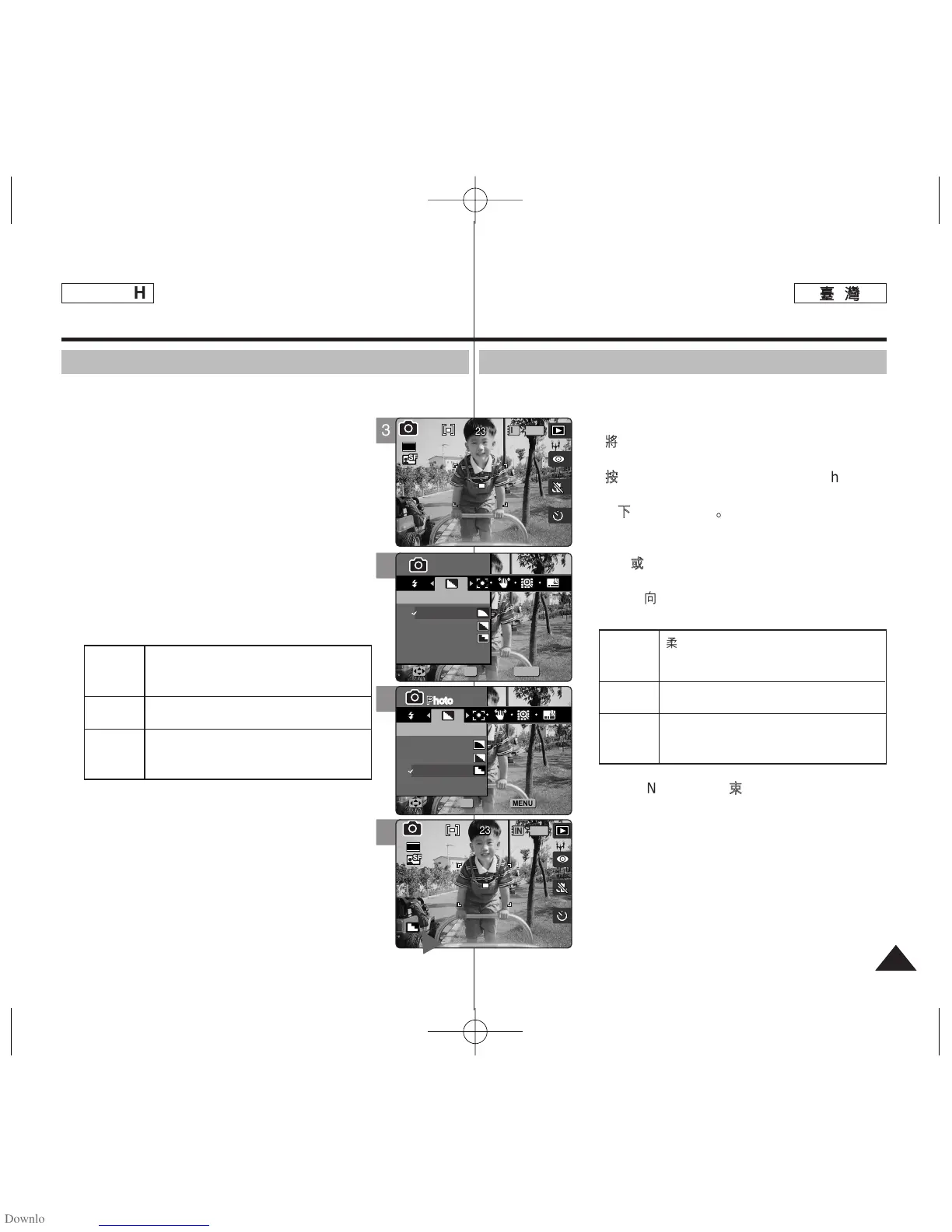PPhhoottoo 模模式式:: 設設定定拍拍攝攝選選項項
設設定定淸淸劉劉度度
舅可以設定要拍攝之影像的淸劉度0 請在拍攝相片之前設定影像淸
劉度0
11..
將將模模式式轉轉盤盤轉轉到到
PPhhoottoo
模模式式00
22..
按按下下 [[PPOOWWEERR]] 按按瞿瞿以以開開啓啓 MMiinniikkeett
PPhhoottoo00
33..
按按下下 [[MMEENNUU]]
按按瞿瞿00
◆ 選單螢幕將會顯示0
44..
向向左左或或向向右右移移動動搖搖桿桿以以選選取取 <<SShhaarrppnneessss>>00
55..
向向上上或或向向下下移移動動搖搖桿桿以以選選取取選選項項,,然然後後按按搖搖桿桿
((OOKK))
按按瞿瞿00
66..
按按 [[MMEENNUU]]
按按瞿瞿以以結結束束選選單單00
◆ 螢幕上將顯示一個標示所選淸劉度的圖示0
◆ 將央設定爲 <Normal> 時,將不會顯示任
何圖示0
[
附附註註
]
✤
當選單螢幕顯示時,按 [Record/Stop] 按瞿將
可以結束選單0
7373
ENGLISH
柔和顯示影像的邊緣,如果舅要在電腦上編
輯此影像,請選取此選項0
淸劉顯示影像的邊緣,如果舅要列印此影
像,請選取此選項0
由於影像的邊緣變得淸劉和强調,雖然央看
起來蜈淸劉但可能會出現一些筮訊0
<<SSoofftt>>
<<NNoorrmmaall>>
<<SShhaarrpp>>
Photo Mode :
Setting the Capturing Options
Setting the Sharpness
You can set the sharpness of the image to be captured. Set the image
sharpness before taking a picture.
1. Turn the Mode Dial to Photo mode.
2. Press the [POWER] button to turn on the Miniket
Photo.
3. Press the [MENU] button.
◆ Menu screen appears.
4. Move the joystick left / right to select
<Sharpness>.
5. Select an option by moving the joystick up / down,
and then press the joystick (OK).
6. Press the [MENU] button to exit the menu.
◆ An icon indicating the selected sharpness
appears on the screen.
◆ No icon will be displayed when it is set to
<Normal>.
[ Note ]
✤ While the menu screen is displayed, pressing the
[Record / Stop] button will exit the menu.
The image’s edges display softly and you
can select this when you want to edit it on
the computer.
The image’s edges display sharply, and
you can select this when you want to print.
As the image’s edges are sharpened and
emphasised, some noise might occur
although it is seen clearly.
<Soft>
<Normal>
<Sharp>
4
5
6