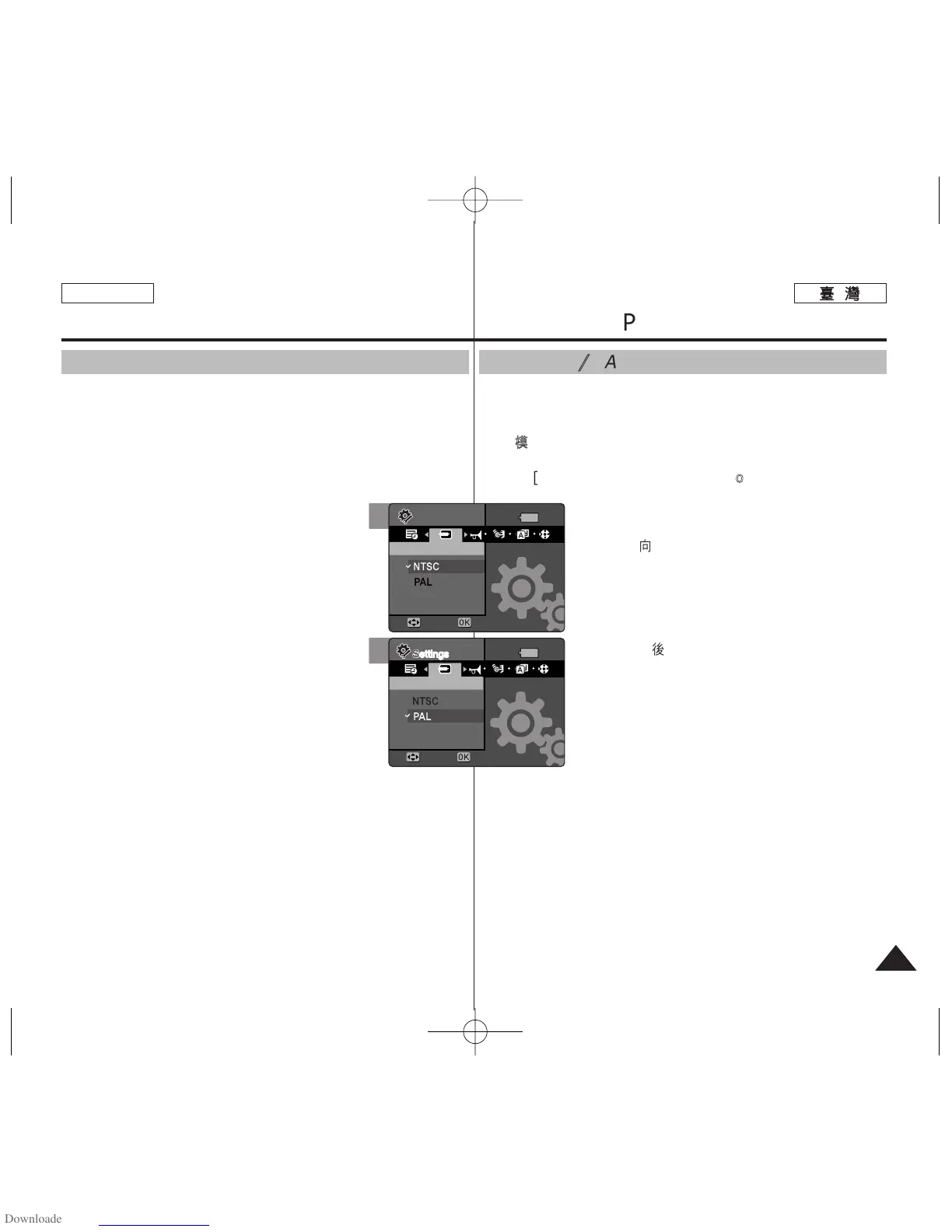4545
ENGLISH
設設定定 MMiinniikkeett
PPhhoottoo:: 設設定定系系統統
設設定定 NNTTSSCC
//
PPAALL
當在電視機上播放時,舅可以正確設定 Miniket Photo 輸出0
11..
將將模模式式轉轉盤盤轉轉到到
SSeettttiinnggss
模模式式00
22..
按按下下 [[PPOOWWEERR]] 按按瞿瞿以以開開啓啓 MMiinniikkeett
PPhhoottoo00
33.. 向向左左或或向向右右移移動動搖搖桿桿以以選選取取 <<NNTTSSCC//PPAALL>>00
44..
向向上上或或向向下下移移動動搖搖桿桿選選取取所所要要的的選選項項,,然然後後按按下下搖搖
桿桿 ((OOKK))
按按瞿瞿00
◆
<<NNTTSSCC>>
: 設定爲 NTSC 制式0
◆
<<PPAALL>>
: 設定爲 PAL 制式0
請參閱第 146 頁0
55..
完完成成設設定定後後,,將將模模式式轉轉盤盤轉轉到到所所要要的的模模式式00
[
警警告告
]
✤ 錄製與播放設定値必須相同0 NTSC 錄製內容可
在 NTSC 模式中正確播放0
✤ 若錄製與播放設定値不一樣,所顯示的視訊可能不
完美0
✤ 使用電視機時,請確定設定相同的輸出設定値0 若視訊格式與
Miniket Photo 的不一樣,將無法在電視機上播放0 例如,若將
Miniket Photo 設定爲 PAL,而電視機的視訊格式爲 NTSC,則無
法在電視機上播放視訊0
Setting the Miniket Photo :
Setting the System
Setting the NTSC/PAL
You can set the Miniket Photo's output properly when playback on a
TV .
1. Turn the Mode Dial to the Settings mode.
2. Press the [POWER] button to turn on the Miniket Photo.
3. Select <NTSC/PAL> by moving the joystick
left / right.
4. Select the desired option by moving the joystick
up / down and then press the joystick (OK).
◆ <NTSC>: Sets to NTSC standard.
◆ <PAL>: Sets to PAL standard.
Refer to page 146
5. After you finish setting, turn the Mode Dial to
the desired mode.
[ Warning ]
✤ Recording and playback settings should be identical.
NTSC recordings are properly played back in NTSC
mode.
✤ If recording and playback settings are different, displayed video
may not be perfect.
✤ When using a TV, be sure to set the same output setting. Playback
on a TV is not available if the video format is different than that of
Miniket Photo. For example, Miniket Photo is set to PAL and the
TV video format is NTSC, then video playback on the TV is not
available.
4
