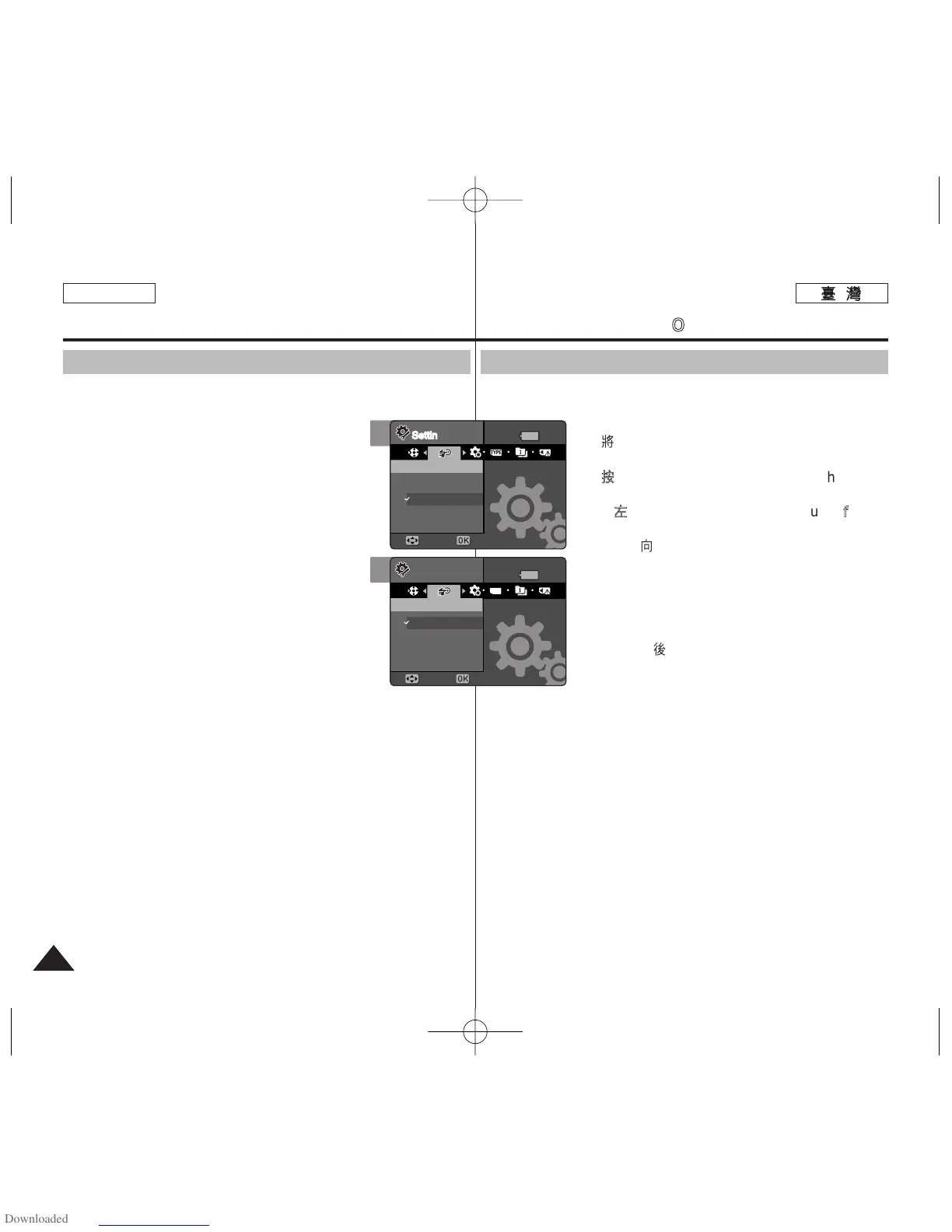ENGLISH
5050
爲了節省電池電能,舅可以設定 Auto Shut Off功能,央將會在特定
時間內沒有操作時關閉 Miniket Photo0
11..
將將模模式式轉轉盤盤轉轉到到
SSeettttiinnggss
模模式式00
22..
按按下下 [[PPOOWWEERR]] 按按瞿瞿以以開開啓啓 MMiinniikkeett
PPhhoottoo00
33..
向向左左或或向向右右移移動動搖搖桿桿選選取取 <<AAuuttoo
SShhuutt
OOffff>>00
44..
向向上上或或向向下下移移動動搖搖桿桿選選取取所所要要的的選選項項,,然然後後按按下下搖搖
桿桿 ((OOKK))
按按瞿瞿00
◆
<<OOffff>>
:關閉Auto Shut Off 功能0
◆
<<33mmiinn>>
:在3 分鐘後自動關閉0
◆
<<55mmiinn>>
:在5 分鐘後自動關閉0
55..
完完成成設設定定後後,,將將模模式式轉轉盤盤轉轉到到所所要要的的模模式式00
[
附附註註
]
✤ 將交流電源適配器連接到 Miniket Photo 時,
<Auto Shut Off>將不會操作0
<Auto Shut Off>將會在電池組是唯一的電源時操作0
✤ <Auto Shut Off>將只有在舅於 Settings模式中設定此功能時可
以操作0
✤ 按下 [POWER] 按瞿以重新開啓 Miniket Photo0
✤ <Power Save LCD>將會降低 LCD 螢幕的亮度以節省能源0
✤ 當 <LCD Off>關閉 LCD 螢幕時,按下任何按鍵可重新開啓 LCD
螢幕0
設設定定 MMiinniikkeett
PPhhoottoo:: 設設定定系系統統
設設定定自自動動關關閉閉
To save battery power, you can set the Auto Shut Off function which
turns off the Miniket Photo if there is no operation for a certain period
of time.
1. Turn the Mode Dial to the Settings mode.
2. Press the [POWER] button to turn on the Miniket
Photo.
3. Select <Auto Shut Off> by moving the joystick
left / right.
4. Select the desired option by moving the joystick
up / down and then press the joystick (OK).
◆ <Off>: Cancel the Auto Shut Off function.
◆ <3min>: Automatically turns off after 3 minutes.
◆ <5min>: Automatically turns off after 5 minutes.
5. After you finish setting, turn the Mode Dial to the desired
mode.
[ Notes ]
✤ The <Auto Shut Off> will not function when you connect the AC
Power Adapter to the Miniket Photo.
The <Auto Shut Off> functions when the Battery Pack is the only
power source.
✤ <Auto Shut Off> will only function when you set this function in
Settings mode.
✤ Press the [POWER] button to revive the Miniket Photo.
✤ <Power Save LCD> will reduce the brightness of the LCD screen
to save power.
✤ Press any key to revive the LCD screen when the <LCD Off>
turned off the LCD screen.
Setting the Miniket Photo :
Setting the System
Setting the Auto Shut Off
3
4