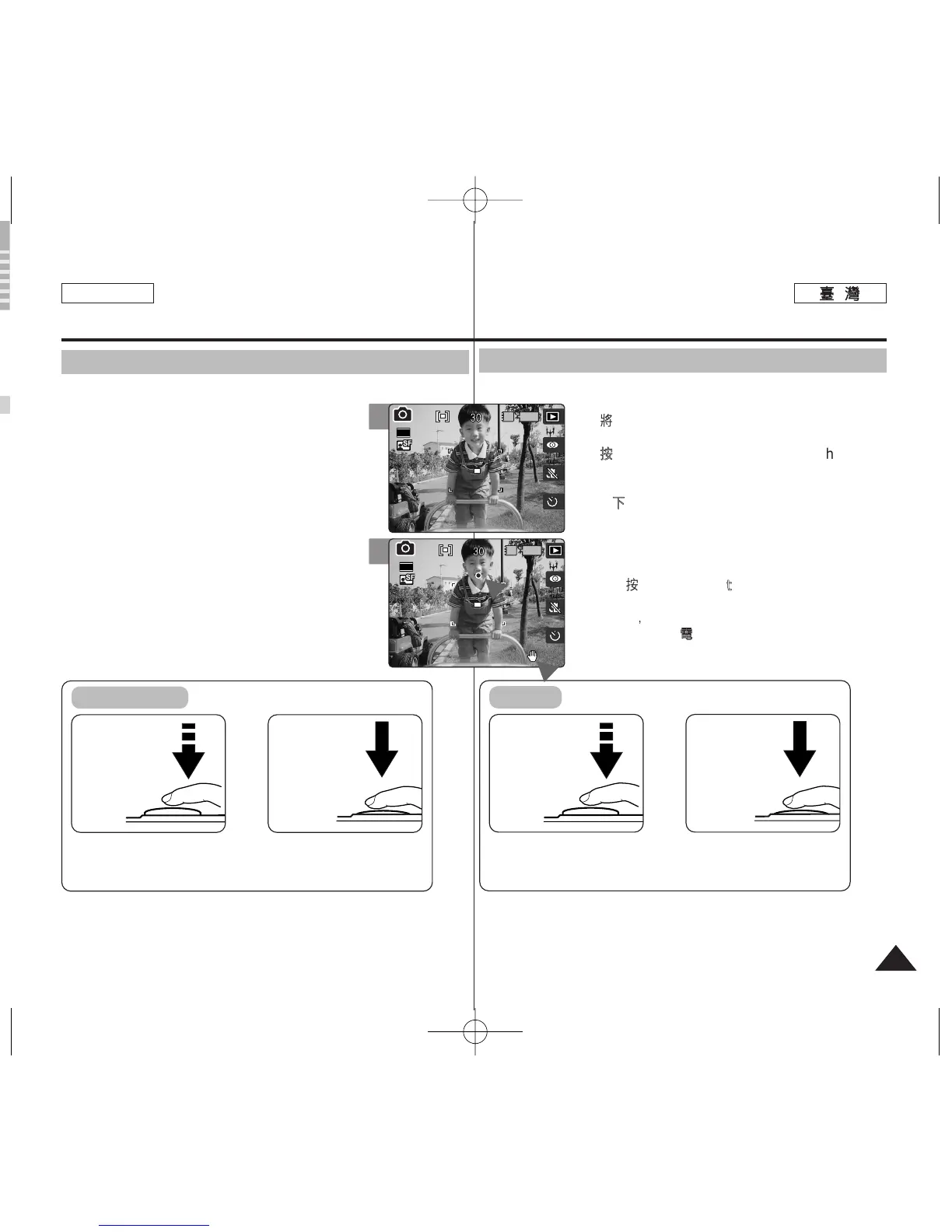5353
ENGLISH
PPhhoottoo 模模式式:: 拍拍攝攝
拍拍攝攝影影像像
舅可拍攝靜態影像以及錄製影片圭案0
11..
將將模模式式轉轉盤盤轉轉到到
PPhhoottoo
模模式式00
22..
按按下下 [[PPOOWWEERR]] 按按瞿瞿以以開開啓啓 MMiinniikkeett
PPhhoottoo00
◆ Photo Capture 螢幕將會顯示0
33..
按按下下 [[RReeccoorrdd//SSttoopp]] 按按瞿瞿一一半半可可設設定定對對焦焦與與曝曝光光00
◆ 對焦設定後,對焦指示器將會呈綠色顯示0
如果對焦指示器呈紅色顯示,請嘗試再次設定
對焦0
44..
完完全全按按下下 [[RReeccoorrdd
//SSttoopp]] 按按瞿瞿可可拍拍攝攝相相片片00
55..
拍拍攝攝後後,,按按下下 [[PPOOWWEERR]] 按按瞿瞿關關閉閉 MMiinniikkeett
PPhhoottoo
以以避避免免電電池池耗耗電電00
[
附附註註
]
✤
震動警告指示器會在舅長時間按下 [Record/Stop] 按瞿以設定黑
暗地點的對焦時顯示橙閃鹵0
按下 [Record/
Stop] 按瞿一
半0
完全按下
[Record/
Stop] 按瞿0
設設定定對對焦焦
➮
按下 [Record/Stop] 按瞿一半以設定對焦0 完全按下按瞿可
拍攝相片0
Photo Mode : Capturing
Capturing Images
You can take still images as well as record video files.
1. Turn the Mode Dial to Photo mode.
2. Press the [POWER] button to turn on the Miniket
Photo.
◆ The Photo Capture screen appears.
3. Press the [Record / Stop] button halfway down
to set the focus and exposure.
◆ The focus indicator appears in green when the
focus is set. If the focus indicator appears in
red, try to set the focus again.
4. Fully press the [Record / Stop] button to take
a picture.
5. After capturing, press the [POWER ]button to
turn off the Miniket Photo to prevent battery
power consumption.
[ Note ]
✤
Shaking warning indicator will appear and blink when you press
the [Record/Stop] button for a long time to set the focus in a dark
place.
Pressing the [Record/Stop] button halfway down sets the focus.
Fully pressing the button takes a photo.
Press the
[Record/Stop]
button halfway
down.
Fully press the
[Record/Stop]
button.
To Set the Focus
➮
4