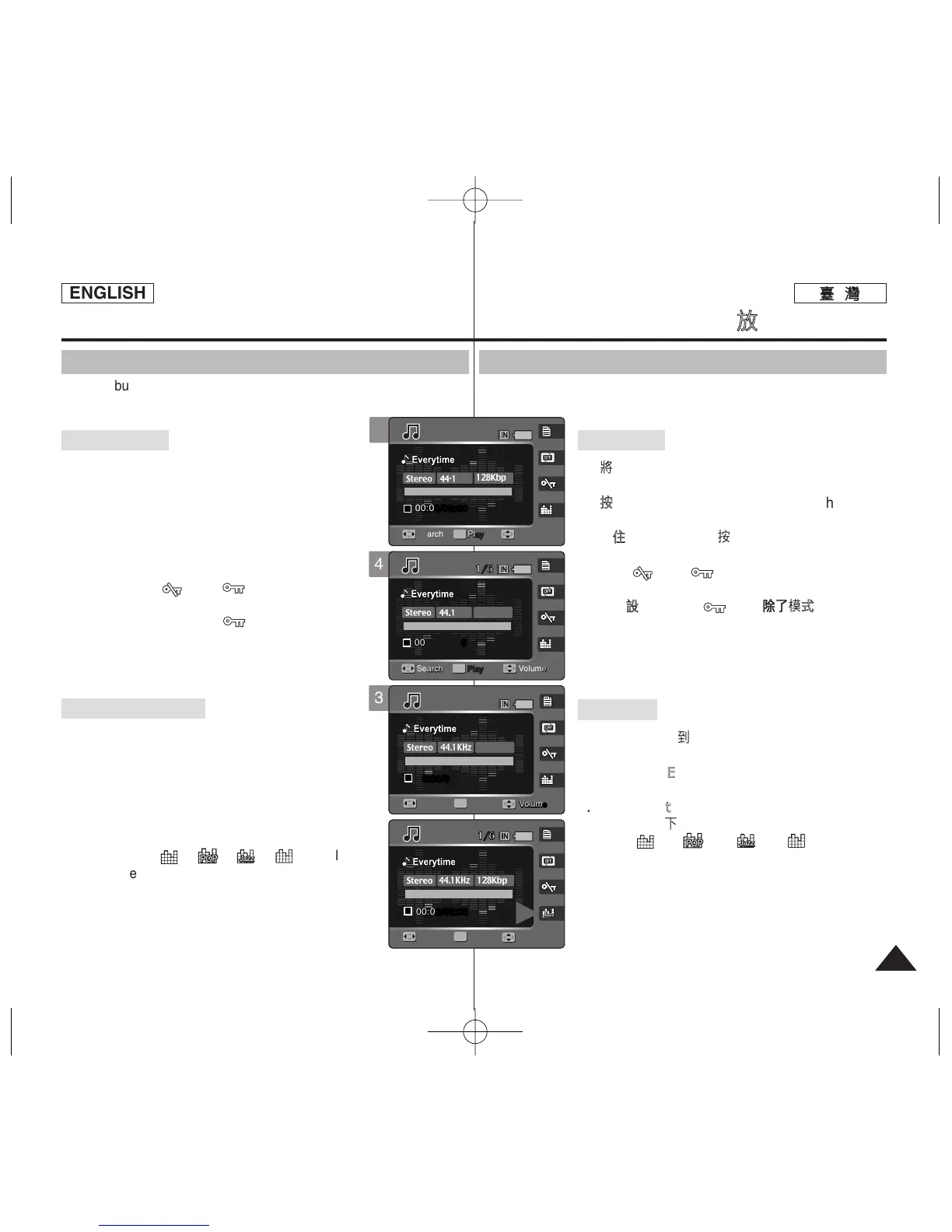115115
捷徑按瞿專爲讓使用者輕瑪存取常用功能而提供0
設設定定爲爲 HHoolldd
11..
將將模模式式轉轉盤盤轉轉到到
MMuussiicc
模模式式00
22..
按按下下 [[PPOOWWEERR]] 按按瞿瞿以以開開啓啓 MMiinniikkeett
PPhhoottoo00
33..
按按住住 [[SShhoorrttccuutt
33]] 按按瞿瞿00
◆ 每次按下 [Shortcut 3] 按瞿,將會在
()和 ()之間切換0
44..
將將央央設設定定爲爲保保持持 ((
))
時時,,除除了了模模式式轉轉盤盤,,按按瞿瞿
功功能能將將會會鎖鎖定定00
◆ 此功能有暾於防止干擾欣賞音樂0
設設定定等等化化器器
11..
將將模模式式轉轉盤盤轉轉到到
MMuussiicc
模模式式00
22..
按按下下 [[PPOOWWEERR]] 按按瞿瞿以以開開啓啓 MMiinniikkeett
PPhhoottoo00
33..
按按下下 [[SShhoorrttccuutt
44]] 按按瞿瞿00
◆ 每次按下 [Shortcut 4] 按瞿,將會在
< >-< >-< >-< > 等化器模
式中轉換0
MMuussiicc
模模式式:: 設設定定音音樂樂播播放放選選項項
使使用用捷捷徑徑按按瞿瞿
ENGLISH
Shortcut buttons are provided to allow users easy access to frequently
used functions.
Setting to Hold
1. Turn the Mode Dial to Music mode.
2. Press the [POWER] button to turn on the Miniket
Photo.
3. Press and hold the [Shortcut 3] button.
◆ Each press of the [Shortcut 3] button toggles
between ( ) and ( ).
4. When it is set to hold ( ), button functions are
locked except Mode Dial.
◆ It helps so as not to disturb listening.
Setting the Equaliser
1. Turn the Mode Dial to Music mode.
2. Press the [POWER] button to turn on the Miniket
Photo.
3. Press the [Shortcut 4] button.
◆ Each press of the [Shortcut 4] button cycles
through < >-< >-< >-< > Equaliser
modes.
Music Mode :
Setting the Music Play Options
Using the Shortcut Buttons