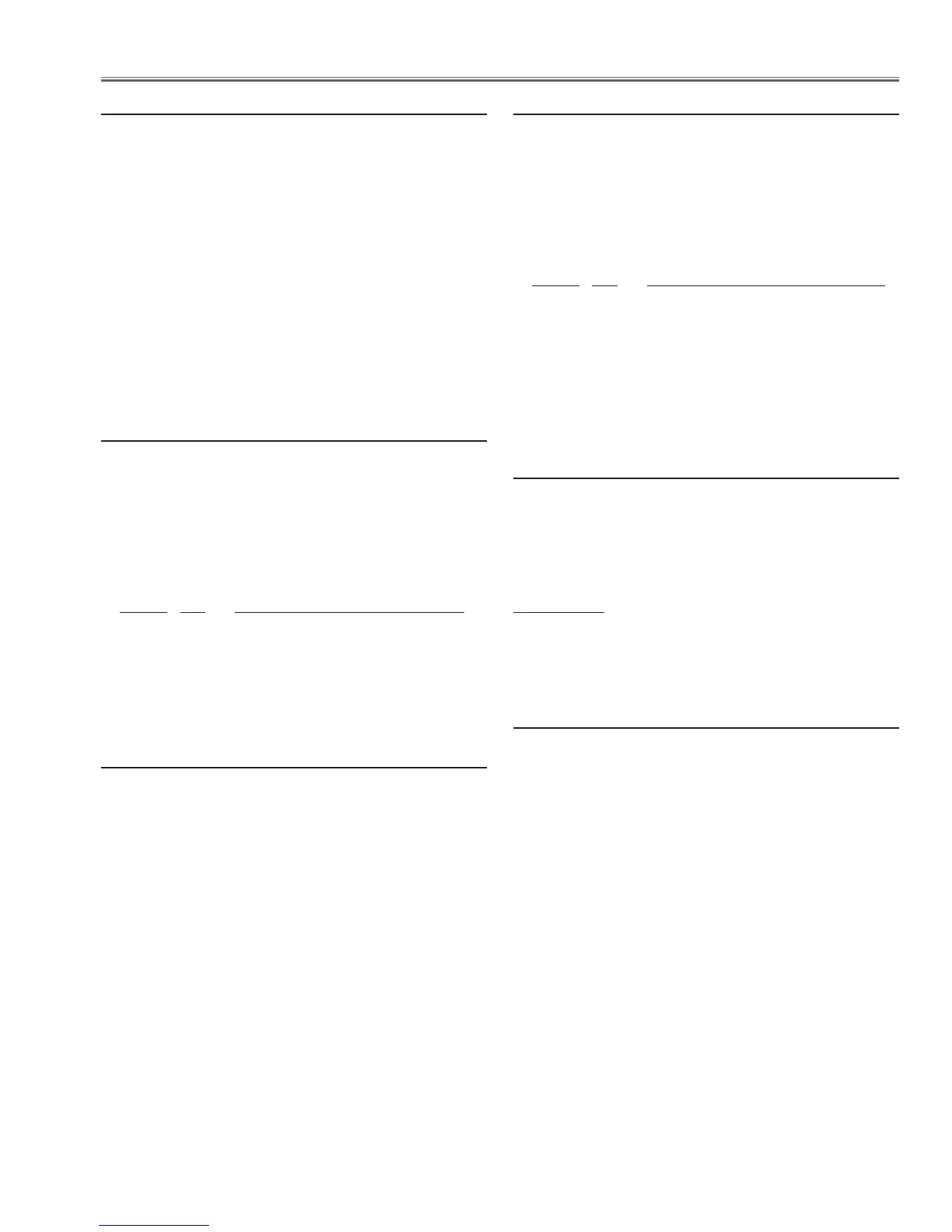-45-
Electrical Adjustment
n
Gamma Shift adjustment
Equipment Luminance meter
Input mode Computer mode
Input signal 100%-white and 50%-gray com-
puter signal
1. Enter the service mode.
2. Input the 100%-white computer signal and measure
luminance on the screen with the luminance meter. It
is A for the reading of luminance meter.
3. Change the signal source to the 50%-white computer
signal.
4. Select group no. “103”, item no. “5” and change the
Data value to make the reading of luminance meter to
be A x 22%.
m PC
White Balance adjustment-1
Input mode Computer mode
Input signal 16-step gray scale computer signal
Image mode Standard and Real
Advanced Color
Auto and Off
1. Enter the service mode.
2. Change data value to adjust proper white balance in
the both image mode.
Group No. Adjustment
103 - 4 Red color balance
103 - 6 Blue color balance
This adjustment must be taken in the both of Advanced
Color: Auto and Off mode.
, PC White Balance adjustment-2
1. Enter the service mode. (Input signal is not required.)
2. Select Group "982", No. "64". When the data value
is changed "0" to "10", the adjustment is performed
automatically. This adjustment takes for about 1 min-
ute. After completing the adjustment, the data value
returns to "0".
3. Select Group "930", No. "0". Confirm its value is "11".
If not, the adjustment is failed. Try again.
4. Check proper white balance and gray scale are ob-
tained in the selected input mode.
. AV
White Balance adjustment-1
Input mode Video mode (Composite)
Input signal 16-step gray scale video signal
Image mode Standard and Cinema
Advanced Color
Auto and Off
1. Enter the service mode.
2. Change data value to adjust proper white balance in
the both image mode.
Group No. Adjustment
103 - 4 Red color balance
103 - 6 Blue color balance
This adjustment must be taken in the both of Advanced
Color: Auto and Off mode.
Check proper white balance and gray scale are obtained
in the selected input mode.
⁄0
Wind Sensor calibration
1. Enter the service mode, select group no. “240” and
item no. “0” .
2. To start the adjustment, change data value from “0”
to “1”. After the auto-calibration completed, "OK" will
appear on the screen.
IMPORTANT
Before taking this adjustment, you need to replace the
air filter with new one or scroll up the filter sheet and
make sure the filter is securely installed.
⁄1
Color Shading Correction adjustment
If the correction of the Color shading adjustment is nec-
essary, please adjust the “Color shading” by using the
“PROJECTOR SERVICE TOOL v4.20” software sup-
plied separately.
The color shading correction adjustment for this model
should be performed with the whole-gray patterns speci-
fied as below.
8-input patterns:
5% gray, 10% gray, 20% gray, 30% gray,
50% gray, 60% gray, 70% gray, 80% gray
