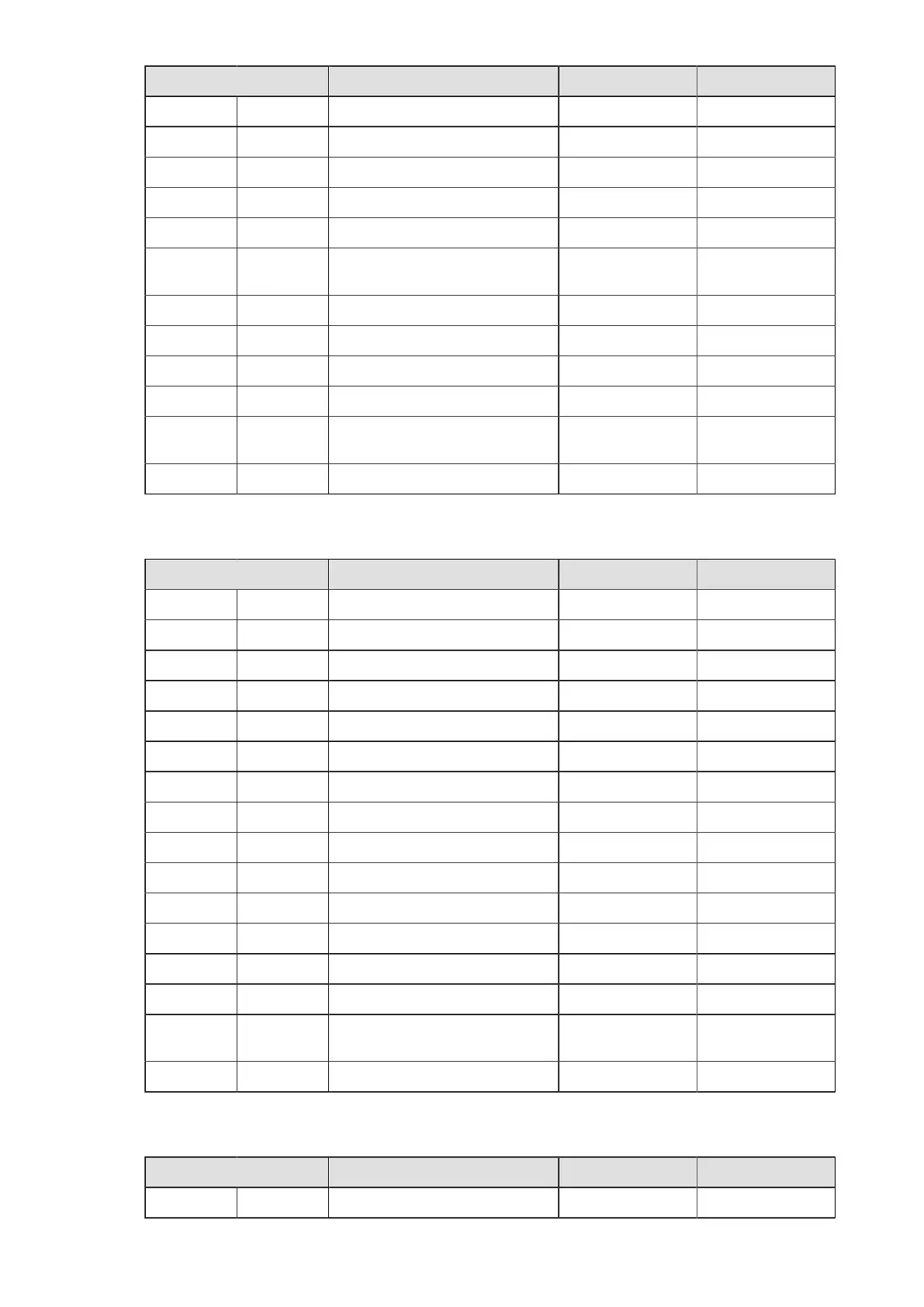13
Command Function CL4NX CL6NX
ESC+BT <BT> Barcode Ratio Registration Yes Yes
ESC+BW <BW> Barcode Print by Specified ratio Yes Yes
ESC+BC <BC> CODE93 Barcode Yes Yes
ESC+BF <BF> UPC Add-on (Bookland) Yes Yes
ESC+BG <BG> CODE128 Barcode Yes Yes
ESC+BI <BI> GS1-128 (UCC/EAN128)(Standard
Carton ID Only)
Yes Yes
ESC+BP <BP> Postnet Yes Yes
ESC+BS <BS> USPS Barcode Yes Yes
ESC+EU <EU> Composite Symbol Yes Yes
ESC+BL <BL> UPC-A Barcode (Without HRI) Yes Yes
ESC
+BL~ESC+d
<BL>~<d> UPC-A Barcode (Without HRI) Yes Yes
ESC+BM <BM> UPC-A Barcode (with HRI) Yes Yes
2D Barcode
Command Function CL4NX CL6NX
ESC+2D10 <2D10> PDF417 Yes Yes
ESC+2D12 <2D12> Micro PDF417 Yes Yes
ESC+2D20 <2D20> MaxiCode Yes Yes
ESC+2D30 <2D30> QR Code (Model 2) Yes Yes
ESC+2D31 <2D31> QR Code (Model 1) Yes Yes
ESC+2D32 <2D32> Micro QR Code Yes Yes
ESC+2D50 <2D50> DataMatrix (ECC200) Yes Yes
ESC+2D51 <2D51> GS1 DataMatrix Yes Yes
ESC+2D70 <2D70> Aztec Code Yes Yes
ESC+BQ <BQ> QR code version Yes Yes
ESC+BV <BV> MaxiCode Yes Yes
ESC+BK <BK> PDF417 Yes Yes
ESC+BX <BX> DataMatrix(ECC200) Yes Yes
ESC+DC <DC> DataMatrix (ECC200) Data Specify Yes Yes
ESC+FX <FX> DataMatrix (ECC200) Sequential
Number
Yes Yes
ESC+QV <QV> QR code version Yes Yes
Graphic
Command Function CL4NX CL6NX
ESC+G <G> Graphic print Yes Yes
