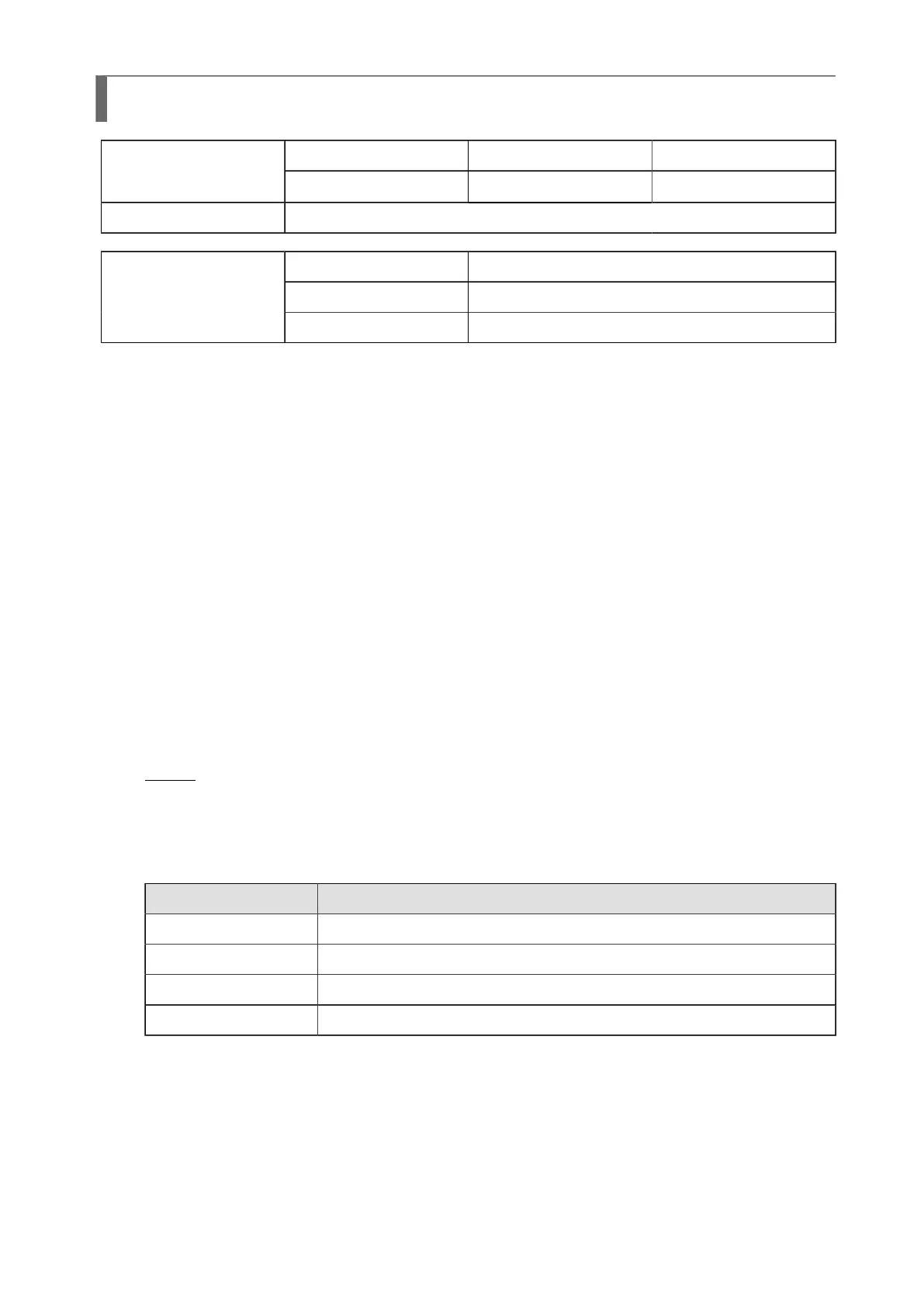355
[ESC+PM] Print mode
ESC PM ParameterHexadecimal code
<1B>
16
<50>
16
<4D>
16
a
Initial value a=0
When the power is OFF The set parameter is maintained.
Valid range within items The set parameter is valid until the next valid setting.
Valid range and term of
command
Valid range between items The set parameter is valid until the next valid setting.
[Function]
Specifies print mode.
[Format]
<PM>a
• Parameter
a [Print mode]
0
:
Continuous
1
:
Tear-off
2
:
Cutter (head position)
3
:
Cutter (cutter position)
4
:
Cutter (no backfeed)
5
:
Linerless cutter (cutter position)
7
:
Dispenser (head position)
8
:
Dispenser (dispenser position)
B
:
Cutter (cutter position + cut & print)
[Coding Example]
<A>
<PM>0
<Z>
[Supplementary Explanation]
• The valid operation mode vary by installed options.
Option Specify operation mode
None Continuous, Tear-off
Dispenser Continuous, Tear-off, Dispenser (Head position), Dispenser (Dispenser position)
Cutter Continuous, Cutter (Head position), Cutter (Cut position), Cutter (No backfeed)
Linerless cutter Linerless cutter (Cut position)
Printer does not shift to the specified print operation mode if anything other than the above is
specified.
• The below explains how each print operation mode works.
(0) Continuous
The printer stays still after printing.
(1) Tear-off
