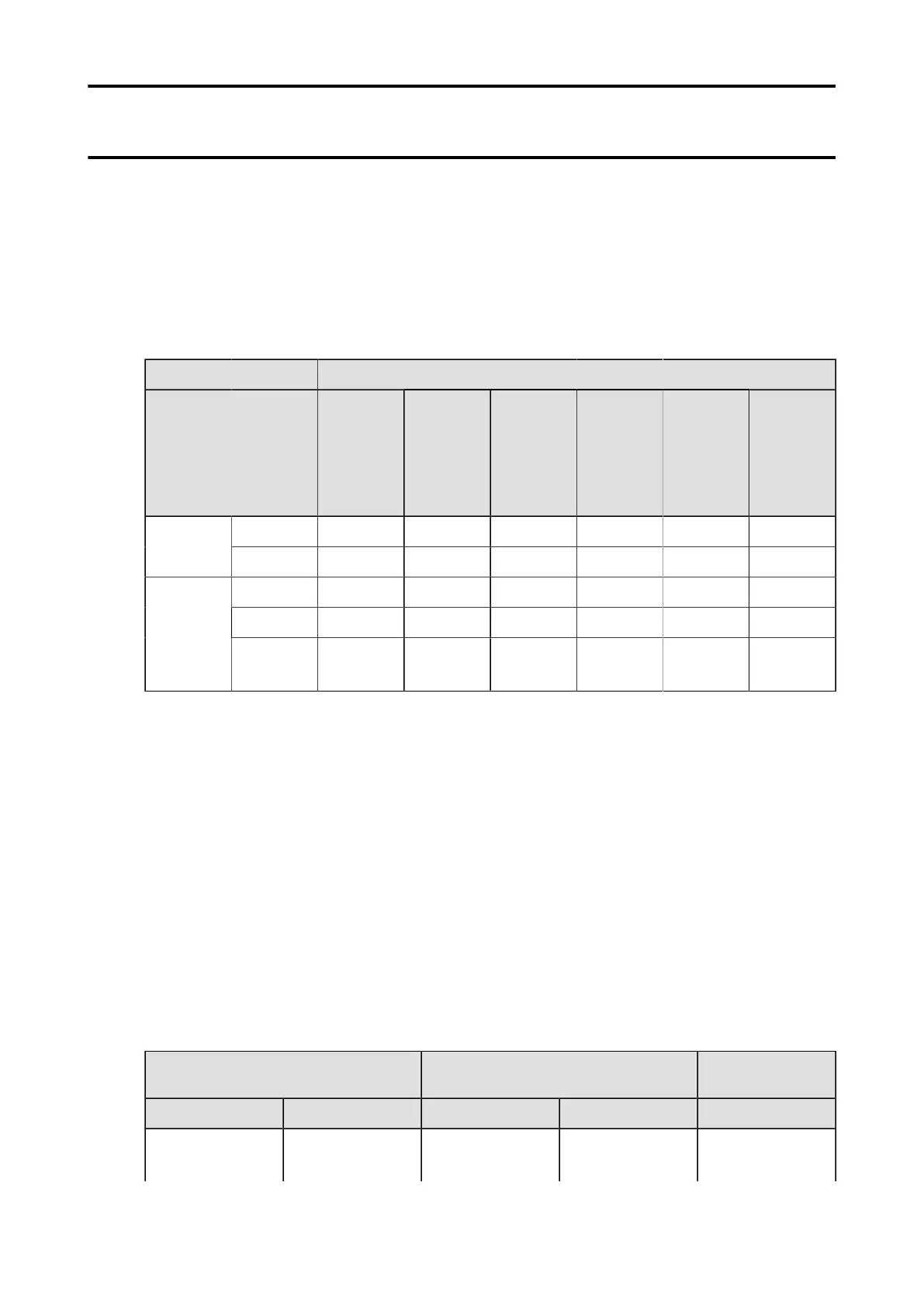409
RFID Command (CL4NX Only)
RFID commands can be used only in printers equipped with the RFID option. A command error
occurs if the RFID option is not provided. The continuous mode, cutter mode, dispense mode and
tear-off mode are available when the printer is operated in the RFID mode. Reading and return of
data cannot be performed with other than <RU> and [DC2]PK when backfeed is selected before
printing in the cutter mode and dispense mode, when the tear-off mode is specified, and when the
tag offset is set to other than default. Refer to the table below for the relationship between the print
mode and the RFID read/write command.
Corresponding table between the print mode and the RFID read/write command
Printer Type
RFID Command Continuous
mode
Tear-
off mode
Cutter
mode
Backfeed
after
printing
(Motion 1)
Cutter
mode
Backfeed
before
printing
(Motion 2)
Dispense
mode
Backfeed
after
printing
(Motion 1)
Dispense
mode
Backfeed
before
printing
(Motion 2)
<IP0> ○ ○ ○ ○ ○ ○Write
<RK> ○ ○ ○ ○ ○ ○
[DC2]PJ ○ × ○ × ○ ×
<TU> ○ × ○ × ○ ×
Read/
Return
Data
<RU>
[DC2]PK
○ ○ ○ ○ ○ ○
○:
Available
×:
Not available
Note
• RFID read/write command and return command other than <RU2>-[DC2]PK are not available
when the tag offset is adjusted other than default, even if it is “o” marked commands in the
operation mode.
• RFID commands cannot be used when the paper detection sensor is disabled.
• RFID is not available in the linerless mode and the cutter with no backfeed mode.
• In addition to the commands described in the table above, external signal modes 1, 2, 3, 4 are
available.
Both single item reception and multiple item reception are available in the receive mode. Make sure
to receive the data returned from the printer after sending [DC2]PJ command, and then send the
next item data when using multiple receptions.
RFID command classification
RFID print command RFID setting command RFID auxiliary
command
Write Read Data Setting Return Setting Read/Return Data
<IP0>
<RK>
<TU> <IP5>
[DC2]PA
[DC2]PB [DC2]PJ
[DC2]PK
