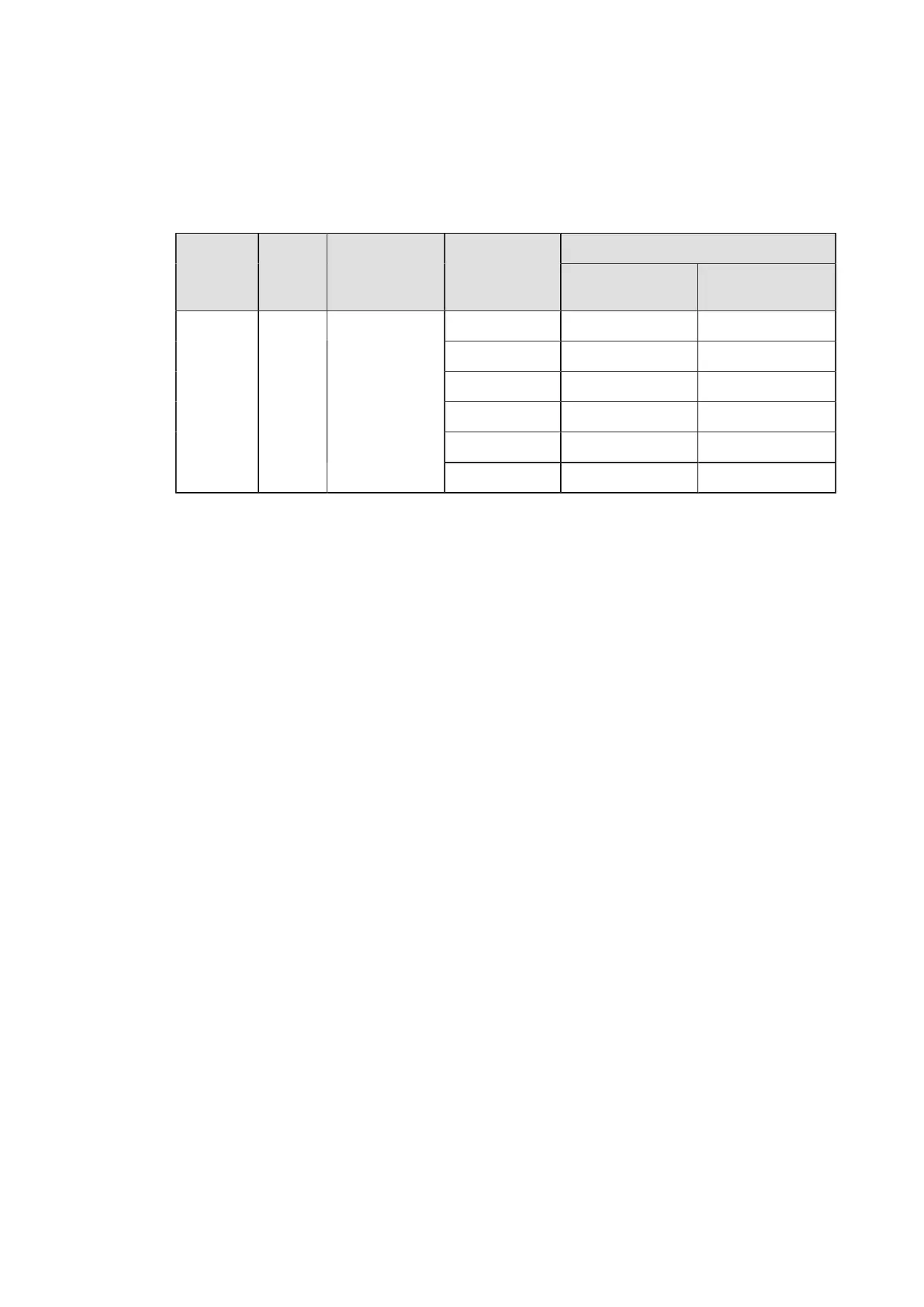183
[Supplementary Explanation]
• The inter-character pitch of the barcode is valid at CODABAR (NW-7), CODE39, Industrial 2of5
and Matrix 2of5.
The barcode inter-character pitch is set by specifying the character pitch <P> immediately
before.
If not set, the inter-character pitch will be of the same size as a narrow space and will become
multiples of a narrow bar.
Character pitchCommand Ratio Narrow
space width
<P>
specification
Narrow bar
width is [1]
Narrow bar
width is [2]
None 1 2
<P>0 1 2
<P>1 1 2
<P>2 2 4
<P>3 3 6
<B> 1:3 1
<P>4 4 8
• For print data of each barcode type, refer to the code tables of barcode.
[Notes]
• If the value other than valid range is set, command error will occur and barcode will not be
printed.
• Barcode will be printed even if the data exceed the printing area.
• Increasing narrow bar width may exceed the printing area.
• Scanner may not read the barcode with valid character pitch when Character Pitch <P> is
increased. Also, increasing the narrow bar width may cause the same type of problem. For
more information, refer to the documentation of your scanner.
• For specifying the narrow bar width, consider the reading compatibility of scanner and head
density beforehand.
◦ 203 dpi: 2 dots or more
◦ 305 dpi: 2 dots or more
◦ 609 dpi: 4 dots or more
• Adjust Print Speed <CS> or Print Darkness <#F> if there is a problem in barcode reading.
• Matrix 2of5 will be expressed as Coop2of5/NEC2of5.
• If Start/Stop character is not included in print data at the time of CODABAR (NW-7) or CODE39
specified, barcode will be printed; however, scanner cannot read it.
• If sending the print data including check digit at the time of JAN/EAN-13 or JAN/EAN-8
specified, set the correct calculated value. Barcode will be printed even when the data includes
improper check digit; however, scanner cannot read it.
Parent topic Barcode Command
