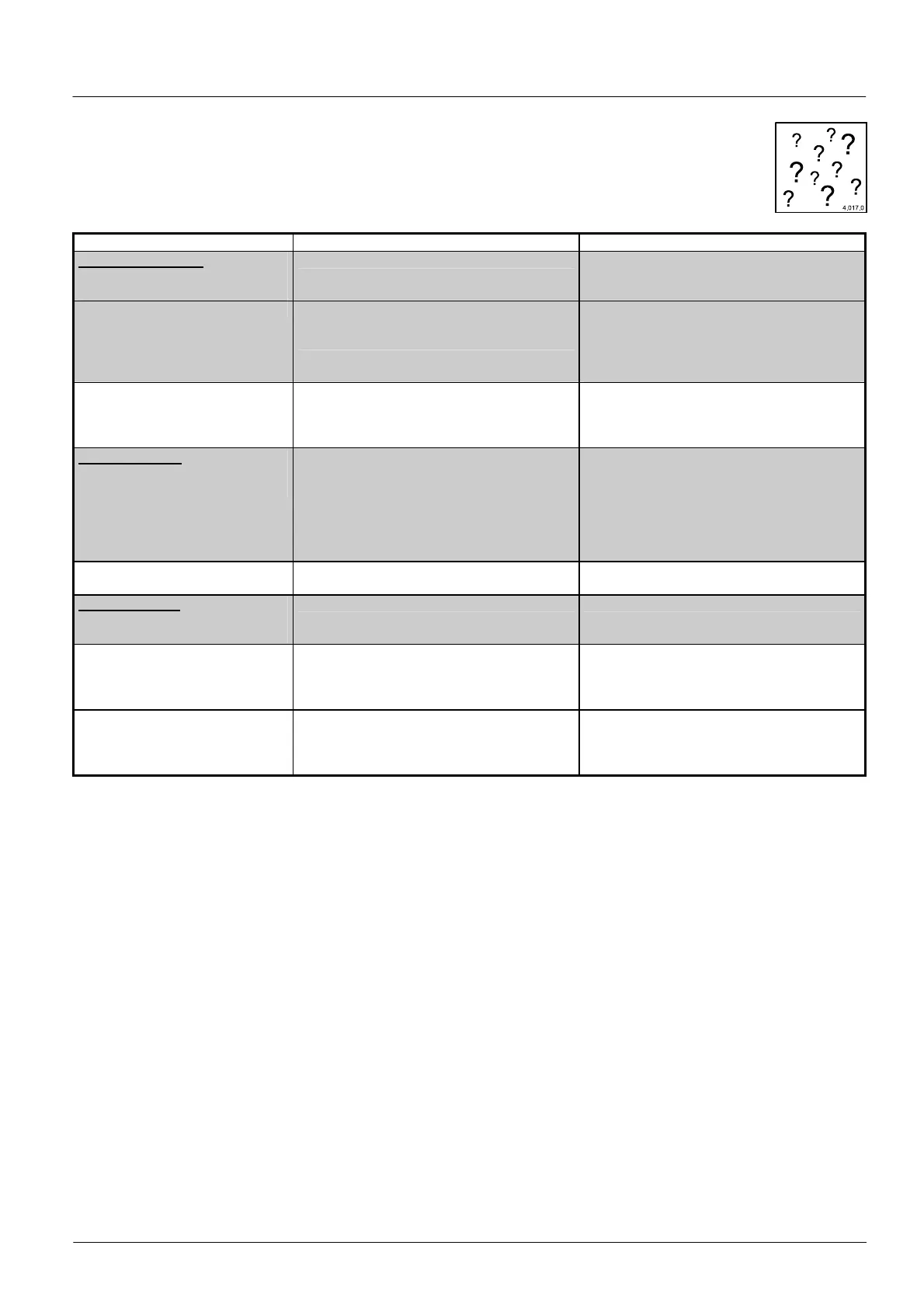Chapter 4 Fault diagnosis
SMSO-2-02.04- 15.07.03 99
Miscellaneous malfunctions
(a display message appears for some of these faults)
System / component Possible cause Remedy
Grounds container
Malfunction with “container full”
message
Incorrect programming Correct the programming (see pro-
gramming instructions)
Micro switch for grounds container posi-
tion is defective / incorrectly adjusted, or
the cable is faulty
Check the function and setting of the
position switch (see
Maintenance, replace / set micro switch”
and “control system diagram, limit
switch for grounds container”)
Unit control system defective replace (see “Maintenance, unit control
system”)
Load machine data (counter and set-
tings) to new unit control system
Electrical faults
The LED on one of the buttons is
flashing
Button is jammed in the ‘top to button’ Dismantle the operator PCB, loosen the
PCB from the ‘top to button’, check the
clearance of the button, and change the
button if necessary; refit the operator
PCB and insert into the panel.
(replace the entire ‘top to button’ with
operator PCB)
Button has an electrical fault
Operator PCB defective
replace the operator PCB (see spare
parts catalogue)
Control system
Product servings trigger on their
own
Operator PCB / display PCB faulty replace (see spare parts catalogue)
Unit control system defective replace (see “Maintenance, unit control
system”)
Load machine data (counter and set-
tings) to new unit control system
Water in the keyboard Dismantle the operator PCB, loosen the
PCB from the ‘top to button’, dry the
keyboard; refit the operator PCB and in-
sert into the panel.
