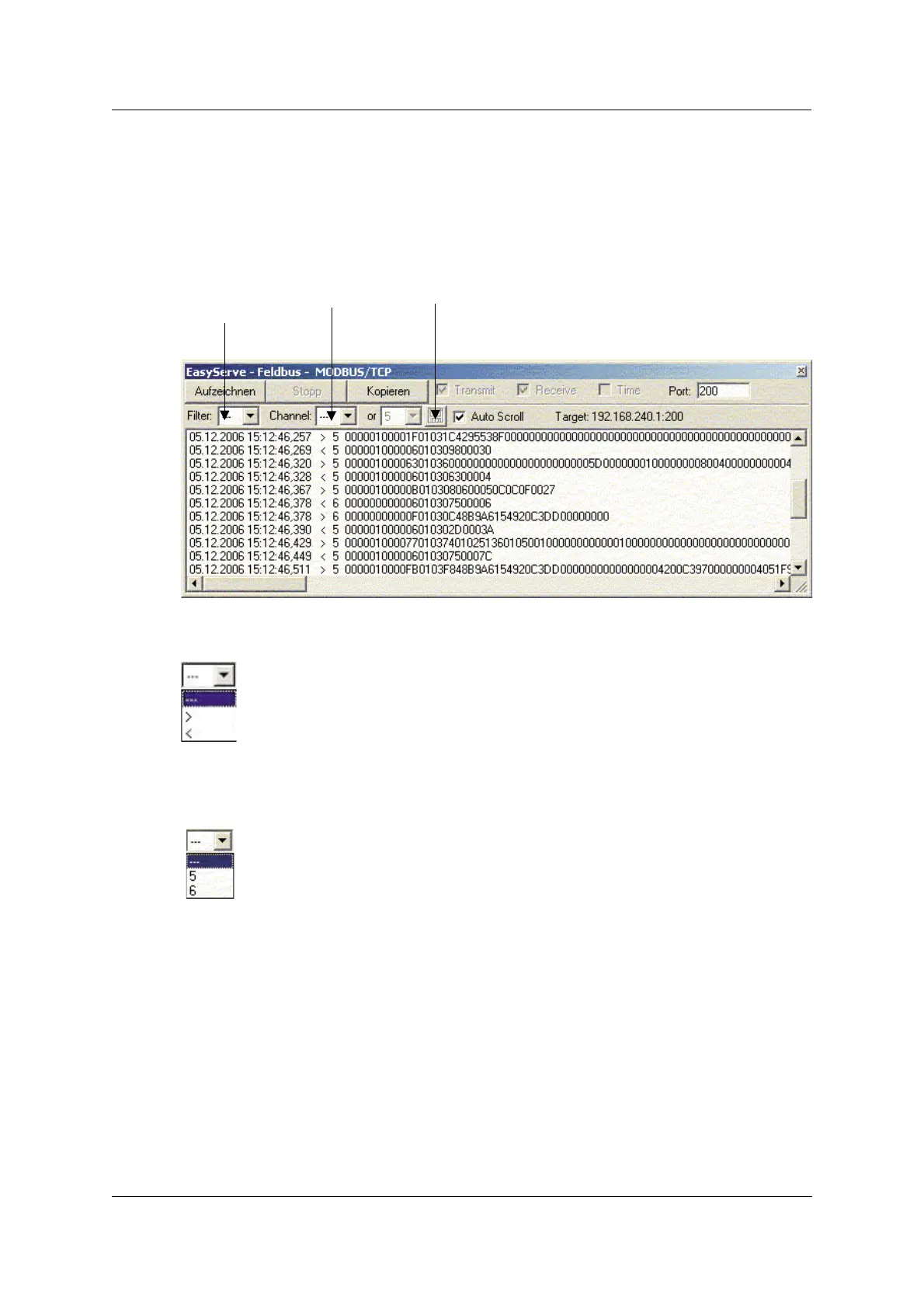Diagnosis display with the Modbus/TCP protocol
All data streams are transmitted to EasyServe using the UDP protocol.
The next diagram shows the external data display. The upper row is identical to the
standard diagnose view. The selection fields in the second row allow the selection (filtering)
of particular data after recording has been stopped. The filters are described in detail below.
Number of Channels for selection
Direction
The direction filter enables selection
All
Receive
Send
The channel filters show all channels which appear in the record. The following mean:
All
explicit host channel number
The data of two host channels can be filtered out by combining both channel filters. The host
data contain the 6 Modbus/TCP header bytes.
The copy function transfers the currently selected data into an editor window.
Fieldbusses 13.4 User data diagnosis
INTECONT® Satus Operating Manual BV-H2346GB / 0833 69
© Schenck Process