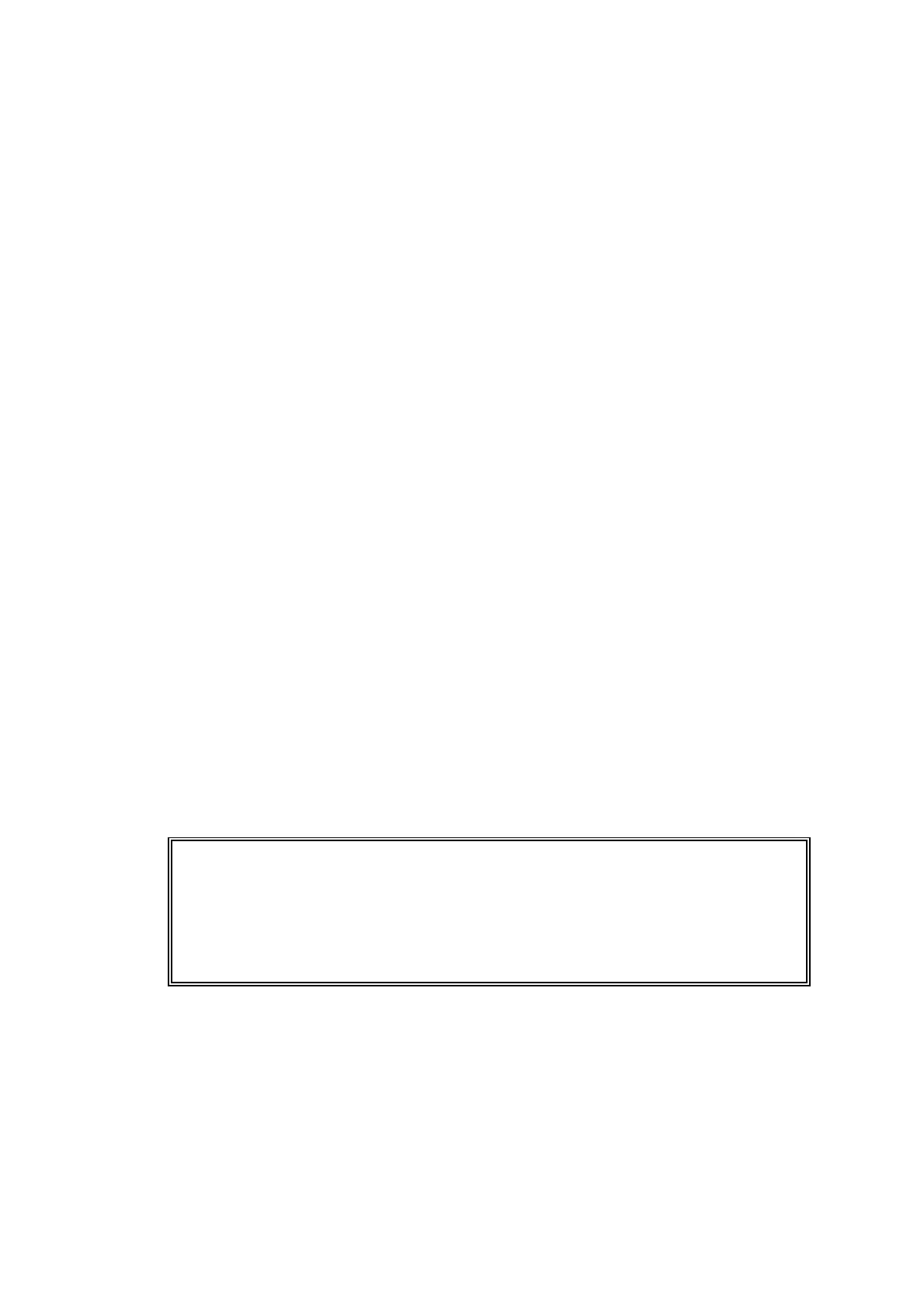5.27
9. - Soldering Iron 25W.
10. - De-solder braid or vacuum de-soldering tool.
11. - Open ended spanner, width across flats 0.28 in (9/32in) British 3BA, non-magnetic (only
for 312 and 313 cells).
12. - Open ended spanner, width across flats 0.45 in (7/16in) British 3/16 Whit
nominal, non-magnetic.
13. - Manometer with a range exceeding 500mm Wg and a bore not exceeding 5mm.
14. - Calibration gases:
1. Clean dry nitrogen with an oxygen concentration of less than 0.1% O
2
.
2. Pure oxygen with a concentration of greater than 99.7% O
2
.
5.3.2 Servicing the Magnet Assembly of 1131, 1132 and 1133
Note: Due to the strong magnetic field which exists around the transducer it is advisable to
remove wrist watches if worn.
Refer to Figures 6.3 to 6.5.
Remove and replace magnet assembly as follows:
1. Remove front cover by removing the four M6 socket screws (5mm allen key).
2. Remove the foam insulation (19) carefully, pulling it out by the corners.
3. Remove front of inner box (1) by removing the 4 x M5 Supadriv screws.
CAUTION
Temperatures up to 110°C (230°F) may exist if an 1132 Transducer unit
is fitted.
4. Undo the two sample connections to the cell. Use the non-magnetic spanner.
If a 312 or 313 cell is fitted use two non-magnetic spanners and avoid turning the cell
connections.
5. Loosen the 3 x M6 (20) nuts on back of magnet frame.