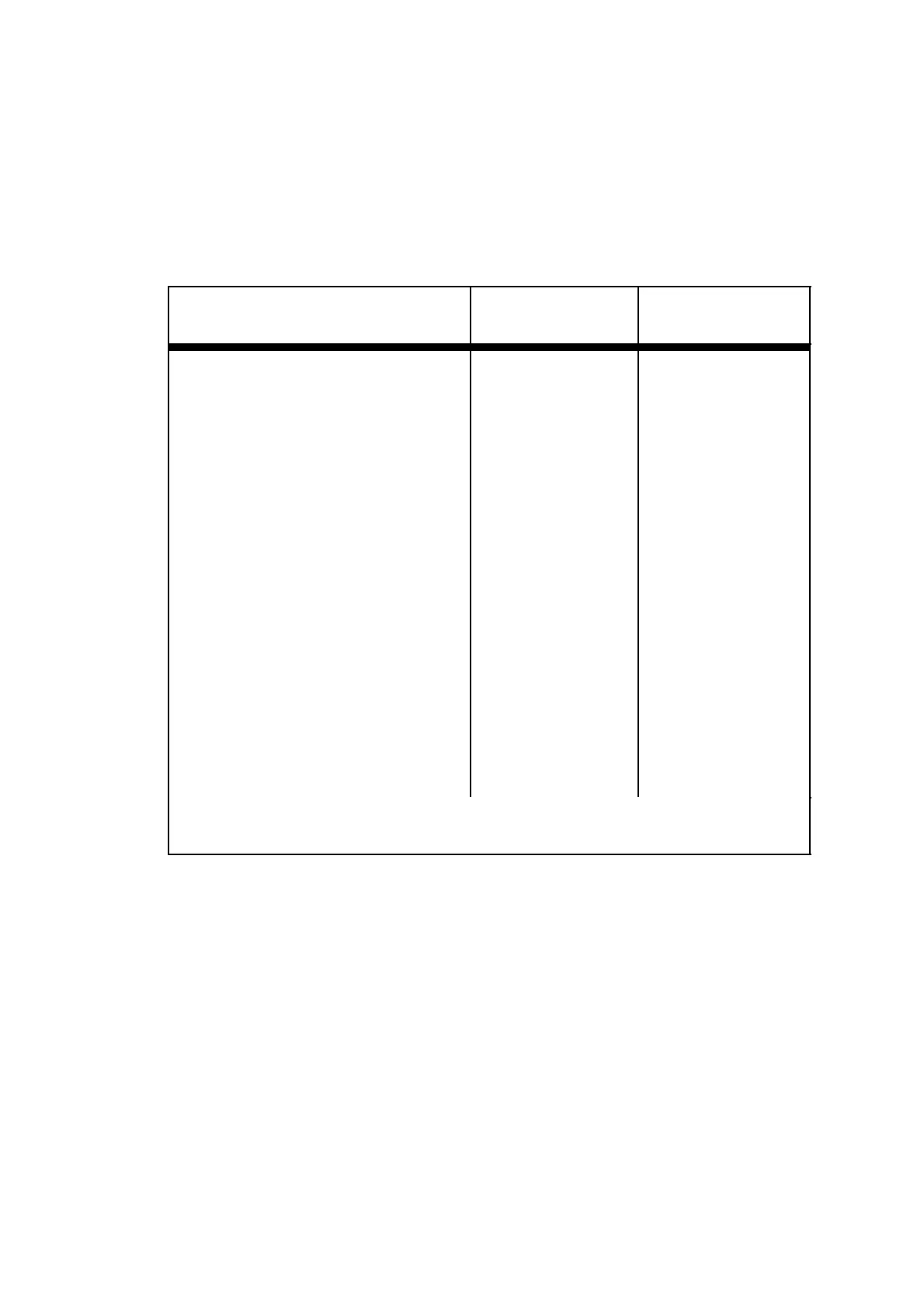3.20
3.8 ALARMS
3.8.1 Alarm Functions
Sixteen alarm functions are available and listed in Table 3.2.
TABLE 3.2 ALARM FUNCTIONS
Alarm/Diagnostic Parameter
Code
Default
Value
Oxygen low-low
Oxygen low
Oxygen high
Oxygen high-high
Current output frozen
Analyser in auto-calibration
Range change
Data-link between Interface and
Control Units broken.
Zero gas flow failure in auto-cal
Span gas flow failure in auto-cal
Sample gas flow failure
Calibration gases out of
tolerance limits in auto-cal
Memory corrupted
Loop gain low
Cell temperature low
Cell temperature high
40
41
42
43
45
46
61
62
63
64
65
66
67
68
92
93
-10.00%
-10.00%
150.00%
150.00%
57.00
o
C*
63.00
o
C#
* 107.00
o
C on 1100H systems
# 113.00
o
C on 1100H systems
Alarms 45, 46, 63, 64, 66 are only meaningful when the auto-calibration option is being used.
The value of the four oxygen level alarms, 40 to 43 can be set by the user.
3.8.2 Display of Alarms
When an alarm occurs it is shown on the display. This can take two forms. As the analyser is
supplied the decimal point will flash. This indicates that there is an alarm condition. The analyser
can be set to display the parameter numbers of the relevant alarms. To do this parameter 44 is
set to zero.