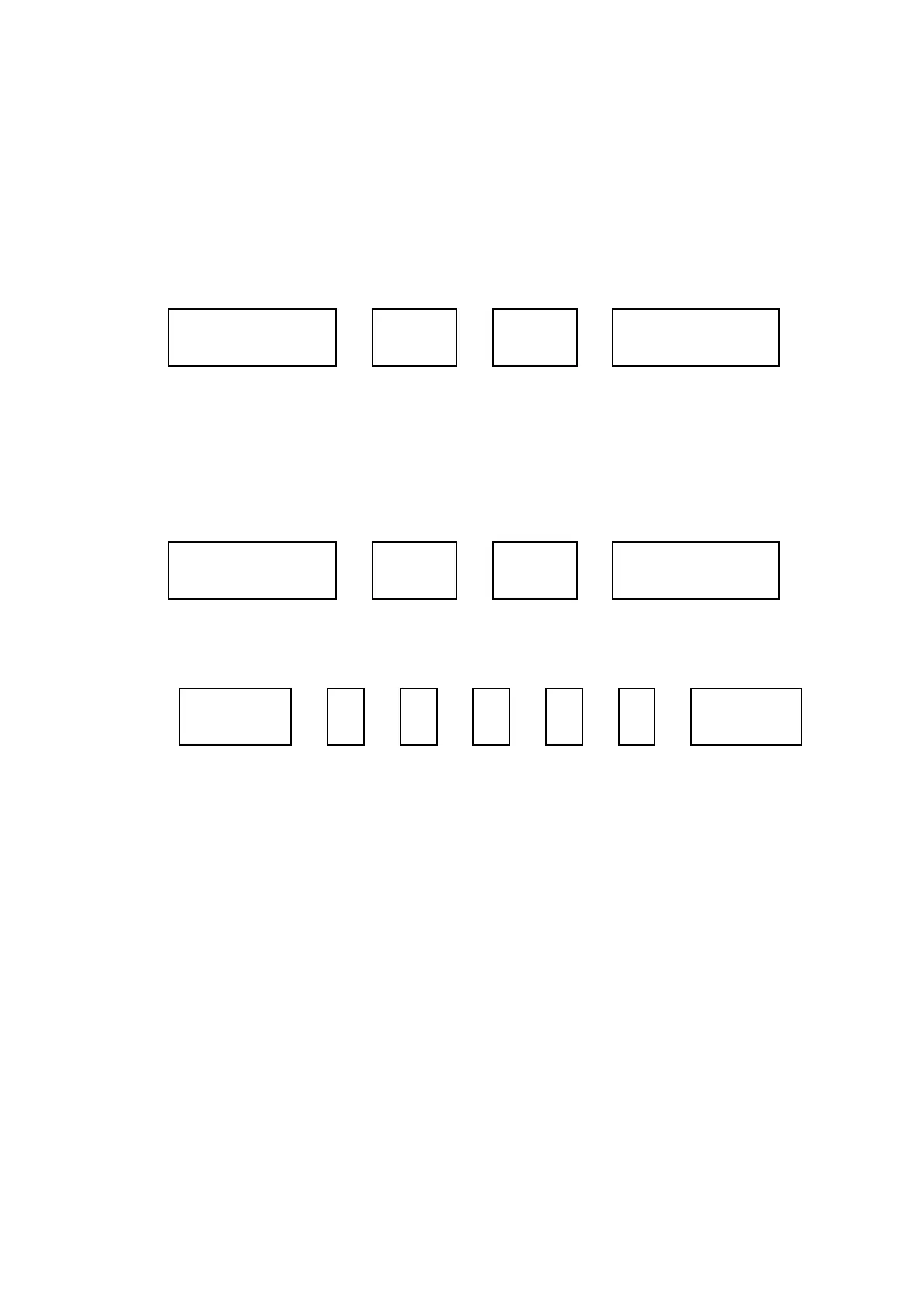3.28
3.10.2 Automatic Calibration Initiation
Auto-calibration may be initiated either on demand, at fixed timer intervals or by momentary
closure of an external contact. Enter the password before commencing.
3.10.2.1 On Demand
This sequence uses parameter code 46 and is initiated by pressing
SET 4 6 ENTER
The analyser will perform an auto-calibration sequence.
3.10.2.2 Fixed Time Intervals
If an auto-calibration sequence is required repetitively then the time interval between the
sequences uses parameter code 47. The clock is started by pressing
SET 4 7 ENTER
The fixed time interval is then entered in multiples of 0.1 of a day. If an auto-calibration
sequence is required every 12 hours, (0.5 days) press
SET 4 7 0 ! 5 ENTER
The calibration sequence will then start 12 hours after setting the clock and will repeat every 12
hours subsequently.
The period between calibrations can be set from 0.1 day to 163.0 days.
The time since the last auto-calibration can be obtained by DISPLAYing parameter 58. This is
in days.
Manual calibrations may be carried out between auto-calibrations. If an attempt is made to
manually calibrate whilst the analyser is performing an auto-calibration the display will show
the error message 0.06 and that manual calibration will be aborted. The auto-calibration will
not be affected.
3.10.2.3 Remote Contact
If a remote contact is fitted (see Section 2.11.4.1) then auto-calibration is initiated by
momentary closure. The calibration sequence will start irrespective of the status of the
analyser. Note that it is not necessary to enter the password.