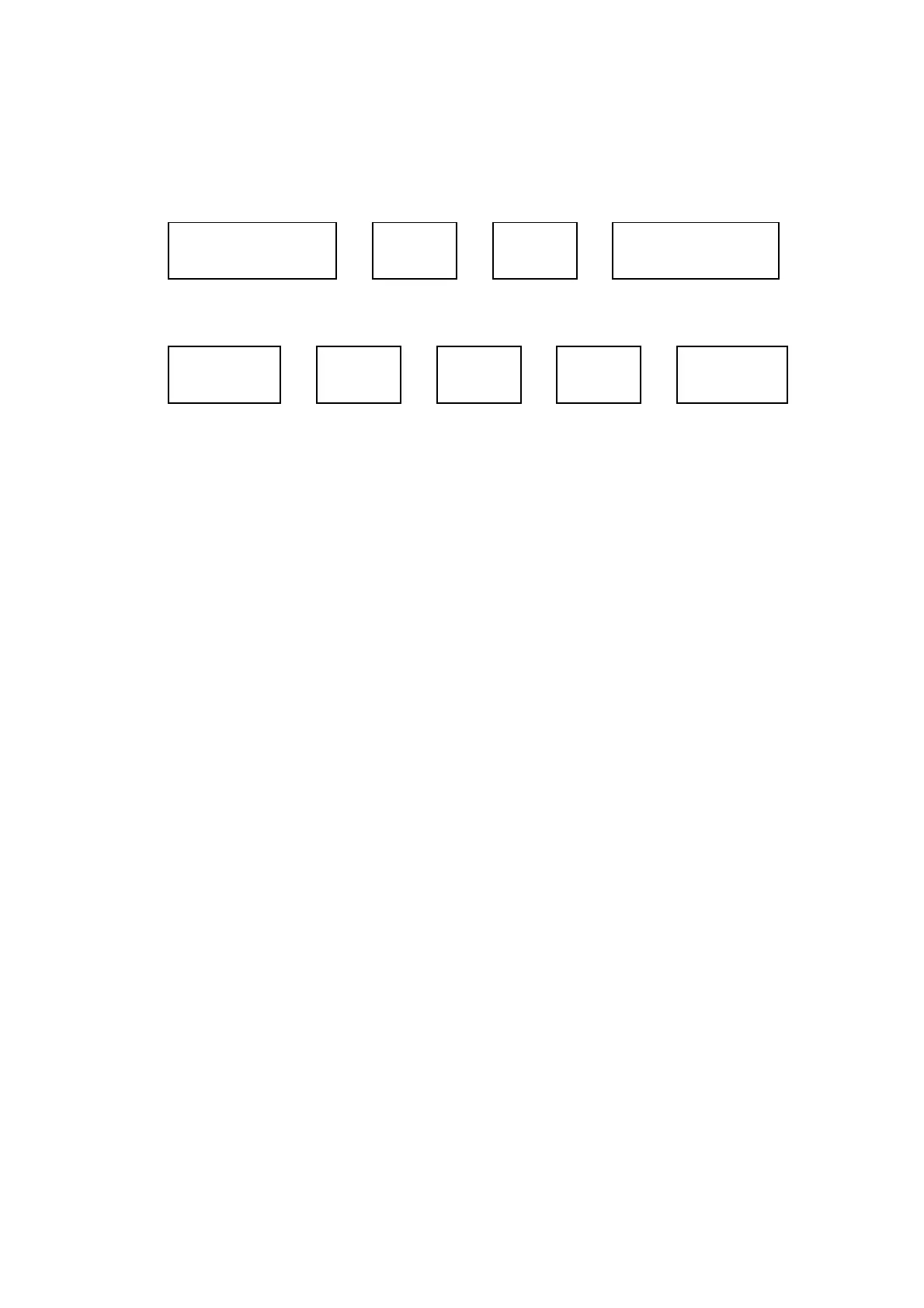3.19
3.7.3 Select 4-20mA, 0-20mA, 20-4mA or 20-0mA
As the analyser is supplied the analogue output is set to give 4-20 mA. It can be set to 0-20
mA by using parameter 13 and setting it to zero. Press:
SET Lo
1
Hi Hi
3
ENTER
It can be set to 4-20mA by setting parameter 13 to 4. Press:
SET Lo
1
Hi Hi
3
4 ENTER
To set the output to give 20-4mA or 20-0mA set parameter 13 to -4 or -0 respectively.
3.7.4 Analogue Output Status
The status of the analogue output can be seen by displaying the appropriate parameters.
1. Range Lo for the zero offset.
2. Range Span for the span.
3. Parameter 13 to see if set to 0 to 20 mA, 4 to 20 mA, 20 to 4mA or 20 to 0mA.
This can be done from the oxygen mode without entering the password.
3.7.5 Analogue Output Freeze
During auto-calibration the analogue output can be frozen at the last process value while the
analyser is calibrating. This prevents external alarms etc from being tripped whilst calibrating
gases are going through the analyser. See Section 3.10.5. This facility is not available for
manual calibration.