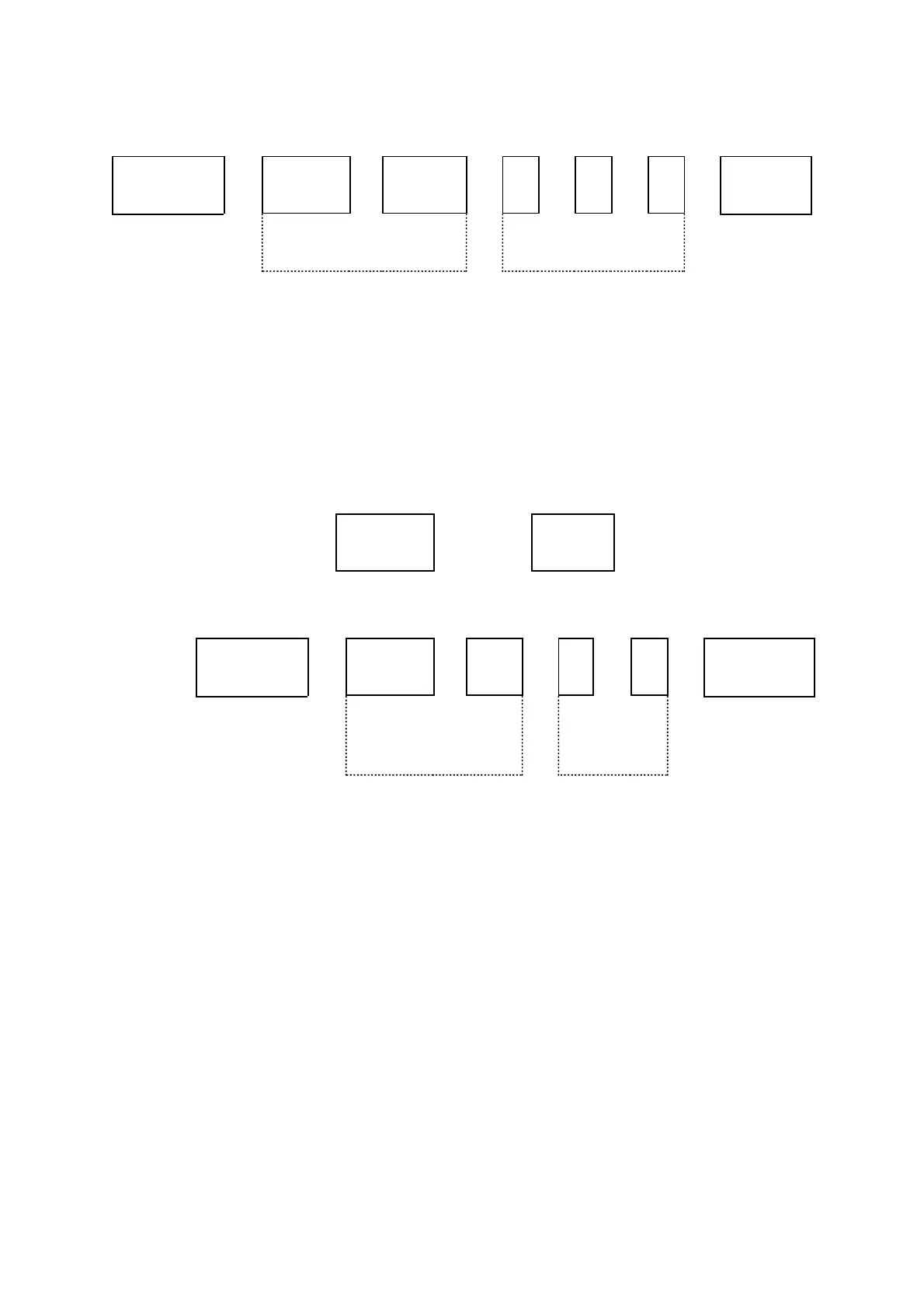3.18
For example to change the span to 2.5%. Enter the password then press
SET RANGE SPAN
8
2 ! 5 ENTER
Output span
parameter
Span value
The display should show
2.50 18
18 is the parameter number for the analogue output span.
3.7.2 Zero Offset
The zero offset of the analogue output can be set to any value from -10.00 to +99.99%. When
the analyser is supplied the offset is set to 0.00%. It can be changed using the keys:
RANGE Lo
1
For example to change the offset to 20% press
SET RANGE Lo
1
2 0 ENTER
Output offset
parameter Offset
value
The display should show
20.00 11
11 is the parameter number for the analogue output.
The analogue output is now set to indicate from 20 to 22.5% 0
2
.
Note: The maximum value of the oxygen signal on the analogue output is 150% O
2
. The
sum of offset and span cannot exceed this. Therefore 100% offset with 100% span is
not allowed.
If a value which is not allowed is entered it is ignored and the old value retained.