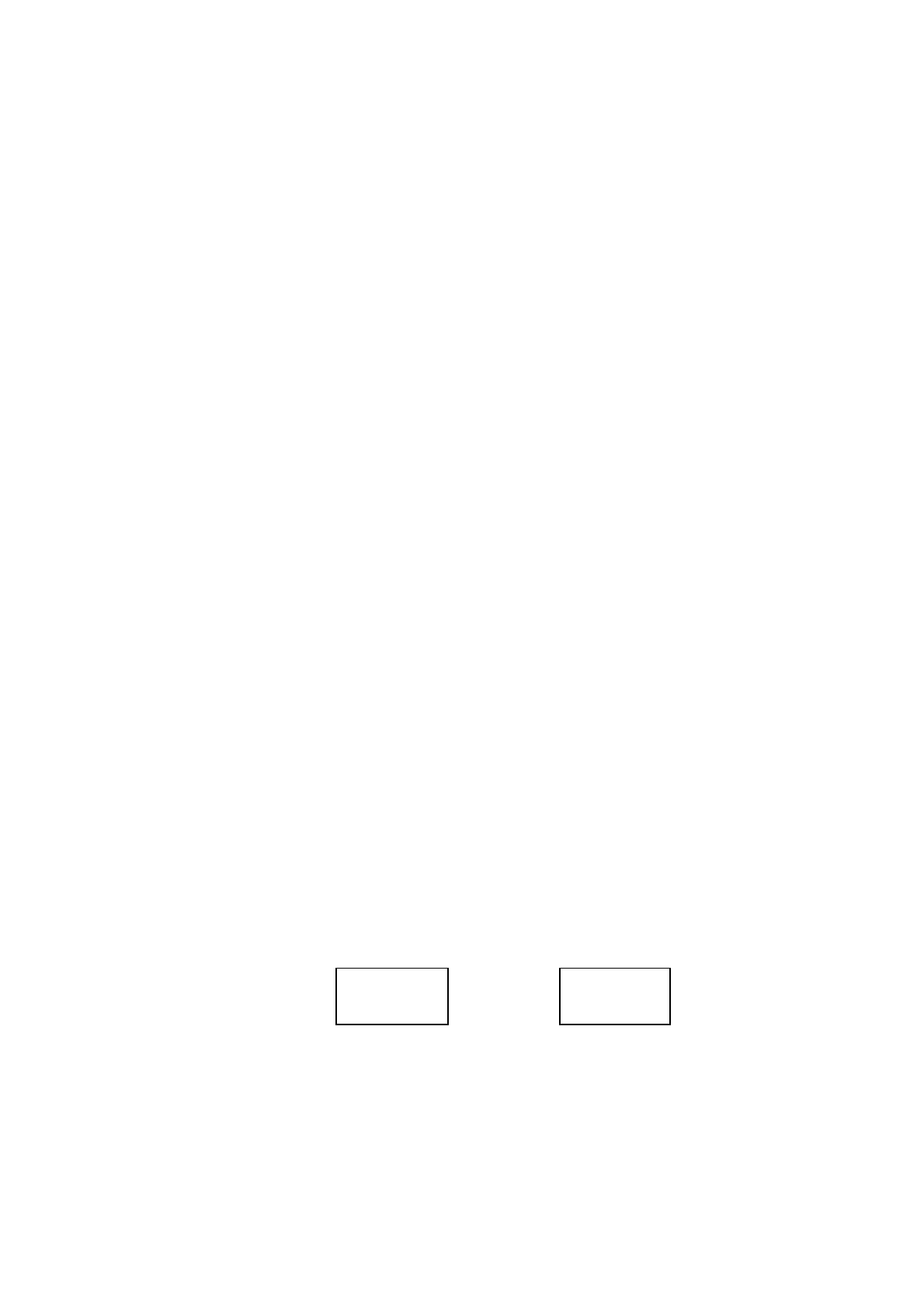3.17
3.6.4 Calibration Failure
If a zero calibration cannot be achieved it may be due to the mechanical zero requiring
adjustment. See Section 4.3 for setting the mechanical zero.
If a span calibration cannot be achieved it can be due to a change in barometric pressure due
to altitude or climatic effects. The 1100A is set for a barometric pressure of approximately
1000mbar. It may also be due to the measuring cell being replaced with one of a different
sensitivity, see Section 5.3.6.10 for details on changing the sensitivity.
3.7 ANALOGUE OUTPUT
The analogue output gives 0 to 20 mA, 4 to 20 mA, 20 to 4 mA or 20 to 0 mA selected from the
keypad.
Note : Reversed outputs (20 to 4 mA and 20 to 0mA) are not available with software:-
0110066X, 0110065X and 01100699.
3.7.1 Span Range
Eleven span ranges of the analogue output are available. They are:
100 %
50 %
40 %
25 %
20 %
10 %
5 %
4 %
2.5 %
2 %
1 % - Not available with 1132
Transducer (1100H systems).
40%, 20%, 4% and 2% not available with software:- 0110066X, 0110065X and 01100699.
When the analyser is supplied, span range is set to 100% It can be changed by using the
keys:
RANGE SPAN
8