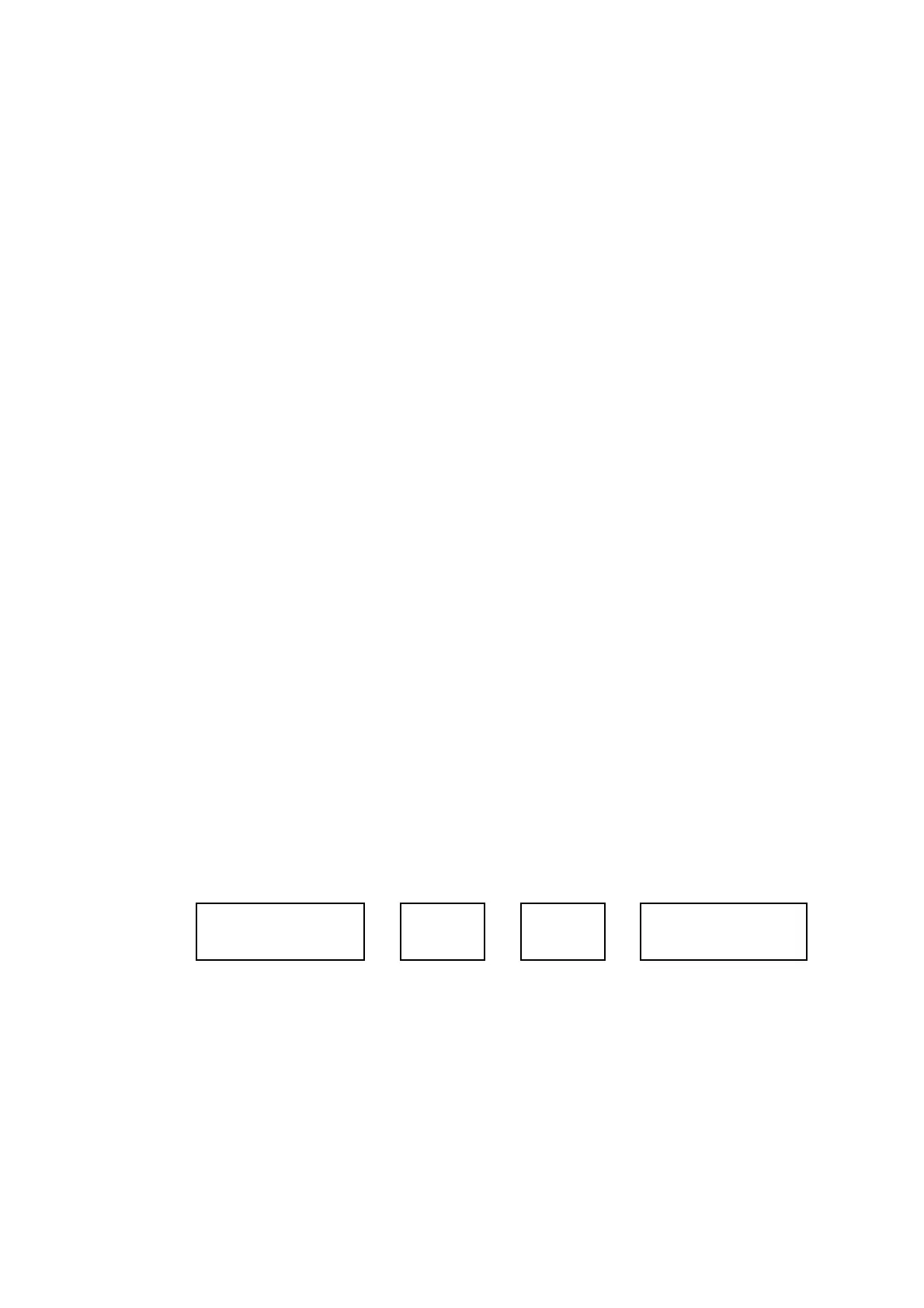4.7
2. Remove the battery housing located on the underside of the card frame by removing the
screw.
3. Remove the batteries from the clips and replace.
Battery Specification: Size - AA
Type - Alkaline non rechargeable
Voltage - 1.5 V
Quantity - 3
Observe polarity
4. Replace the Battery housing.
5. Replace the front panel.
4.6 LOOP GAIN
The loop gain check confirms the operation of the optical feedback. It checks the following items:
1. Satisfactory LED output.
2. Cell window contamination.
3. Reflectivity of cell mirror.
4. Photocell output.
5. Analogue amplifier.
The loop gain check should be performed monthly or whenever incorrect operation of the analyser
is suspected.
A loop gain check is performed by setting parameter 68 to zero.
Enter Password and press:
SET 6 SPAN
8
ENTER
The loop gain value is stored in parameter 69 and this should be displayed.
The higher the value the less satisfactory the loop gain. If it is greater than 1.50 (4.00 in systems
using the 1100H analyser) the cell should be examined. A value of less than 0.1 is extremely
unlikely and is probably due to a fault in the loop gain circuit on PCB 01100925 - analogue
amplifier board.