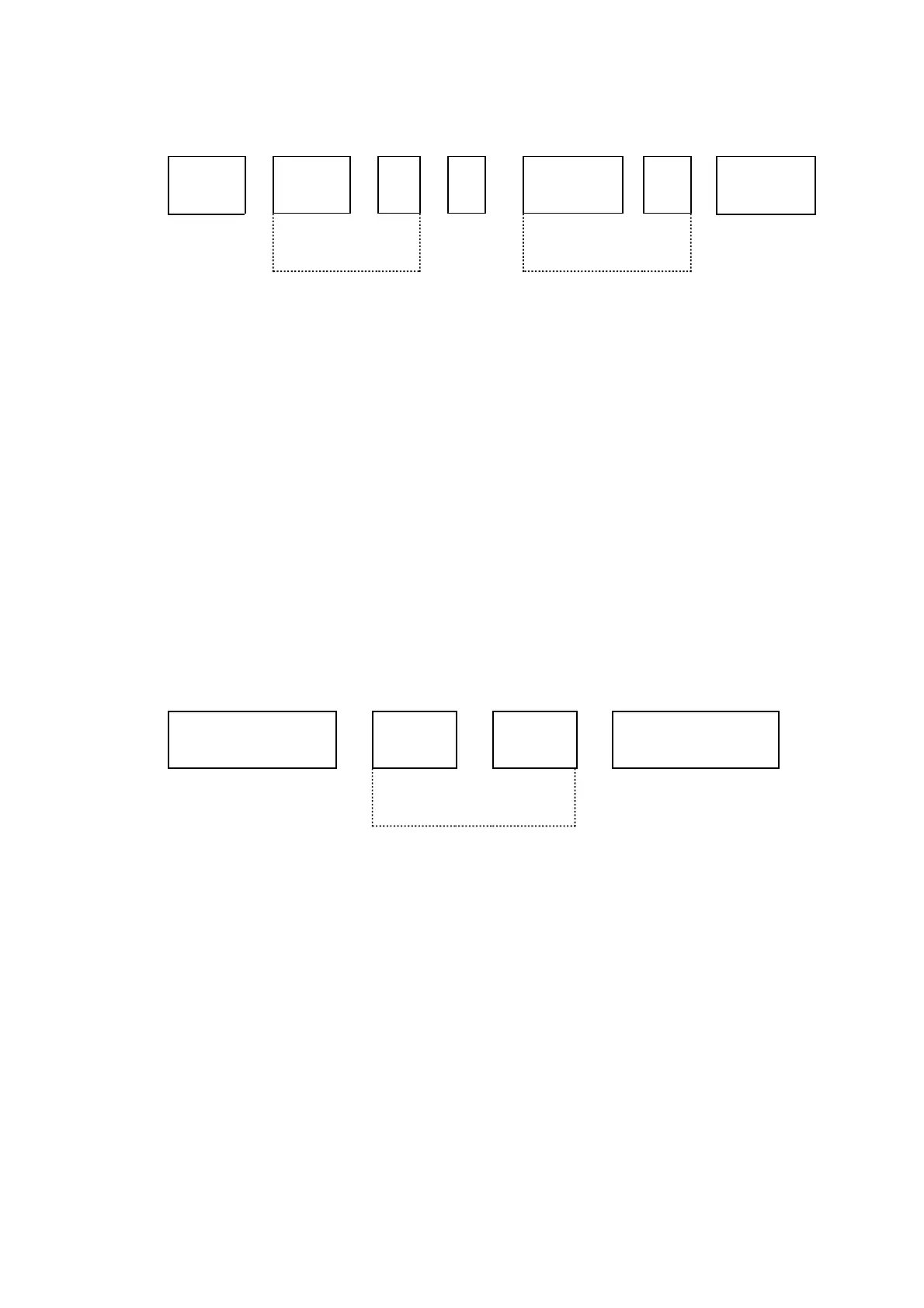3.25
Enter the password and press:
SET Hi
2 3
! SAMPLE
9
Hi
2
ENTER
Parameter no. of
third relay
Decimal
Point
Parameter no. of
alarm
Note the decimal point which has to precede the parameter number of the alarms.
To allocate another alarm to the same relay, repeat the above but with the new alarm
parameter number.
Note: Memory fail alarm (No 67) is permanently allocated to relay 4.
3.9.2 Displaying Allocation of Alarms
When in the oxygen mode it is possible to display the alarms allocated to a relay. The
parameter numbers 31 to 34 (NOT 21 to 24 which are used for allocation of alarms) are used
respectively for the relays 1 to 4. The relative parameter number is displayed and the display
cycles through the parameter numbers of the alarms allocated to that relay.
3.9.3 Clearing Alarms Off a Relay
All the alarms can be cleared off a relay by setting the appropriate parameter number
(21 to 24) to zero.
Enter the password and press
SET Hi
2
Lo
1
ENTER
Parameter No of
first Relay
will clear all the alarms off the first relay. It is not possible to clear individual alarms off a relay.
3.10 AUTOMATIC CALIBRATION
For auto-calibration with software versions 01100651, 01100652 or 01100699 see Appendix 7.
3.10.1 Introduction
The relay board has three relays which can be used to drive solenoid valves on the sample,
zero gas and span gas streams used for calibrating the analyser. During the auto-calibration
sequence the two calibrating gases are automatically passed through the analyser, the
calibration points determined and the system then reverts to measuring sample gas. If the
procedure is executed correctly the analyser re-calibrates on return to sample.