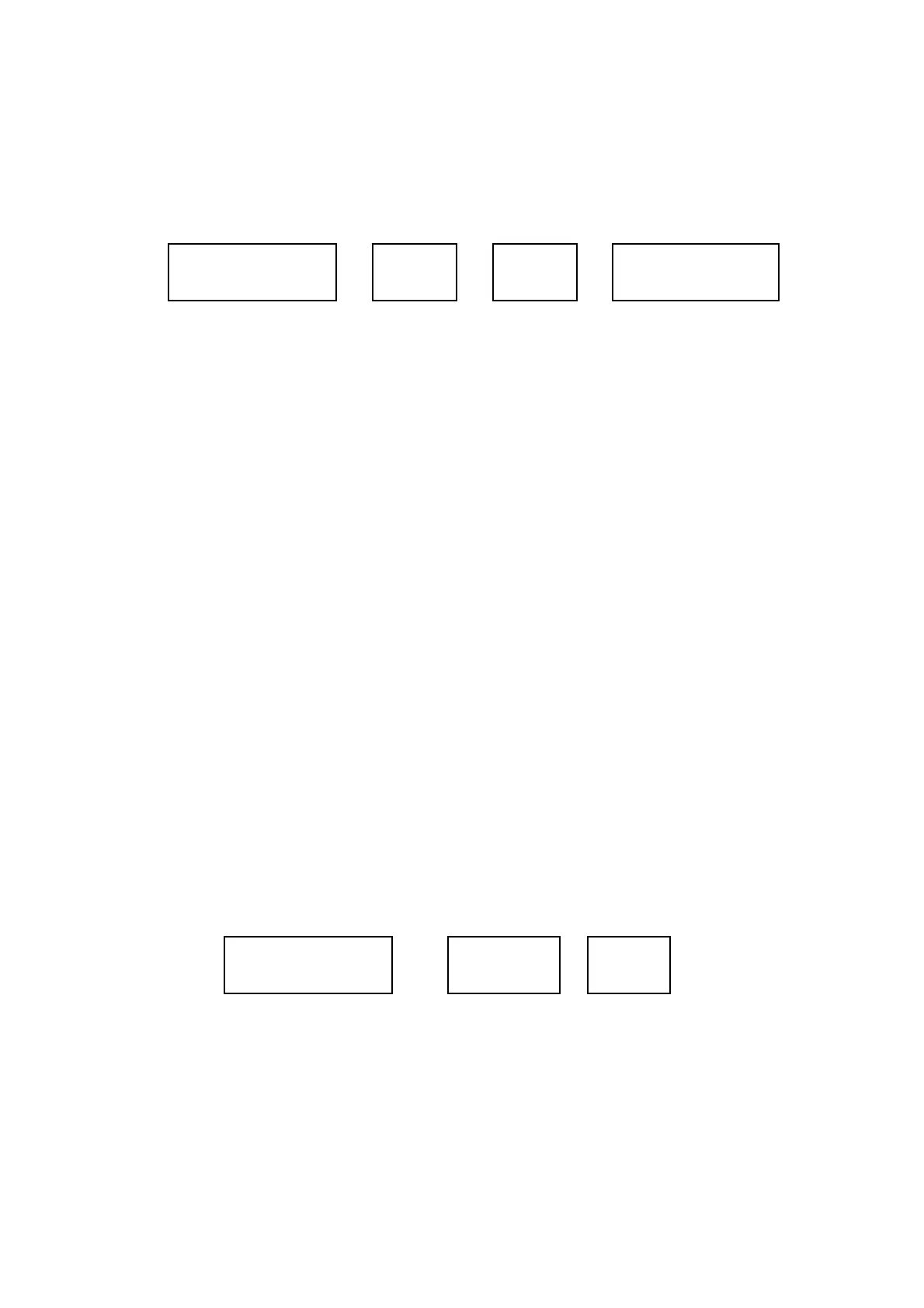3.23
Software 0110068X
If this software is fitted to microprocessor board 01100918B, 01100918C or 01100918D, the alarm
can be cleared either by switching the analyser 'on' and 'off' or by entering the password and
setting parameter 67 to zero by pressing:
SET 6 ZERO
7
ENTER
Software 01100651, 01100652, 0110066X and 0110067X
These were fitted to earlier versions of the analyser.
The alarm can only be cleared by checking and, if necessary, installing, or fitting, new batteries
(see Section 4.5) and then by switching the analyser 'on' and 'off' twice. Note that this alarm
warns of corrupted memory, it does not warn of low battery voltage.
The batteries should be changed annually.
3.8.8 Data-link Broken
This alarm is only available when an Interface unit is being used (analyser codes 03, 06, 16, 23
and 26). It warns, at the Control unit, when the datalink is broken and data is not being received
by the Control unit. The reason for this may be a physical break in the cable or loss of power at
the Interface unit. The alarm is self cancelling when the link is restored.
During the period that data is not being received by the Control unit the display shows a sequence
of flashing hyphens. This is replaced by the normal display about 30 secs after the link is
re-established.
3.8.9 Alarm Store
The analyser stores the parameter numbers of alarms which have been active or are currently
active.
To interrogate the store it is not necessary to enter the password. Press:
DISPLAY SAMPLE
9
5
The display will now cycle through the parameter numbers of all the alarms which have been
active since it was last erased. The alarms are presented in numerical order, preceded by a
decimal point, and if the same alarm has been active on more than one occasion it will only be
shown once.