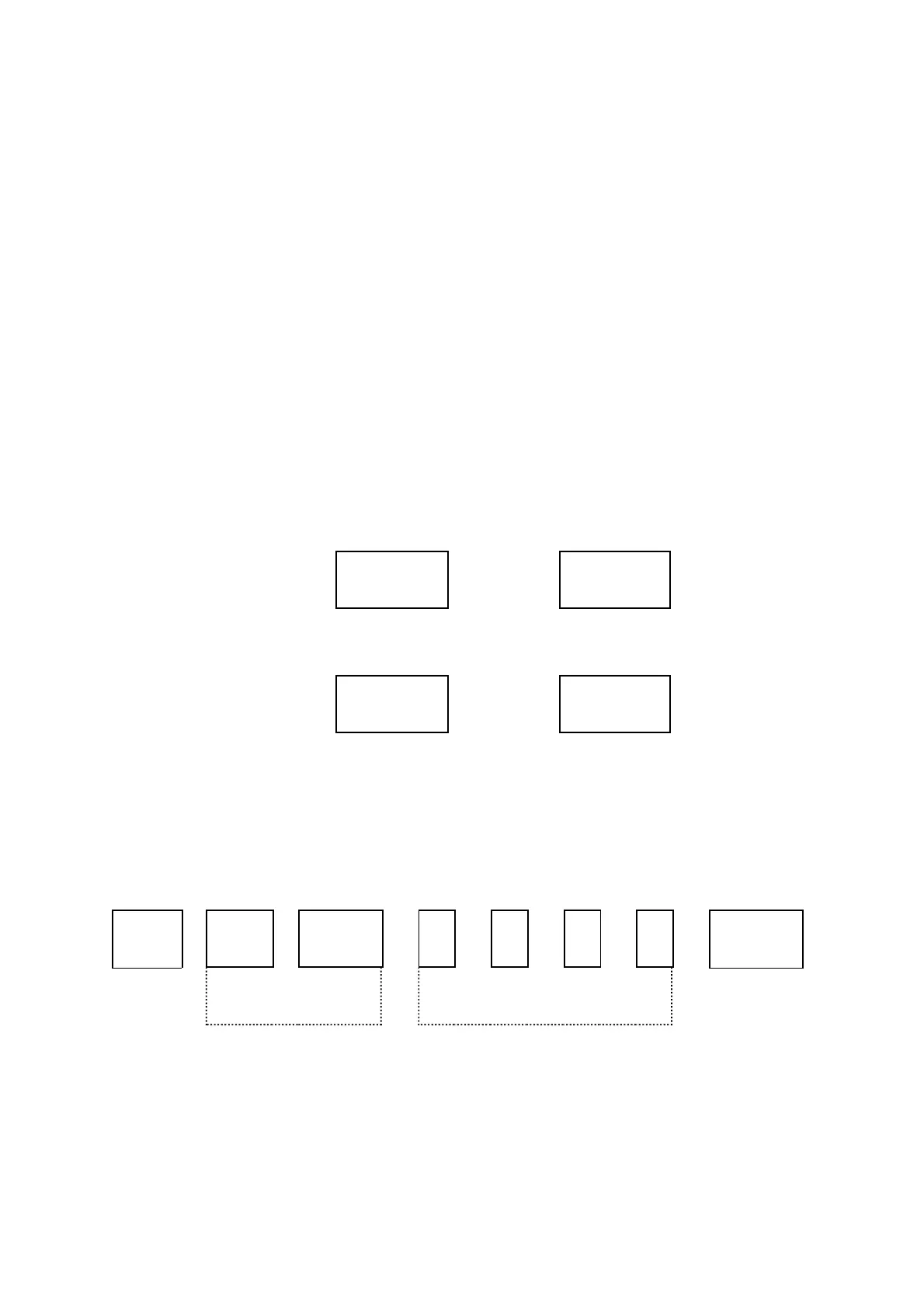3.12
Once the analyser is in the OPERATOR mode it is not necessary to re-enter the password
between operations.
To change the password see Appendix 5.
3.6 CALIBRATION
There are no electrical adjustments for calibration, the microprocessor performs all the
calibration functions. If the auto-calibration option is fitted the analyser should be initially
calibrated manually to ensure its correct operation.
After switching on, the analyser should be left for 12 hours for the temperature to stabilise
before accurate measurements are made.
Details of the purity specification of the calibrating gases and precautions to be taken when
using compressed gases are given in Section 4.2.
It is first necessary to enter into the analyser the oxygen content of the calibrating gases. This
is done using the
GAS ZERO
7
keys for the zero gas oxygen content and the
GAS SPAN
8
keys for the span gas oxygen content.
In the following example it is assumed the zero gas is nitrogen (oxygen content 0.00% O
2
) and
the span gas is air (oxygen content 20.95% O
2
). Enter the password.
To enter the zero gas oxygen content press
SET GAS ZERO
7
0 ! 0 0 ENTER
Zero gas oxygen
content parameter Oxygen value
The display should show
0.00 97
97 is the parameter number for the oxygen content of the zero gas.