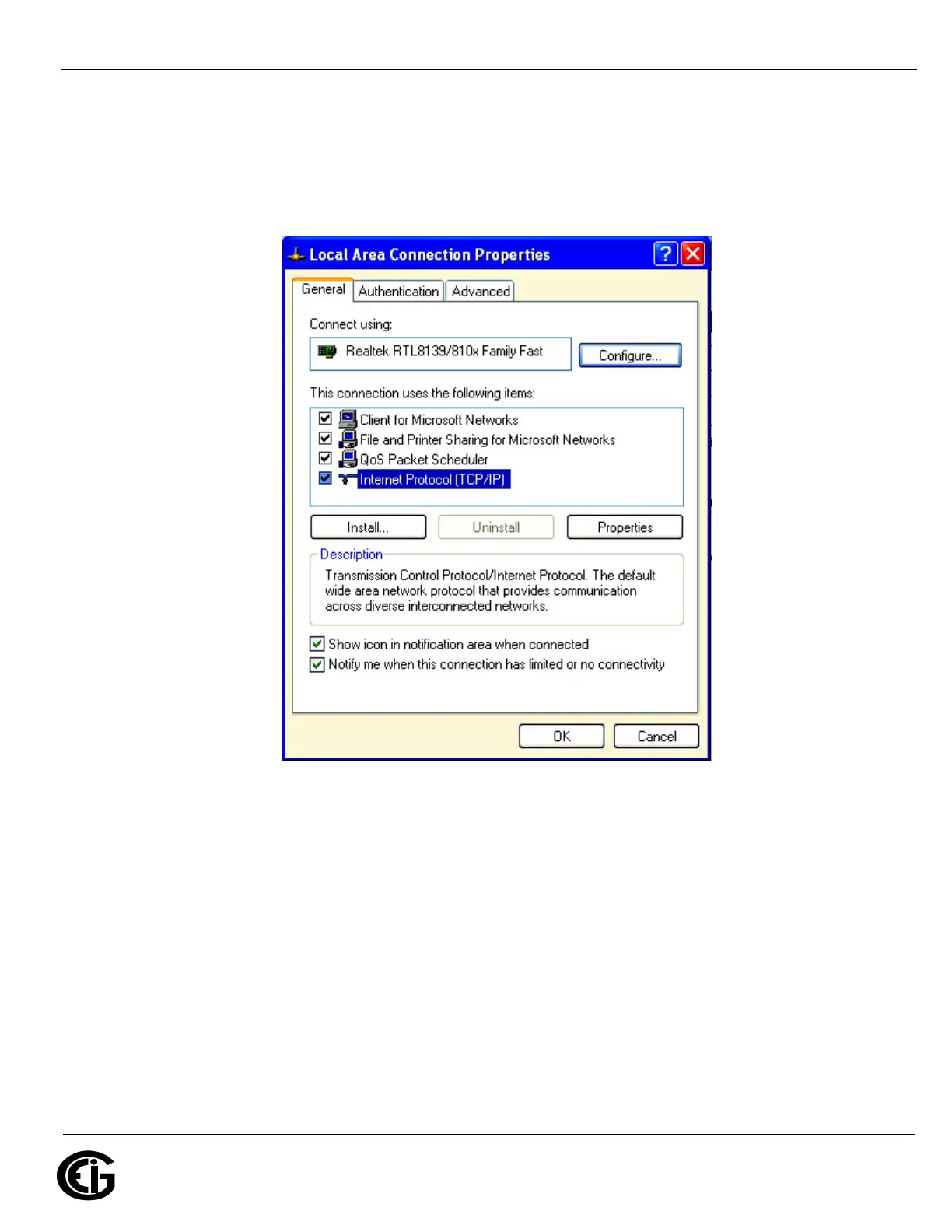Doc# E166703 8-6
8: Using Ethernet Communication
Electro Industries/GaugeTech
The Leader In Power Monitoring and Smart Grid Solutions
Electro Industries/GaugeTech
The Leader In Power Monitoring and Smart Grid Solutions
Electro Industries/GaugeTech
The Leader In Power Monitoring and Smart Grid Solutions
2. Right click on the Local Area Network connection you will be using to connect to the
MP200 unit, and select Properties from the pull-down menu. You will see a screen
similar to the one shown below.
3. Select Internet Protocol [TCP/IP] from the middle of the screen and click the
Properties button. You will see the screen shown on the next page.