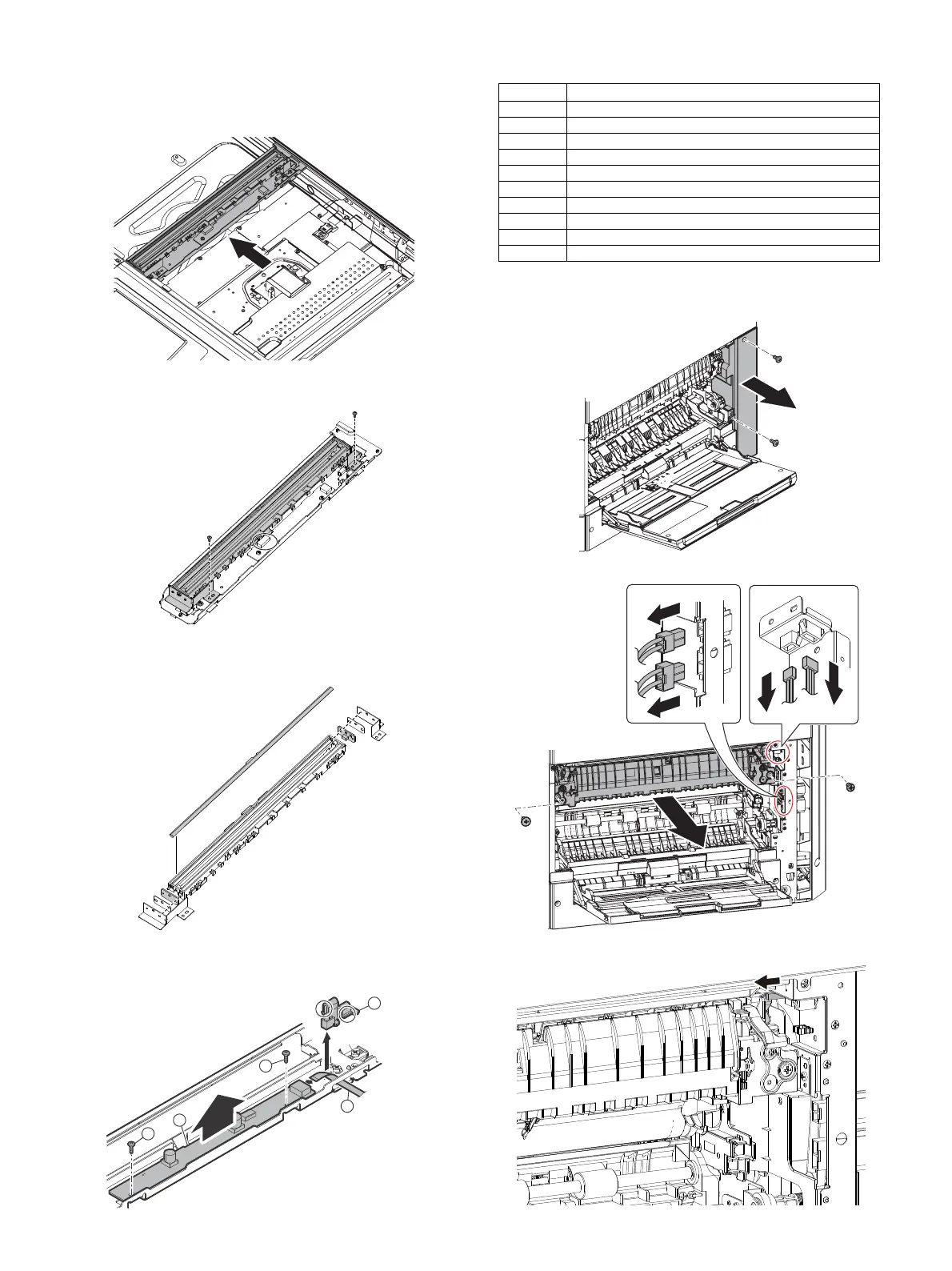MX-M316N DISASSEMBLY AND ASSEMBLY 10 – 5
(7) LED PWB, LED driver PWB
1) Remove the table glass.
2) Shift the lamp unit to the notch section of the scanner base
plate.
3) Remove the lamp guide. Disconnect the connector from the
LED driver PWB.
4) Remove the scanner lamp, and the LED PWB. Disconnect the
connector from the LED PWB.
5) Remove the harness holder, and remove the flat cable from
the LED driver PWB. Remove the LED driver PWB.
C. Fusing section
(1) Fusing unit
1) Remove the right sub cabinet.
1) Remove the connectors of the fusing unit.
1) Pull the right side part of the fusing unit shown in the figure
No. Contents
1 Fusing unit
2 Thermostat
3 Thermistor
4 Fusing PG
5 Lower separation pawl
6 Heater lamp
7 Cleaning felt
8 Upper separation pawl
9 Heat roller
10 Pressure roller