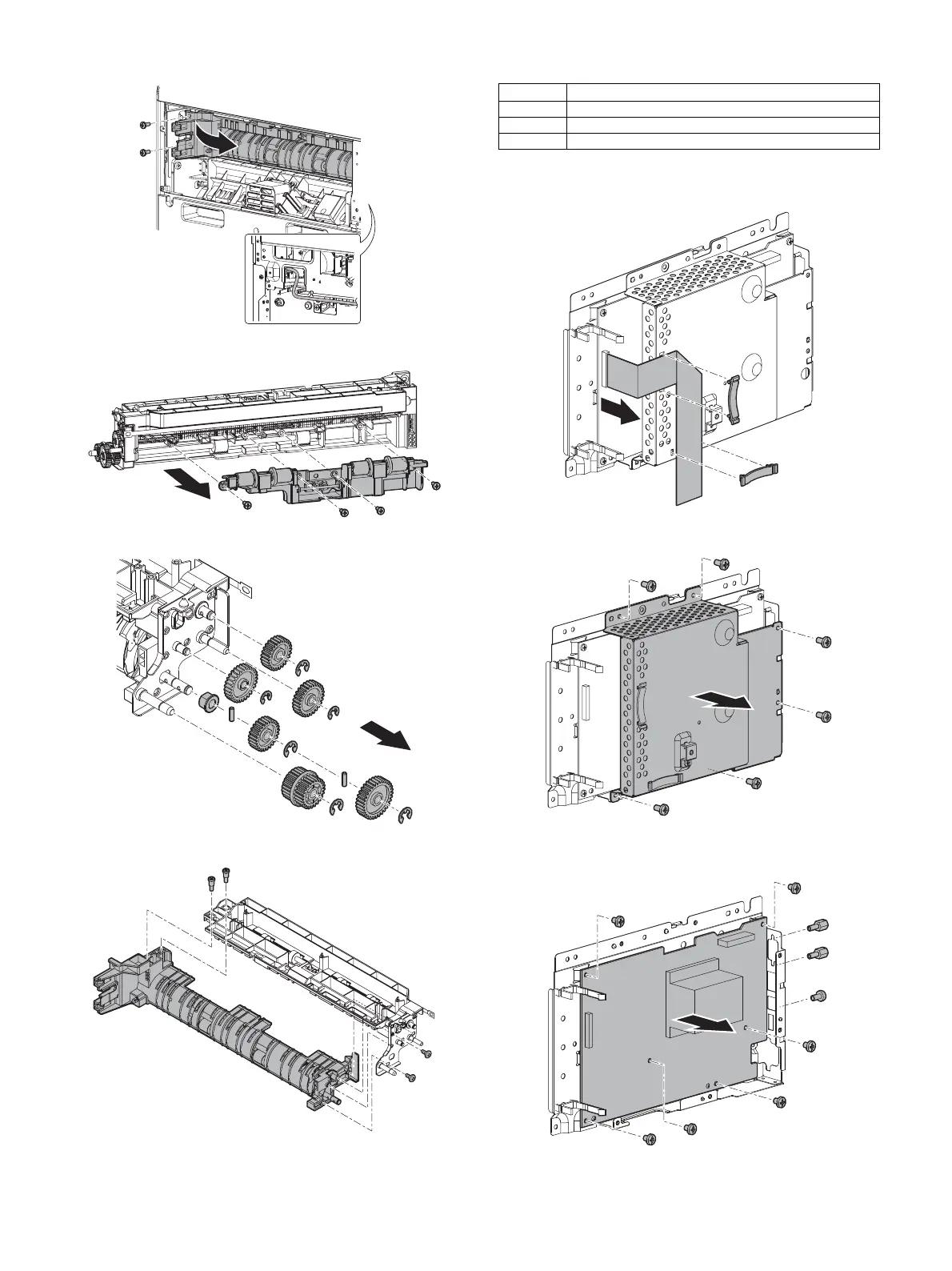MX-M316N DISASSEMBLY AND ASSEMBLY 10 – 12
5) Remove the screws, and remove the second paper exit unit.
6) Remove the screws, and remove the sub roller unit.
7) Remove the E ring, the SP pin, and gears
8) Remove the screws, and remove the upper paper exit PG.
E. PWB section
(1) MFP PWB
1) Remove the clamps, and remove the FFC.
2) Remove the screws, and remove the MFPC cover.
3) Remove all harnesses and screws of the MFP PWB.
Then, remove the MFP PWB.
No. Contents
1MFP PWB
2 PCU PWB
3 Operation panel PWB