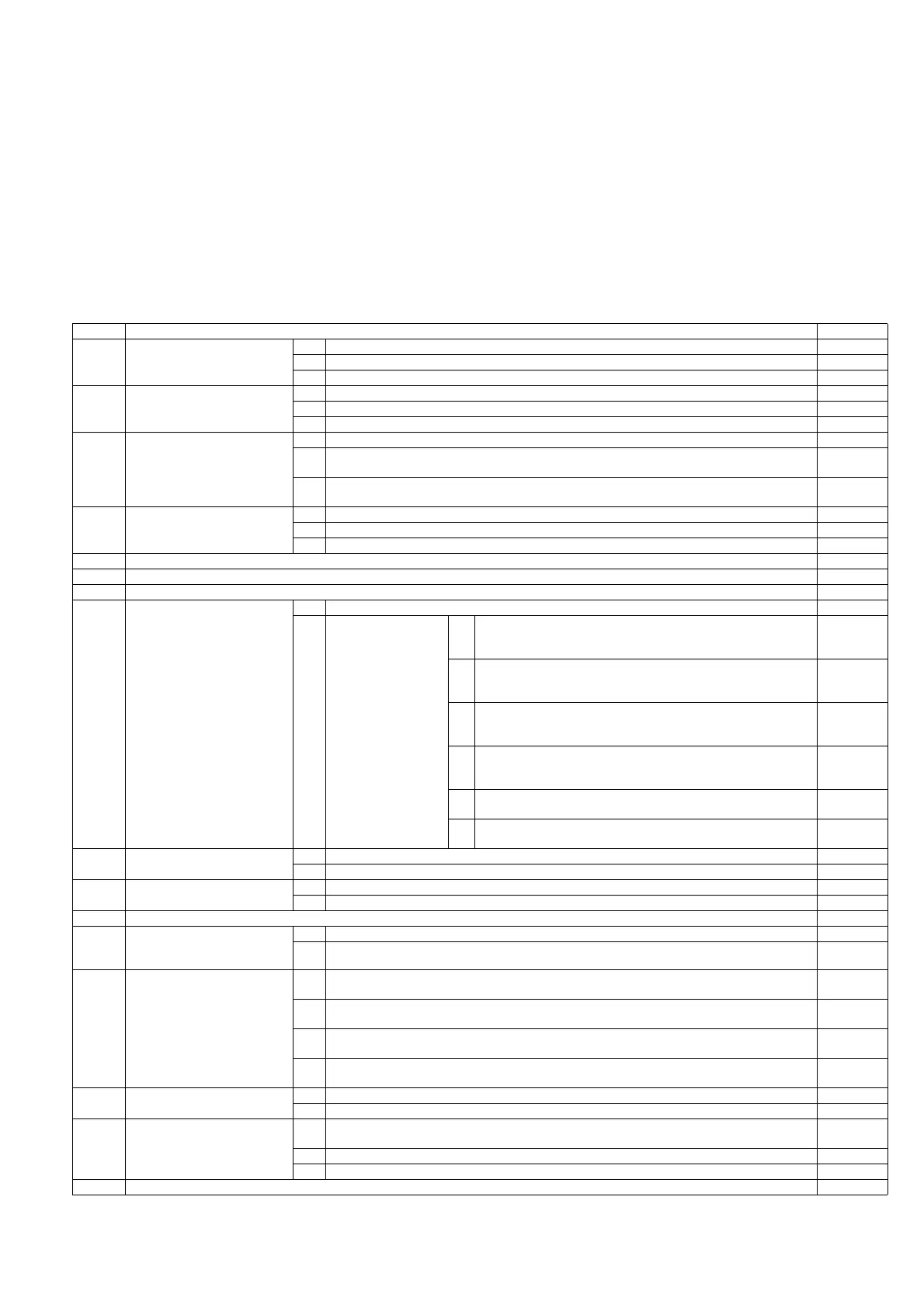MX-M316N ADJUSTMENTS AND SETTINGS 5 – 1
MX-M316N
Service Manual
[5] ADJUSTMENTS AND SETTINGS
1. General
Each adjustment item in the adjustment item list is associated with
a specific Job number. Perform the adjustment procedures in the
sequence of Job numbers from the smallest to the greatest.
However, there is no need to perform all the adjustment items. Per-
form only the necessary adjustments according to the need.
Unnecessary adjustments can be omitted. Even in this case, how-
ever, the sequence from the smallest to the greatest Job number
must be observed.
If the above precaution should be neglected, the adjustment would
not complete normally or trouble may occur.
2. Adjustment item list
Job No. Adjustment item list Simulation
ADJ 1 Adjust the developing unit 1A Developing doctor gap adjustment
1B MG roller main pole position adjustment
1C Toner density control reference value setting 25-2
ADJ 2 High voltage values check 2A Check the main charger grid voltage 8-2
2B Check the developing bias voltage 8-1
2C Transfer current adjustment 8-6
ADJ 3 Image lead edge position,
image loss, void area, image off-
center, image magnification
ratio adjustment (Automatic
adjustment)
3A Print image off-center automatic adjustment (Print engine) (Each paper feed tray) 50-28
3B Copy mode image lead edge position, image loss, void area, image off-center, sub scanning
direction image magnification ratio automatic adjustment (Scanner) (Document table mode)
50-28
3C Copy mode image lead edge position, image loss, void area, image off-center, sub scanning
direction image magnification ratio automatic adjustment (Scanner) (RSPF mode)
50-28
ADJ 4 Scan image distortion
adjustment (Document table
mode)
4A Scanner (reading) unit parallelism adjustment
4B Scan image (sub scanning direction) distortion adjustment
4C Scan image (main scanning direction) distortion adjustment
ADJ 5 Scanner image skew adjustment (RSPF mode) 64-2
ADJ 6 Scan image focus adjustment 48-1
ADJ 7 Print lead edge image position adjustment (Printer mode) 50-5
ADJ 8 Image density adjustment 8A Scanner calibration (CCD calibration) 63-3 (63-5)
8B Copy / Image send /
FAX image quality
adjustment (Individual
adjustment)
8B
(1)
Monochrome copy density adjustment (for each monochrome copy
mode) (separately for the low-density area and the high-density area)
(No need to adjust normally)
46-2
8B
(2)
Automatic monochrome (Copy/Scan/FAX) mode document density
scanning operation (exposure operation) conditions setting (Normally
no need to set)
46-19
8B
(3)
Document low density image density reproduction adjustment in the
automatic monochrome (Copy/Scan/FAX) mode (No need to adjust
normally) (Background density adjustment in the scanning section)
46-32
8B
(4)
Copy/Scan low density image density adjustment (for each mode)
(No need to adjust normally) (Effective only for the color scan
function)
46-63
8B
(5)
Monochrome (Copy/Scan/FAX) mode color document reproduction
adjustment (No need to adjust normally)
46-37
8B
(6)
RSPF mode (Copy/Scan/FAX) density adjustment (No need to adjust
normally)
46-9
ADJ 9 Paper size sensor adjustment 9A Manual paper feed tray paper size (width) sensor adjustment 40-2
9B RSPF paper feed tray document size (width) sensor adjustment 53-6
ADJ 10 Document size detection
adjustment
10A Document size sensor detection point adjustment 41-1
10B Adjust the sensitivity of the original size sensor 41-2
ADJ 11 Touch panel coordinate setting 65-1
ADJ 12 Print image position, void area,
off-center adjustment (Print
engine) (Manual adjustment)
12A Print image print area adjustment (Print engine) (Manual adjustment) 50-10/50-1
12B Print image off-center adjustment (Print engine) (Manual adjustment) 50-10
ADJ 13 Scan image magnification ratio
adjustment (Manual adjustment)
13A Scan image magnification ratio adjustment (main scanning direction) (Manual adjustment)
(Document table mode)
48-1
13B Scan image magnification ratio adjustment (sub scanning direction) (Manual adjustment) (Document
table mode)
48-1/48-5
13C Scan image magnification ratio adjustment (main scanning direction) (Manual adjustment) (RSPF
mode)
48-1
13D Scan image magnification ratio adjustment (sub scanning direction) (Manual adjustment) (RSPF
mode)
48-1
ADJ 14 Scan image off-center
adjustment (Manual adjustment)
14A Scan image off-center adjustment (Manual adjustment) (Document table mode) 50-12
14B Scan image off-center adjustment (Manual adjustment) (RSPF mode) 50-12/50-6
ADJ 15 Copy image position and image
loss adjustment (Manual
adjustment)
15A Copy image position, image loss, and void area adjustment (Manual adjustment) (Document table
mode)
50-1
15B Image scanning position adjustment (Manual adjustment) (RSPF mode) 53-8
15C Copy image position, image loss, void area adjustment (Manual adjustment) (RSPF mode) 50-6
ADJ 16 Finisher adjustments (alignment, staple position) 3-10
