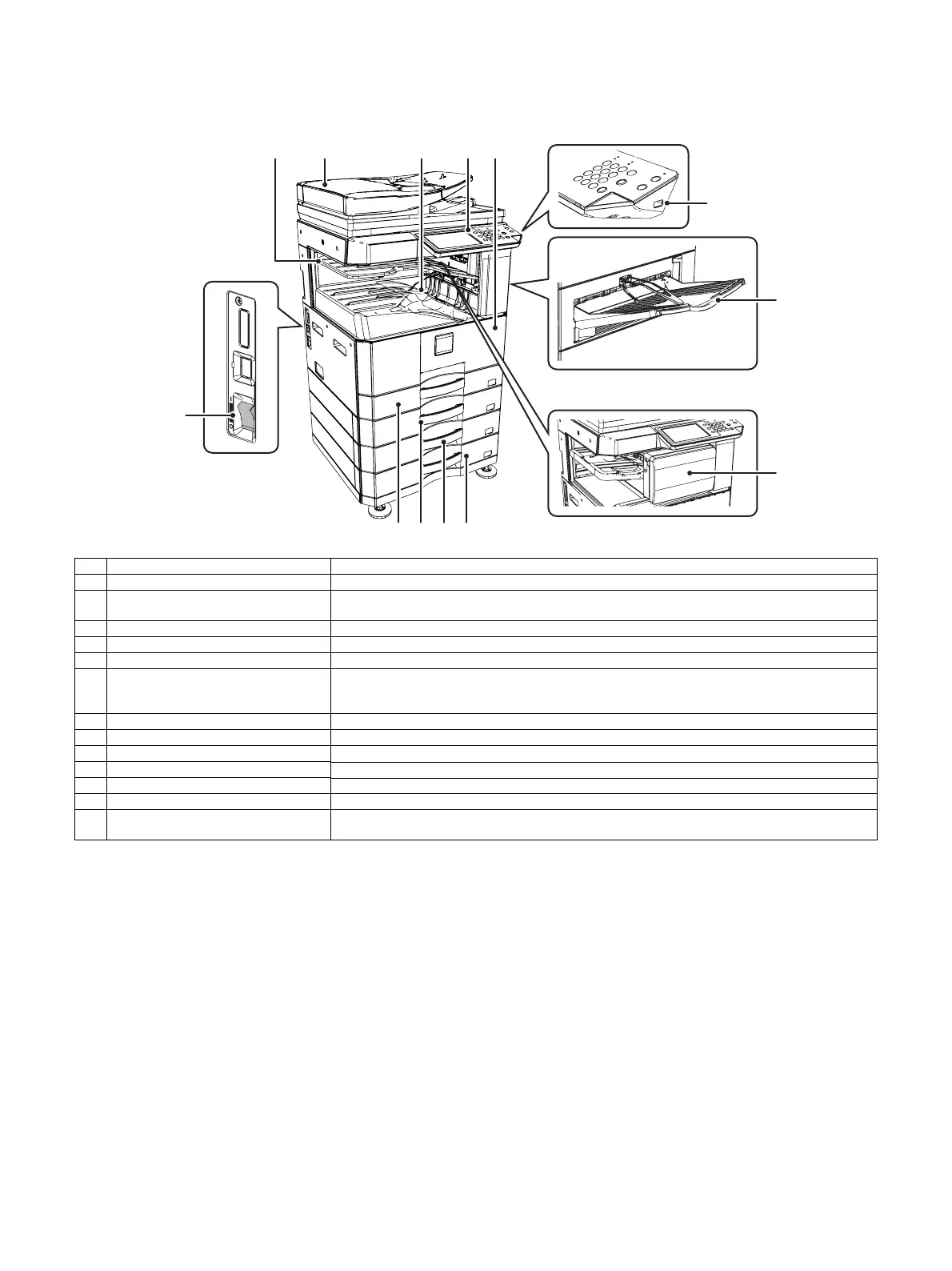MX-M316N EXTERNAL VIEW AND INTERNAL STRUCTURE 4 – 1
MX-M316N
Service Manual
[4] EXTERNAL VIEW AND INTERNAL STRUCTURE
1. External view
*1: Peripheral device.
No. Name Function/Operation
1 Job separator tray (Upper tray) (optional) Print jobs and received faxes are delivered to this tray.
2 Automatic document feeder This automatically feeds and scans multiple originals. Both sides of 2-sided originals can be automatically
scanned.
3 Output tray (center tray) Output is delivered to this tray.
4 Operation panel This is used to select functions and enter the number of copies.
5 Front cover Open this cover to switch the main power switch to "On" or "Off" or to replace a toner cartridge.
6 USB connector (A type) Supports USB 2.0 (Hi-Speed).
This is used to connect a USB device such as USB memory to the machine.
For the USB cable, use a shielded cable.
7 Exit tray unit (right tray)*
1
When installed, output can be delivered to this tray.
8 Finisher*
1
This can be used to staple output.
9 Tray 1 This holds paper.
10 Tray 2 This holds paper. (Only for NV models, this is the option.)
11 Tray 3 (when a paper drawer is installed)*
1
This holds paper.
12 Tray 4 (when a paper drawer is installed)*
1
This holds paper.
13 Main power switch This is used to power on the machine.
When using the fax or Internet fax functions, keep this switch in the "on" position.
When a output tray unit is installed
When a finisher is installed
1 2 3 4 5
6
7
8
9 10 11 12
13
