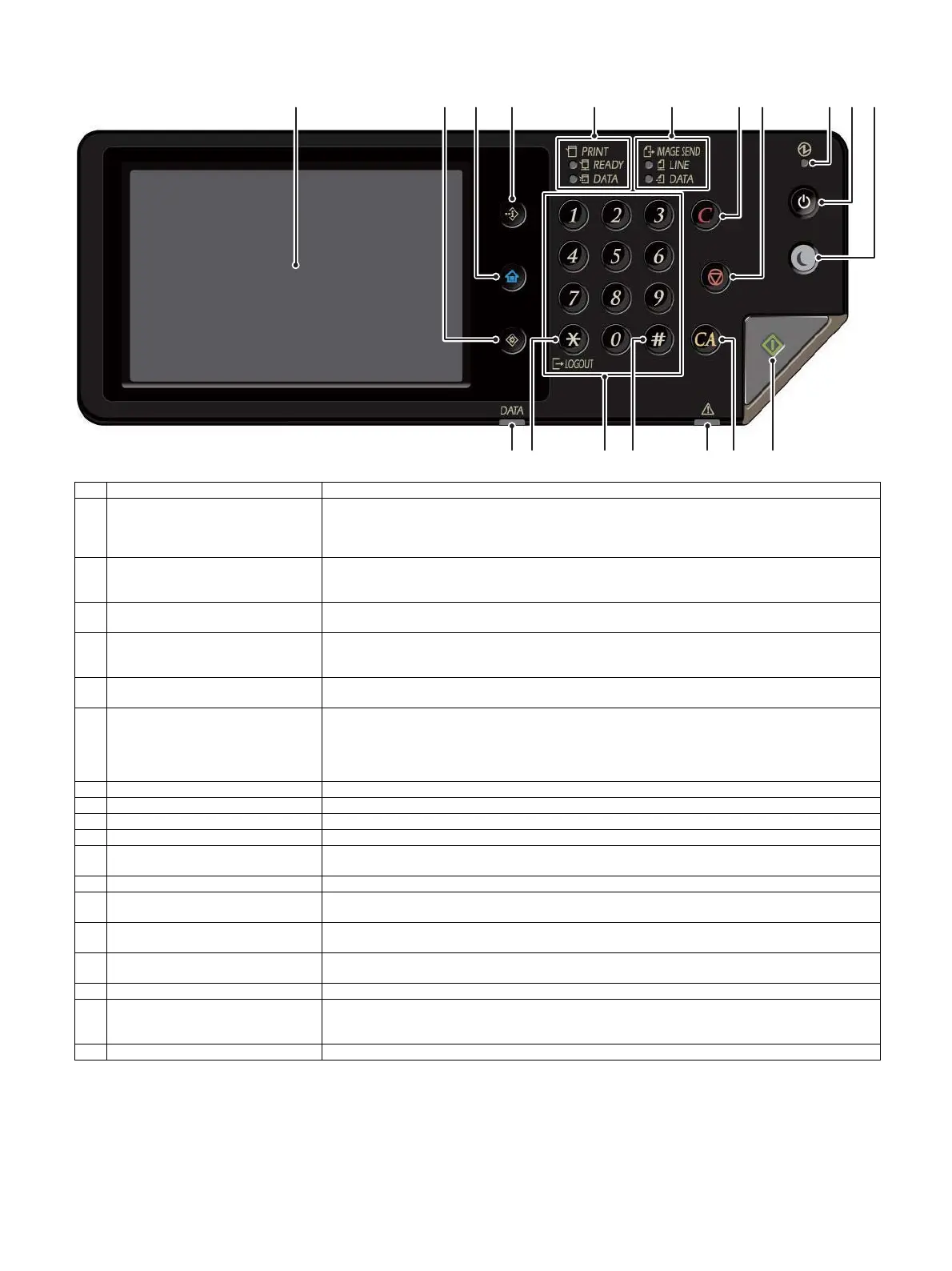MX-M316N EXTERNAL VIEW AND INTERNAL STRUCTURE 4 – 5
5. Operation panel
No. Name Function/Operation
1 Touch panel Messages and keys appear in the touch panel display.
Touch the displayed keys to perform a variety of operations.
When a key is touched, a beep sounds and the selected item is highlighted. This provides confirmation as you
perform an operation.
2 [SYSTEM SETTINGS] key Press this key to display the system settings menu screen. The system settings are used to configure paper
tray settings, store addresses for transmission operations, and adjust parameters to make the machine easier
to use.
3 [HOME] key Touch this key to display the home screen. Frequently used settings can be registered in the home screen to
enable quick and easy operation of the machine.
4 [JOB STATUS] key Press this key to display the job status screen. The job status screen is used to check information on jobs and
to cancel jobs.
For details, see the chapters for each of the functions in this manual.
5 PRINT mode indicators * READY indicator: Print jobs can be received when this indicator is lit.
* DATA indicator: This blinks while print data is being received and lights steadily while printing is taking place.
6 IMAGE SEND mode indicators * LINE indicator: This lights up during transmission or reception of a fax or Internet fax. This also lights during
transmission of an image in scan mode.
* DATA indicator: This blinks when a received fax or Internet fax cannot be printed because of a problem such
as out of paper.
This lights up when there is a transmission job that has not been sent.
7 [CLEAR] key Press this key to return the number of copies to "0".
8 [STOP] key Press this key to stop a copy job or scanning of an original.
9 Main power indicator This lights up when the machine's main power switch is in the "on" position.
10 [POWER] key Use this key to turn the machine power on and off.
11 POWER SAVE key indicator Use to switch the machine to "Auto power shut-off" mode, which is a power save function.
[Power save key] blinks when the machine is in an auto power shut-off mode.
12 DATA NOTIFICATION indicator (Green) The indicator lights solidly or blinks to indicate the status of a job.
13 [LOGOUT] key Press this key to log out after you have logged in and used the machine. When using the fax function, this key
can also be pressed to send tone signals on a pulse dial line.
14 Numeric keys These are used to enter the number of copies, fax numbers, and other numerical values. These keys are also
used to enter numeric value settings (except for the system settings).
15 [#/P] key When using the copy function, press this key to use a job program. When using the fax function, this key can be
used when dialing.
16 Error indicator Lights solidly or blinks to indicate the status of the error.
17 [CLEAR ALL] key Press this key to return to the initial operation state.
Use this key when you wish to cancel all settings that have been selected and start operation from the initial
state.
18 [START] key Press this key to copy or scan an original. This key is also used to send a fax in fax mode.
1 43 7 9 10 1182 5 6
12 1614 18171513