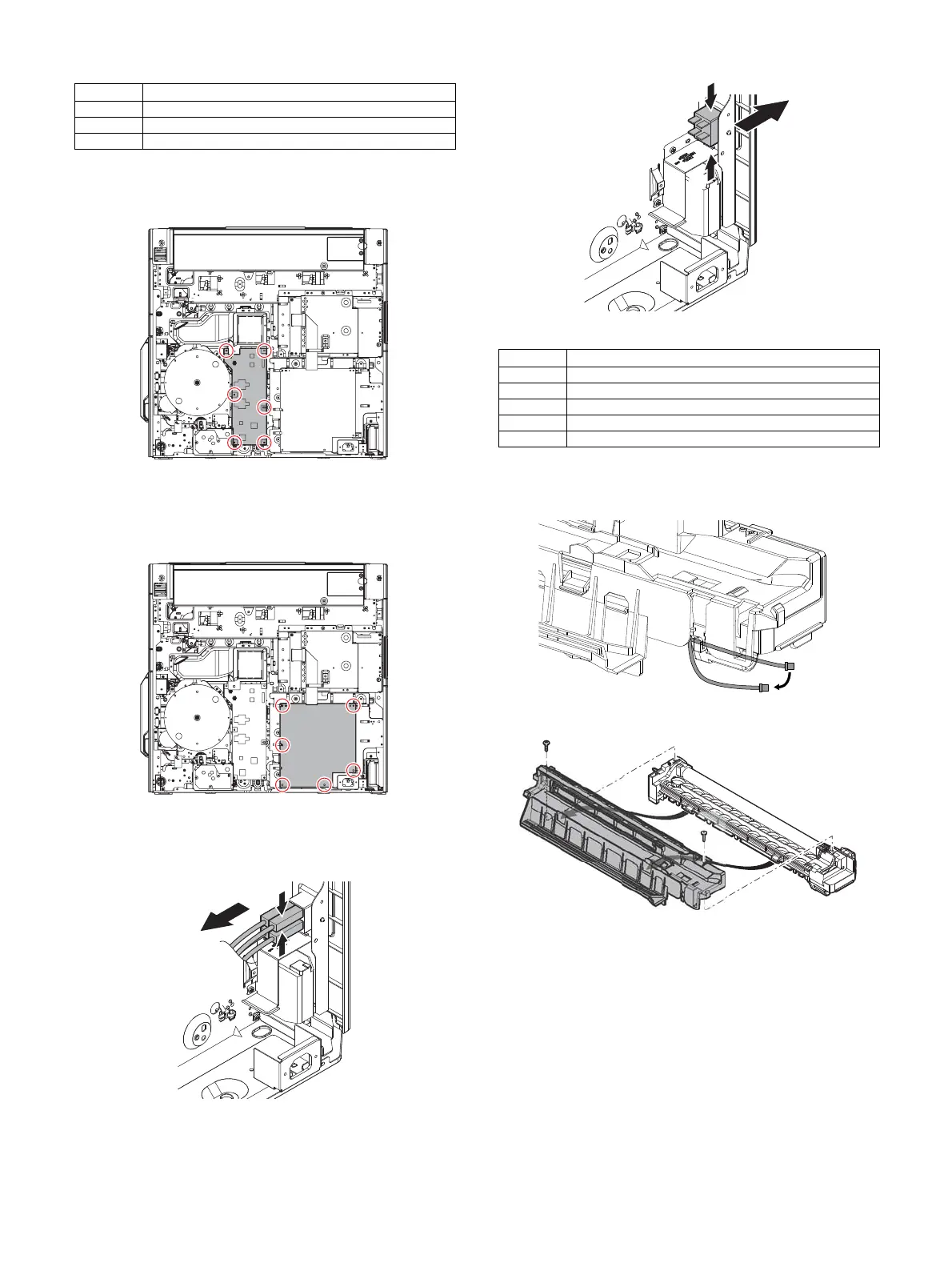MX-M316N DISASSEMBLY AND ASSEMBLY 10 – 20
K. Power section
(1) High voltage PWB
1) Remove all harnesses to the power unit, and remove the
power unit.
(2) PCU PWB
1) Remove all harnesses to the PCU PWB, and remove the PCU
PWB.
(3) Power switch
1) Remove the harnesses to the power switch with pressing the
harnesses inside.
2) Remove the power switch.
L. Developing section
(1) Developer
Remove the harness of developer cartridge from the developer
cover.
Remove the developer cover from the developer cartridge.
No. Contents
1 High voltage PWB
2 PCU PWB
3 Power switch
No. Contents
1 Developer
2 Toner filter unit
3 DV side sheet F/ DV side sheet R
4 DV blade
5 Toner sensor