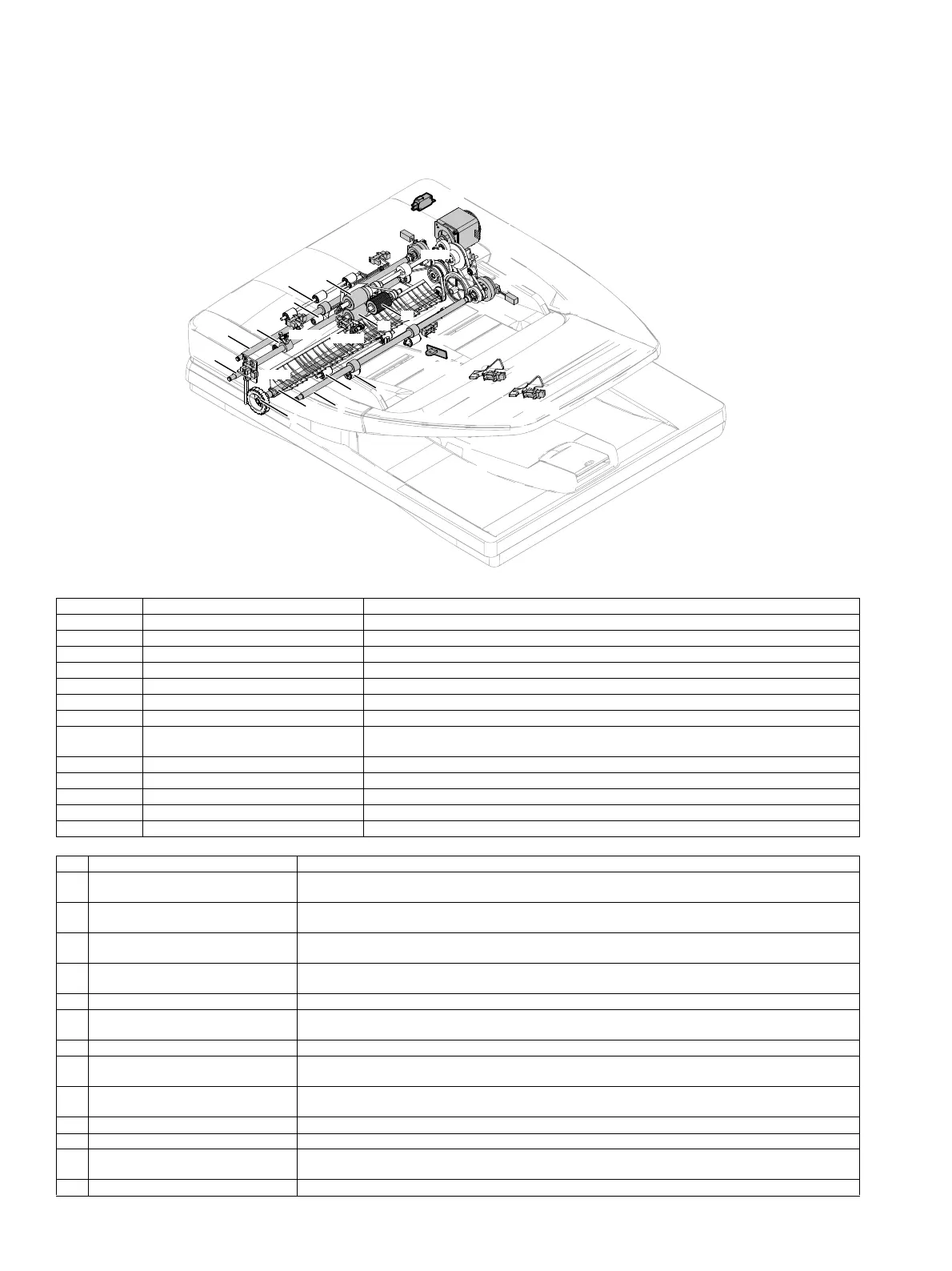MX-M316N OPERATIONAL DESCRIPTIONS 11 – 2
2. RSPF section (31opm)
A.Mechanism relation diagram
(1)Outline
SPLS2
SPLS1
SPUC
SPRS
SPFM
SRRC
SPPD2
SPPD1
SPPD4
SOCD
8
9
6
10
7
5
4
2
1
3
SPPD3
12
11
13
SPWS
SCOV
Signal name Name Function/Operation
SCOV RSPF cover open/close detector Detects open/close of the RSPF cover.
SOCD RSPF open/close sensor Detects open/close of the RSPF unit.
SPFM RSPF transport motor Transports a document.
SPPD1 Document transport sensor 1 Detects paper pass.
SPPD2 Document transport sensor 2 Detects paper pass.
SPPD3 Document transport sensor 3 Detects paper pass.
SPPD4 Document transport sensor 4 Detects paper exit and switchback.
SPRS Paper exit roller pressure control solenoid
(RSPF)
Controls ON/OFF of the transport power of the paper exit roller. (Releases the paper exit roller
pressure when reversing paper.)
SPUC Paper feed clutch Controls the paper feed roller. (Controls the timing of paper feed.)
SRRC Registration roller clutch Controls the registration roller. (Controls the timing of document transport.)
SPLS1 Paper size detector 1 Detects the document length in the RSPF paper feed tray.
SPLS2 Paper size detector 2 Detects the document length in the RSPF paper feed tray.
SPWS Document size detector Detects the document width.
No. Name Function/Operation
1 Transport auxiliary roller Reduces friction between a document and the paper guide to transport the document smoothly to the
registration roller.
2 Registration roller (Drive) Transports a document to the transport roller 2. / Controls the transport timing of the document and adjusts the
document scanning timing.
3 Registration roller (Idle) Apply a pressure to a document and the registration roller to provide the transport power of the transport roller to
the document.
4 Transport roller 3 (Idle) Apply a pressure to a document and the transport roller to provide the transport power of the transport roller to
the document.
5 Transport roller 3 (Drive) Transports a document transported from the document scanning section to the paper exit roller.
6 Transport roller 2 (Idle) Apply a pressure to a document and the transport roller to provide the transport power of the transport roller to
the document.
7 Transport roller 2 (Drive) Transports a document transported from the registration roller to the document scanning section.
8 Paper exit roller (Idle) Apply a pressure to a document and the paper exit roller to provide the transport power of the paper exit roller to
the document.
9 Paper exit roller (Drive) Discharges a document. Switchbacks the document and transports it to the registration roller when scanning the
back surface.
10 Document reverse gate Reverses a document when scanning images on the back surface.
11 Document pickup roller Feeds a document to the paper feed roller.
12 Paper feed roller Feeds a document to the transport section. Makes a warp on paper between the registration roller and this roller
to correct the start position of document skew and document image scan.
13 Separation roller Separates a document to prevent double-feeding.