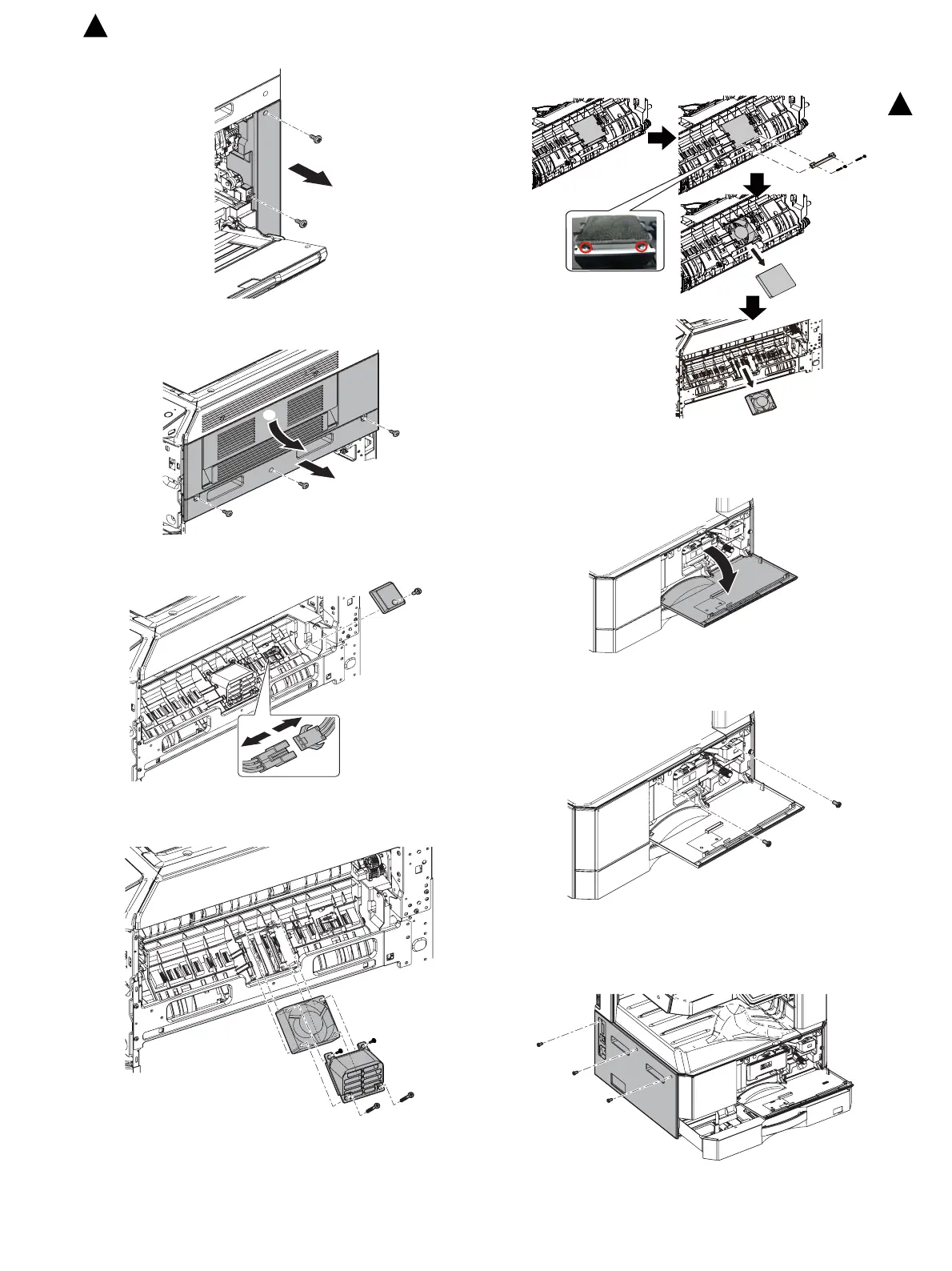MX-M316N DISASSEMBLY AND ASSEMBLY 10 – 24
3) Remove the right sub cabinet.
4) Remove the right cover bottom and the right cover door.
5) Remove the connector cover, and remove the connectors.
6) Remove the paper exit fan duct, and remove the paper exit
fan. (Forwarding place except the North America)
7) Remove the ozone filter, and remove the paper exit fan.
(Only in the North America)
(5) DV cooling duct
1) Open the front cover.
2) Remove the screws fixing the paper exit tray.
3) Open the tray and remove the left cover.
1
: ‘15/Aug.
1