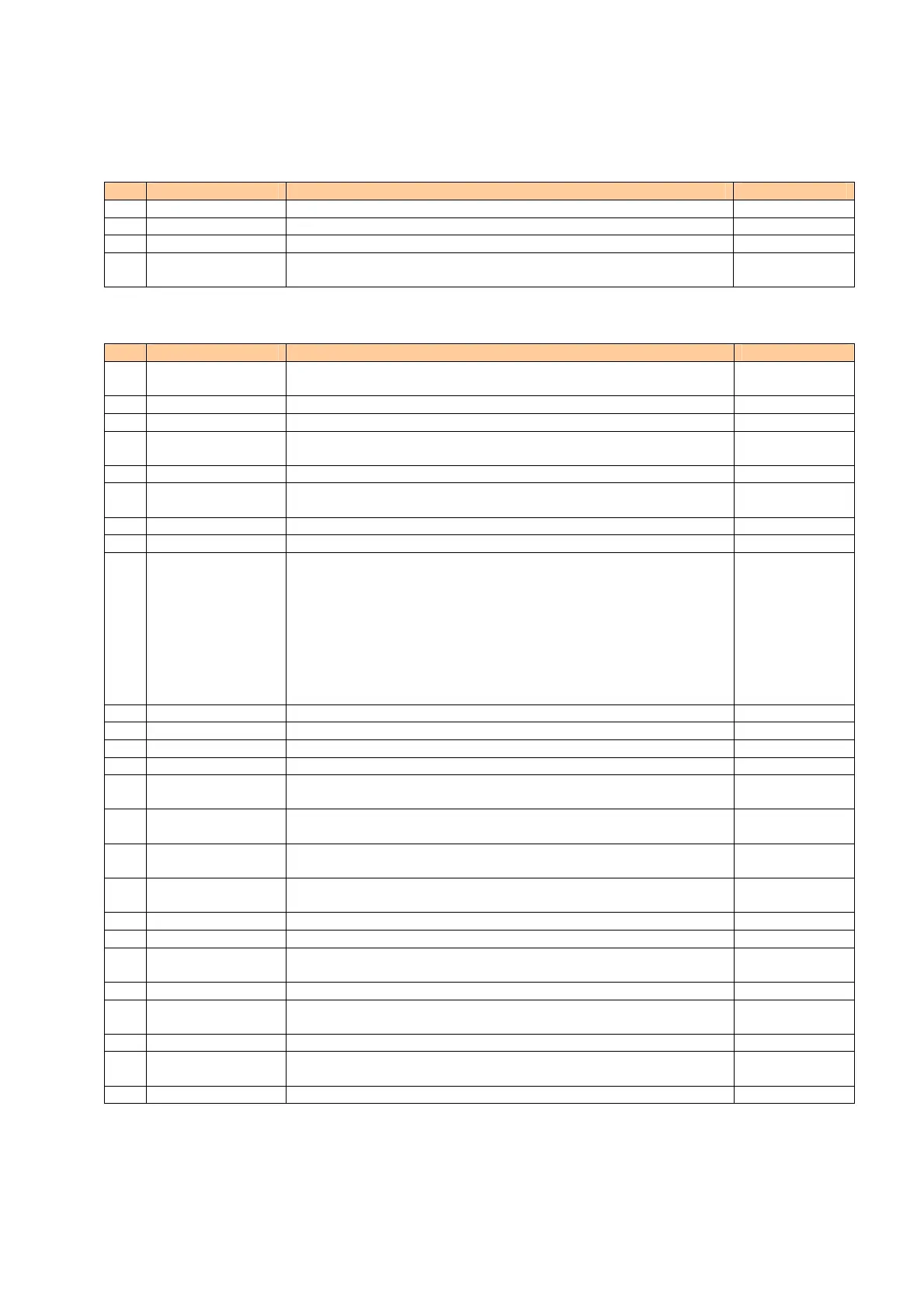228-90095F
1
5.2.3 Validation Support group
No. Name Function Key(s)
1 DATE Displays or enters date tenkey
2 TIME Displays or enters current time tenkey
3 AUTO CHECK Checks memory, wavelength accuracy and light intensity Enter
4 LEAK SENSOR
TEST
Checks leak sensor Enter
5.2.4 Calibration Support group
No. Name Function Key(s)
1 INPUT
PASSWORD
Used to enter password. tenkey
2 WAVE CALIB Calibrates wavelength Enter
3 D2 TIME Used to enter D2 (deuterium) lamp replacement schedule. tenkey
4 D2 ENERGY Used to enter energy values for D2 (deuterium) lamp replacement
schedule.
tenkey
5 W TIME Used to enter W (tungsten) lamp replacement schedule. tenkey
6 W ENERGY Used to enter Energy values for W (tungsten) lamp replacement
schedule.
tenkey
7 ABS CALIB Correction applied to absorbance data Enter
8 ABS COMP Used to enter correction factor for absorbance. tenkey
9 LINEAR CALIB Linearity calibration 1:BG 2:4AU 3:deb*
* It is displayed at the time of FACTORY mode.
Linearity compensation will become effective if [3] is inputted even
if it does not return on a power supply switch.
4 (not displayed) :An input of [4] makes compensation of linearity
initial value.If a power supply switch is returned on, linearity
compensation will become effective as before.
3 and 4 are the commands for debugging.Fundamentally, please
do not use 3 and 4.
Enter
10 LEAK CALIB Automatic correction applied to leak sensor Enter
11 LEAK THR Used to enter leak sensor threshold level. tenkey
12 RNG DISP MODE Sets full scale display mode for absorbance tenkey
13 OP MODE Sets operating mode tenkey
14 INITIALIZE
PARAM
Initializes parameters Enter
15 CHANGE
PASSWORD
Changes password Enter
16 CBM
PARAMETER
Sets CBM (SCL) parameters Enter to Select
17 SERIAL NUMBER The serial number of CBM can be displayed.
It can set up on a back screen.
display only
18 SOFTWARE ID Displays CBM system type and ROM version display only
19 INTERFACE Sets CBM connection interface tenkey
20 ETHERNET
SPEED
Sets CBM Ethernet transmission rate tenkey
21 DHCP SERVER Can be set only when parameters sent using HDLC are enabled tenkey
22 IP ADRESS Can be set when parameters sent using HDLC are enabled and
DHCP server is not used
tenkey
23 SUBNET MASK (same as above) tenkey
24 DEFAULT
GATEWAY
(same as above) tenkey
25 TRS MODE RS-232C transfer mode tenkey
