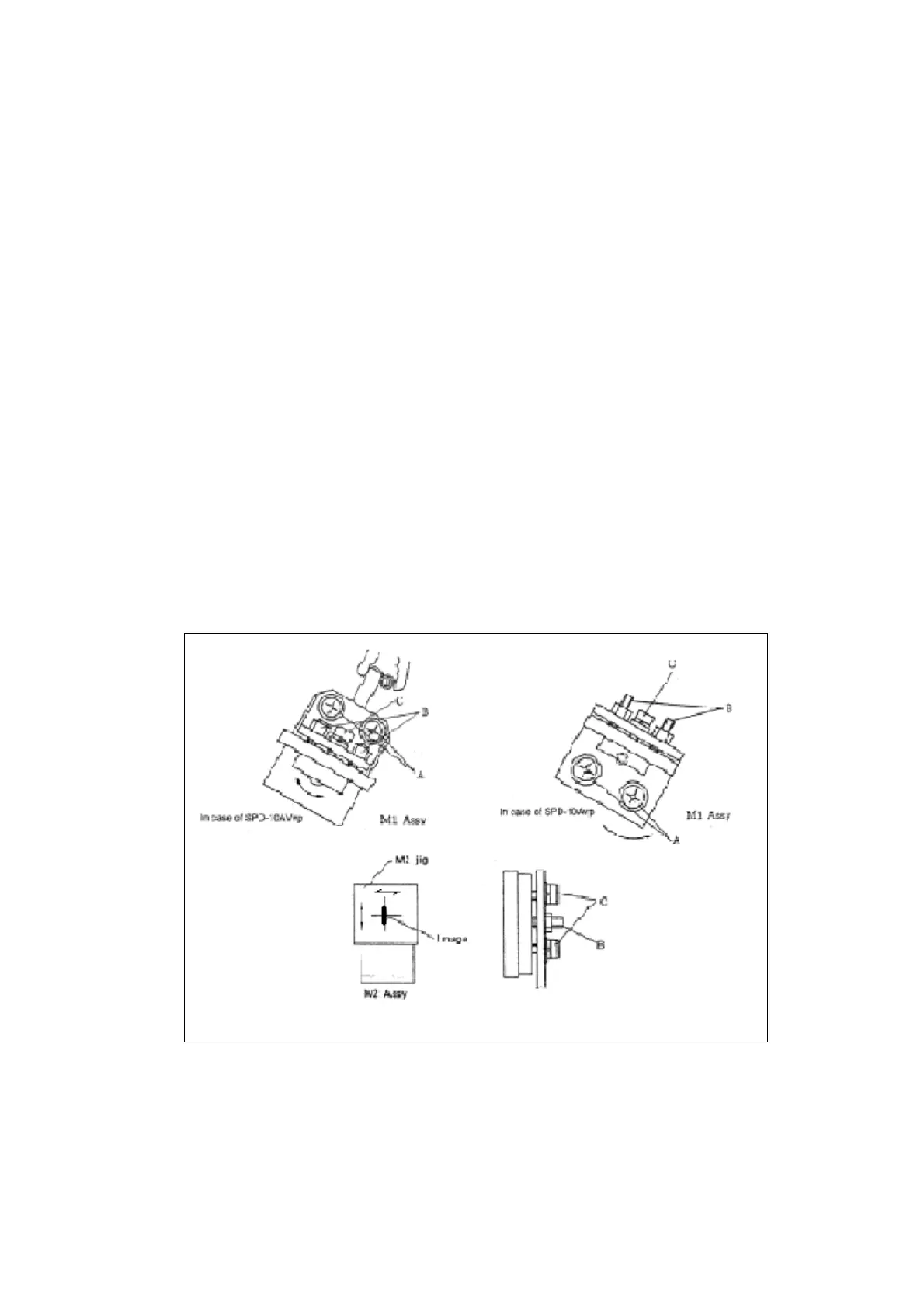228-90095F
2
6.3.4 Adjusting M1
> In order to make it factory mode
(1) Turn the power on while pressing the “func” key.
> push func →Factory→and Set λ=0nm
(2) Turn the D2 lamp ON.
(3) Attach the M1 and M2 jigs.
(4) (For model SPD-20AV, use a clip or other means to secure the lever pin
attached to the M1 assembly and the stopper pin.
(5) With the slit assembly removed, adjust the M1 assembly so the light
image hits the center of the target mark on the M2 jig.
Lateral adjustments to image on M2 jig (Paper Target):
Loosen screws “A” on the M1 assembly and rotate the assembly.
Vertical adjustments to image on M2 jig:
Adjust the angle of elevation using the screws “C”. Do not loosen set
screws “B” and the nuts that secure them. After making adjustments,
tighten screws “A”.
