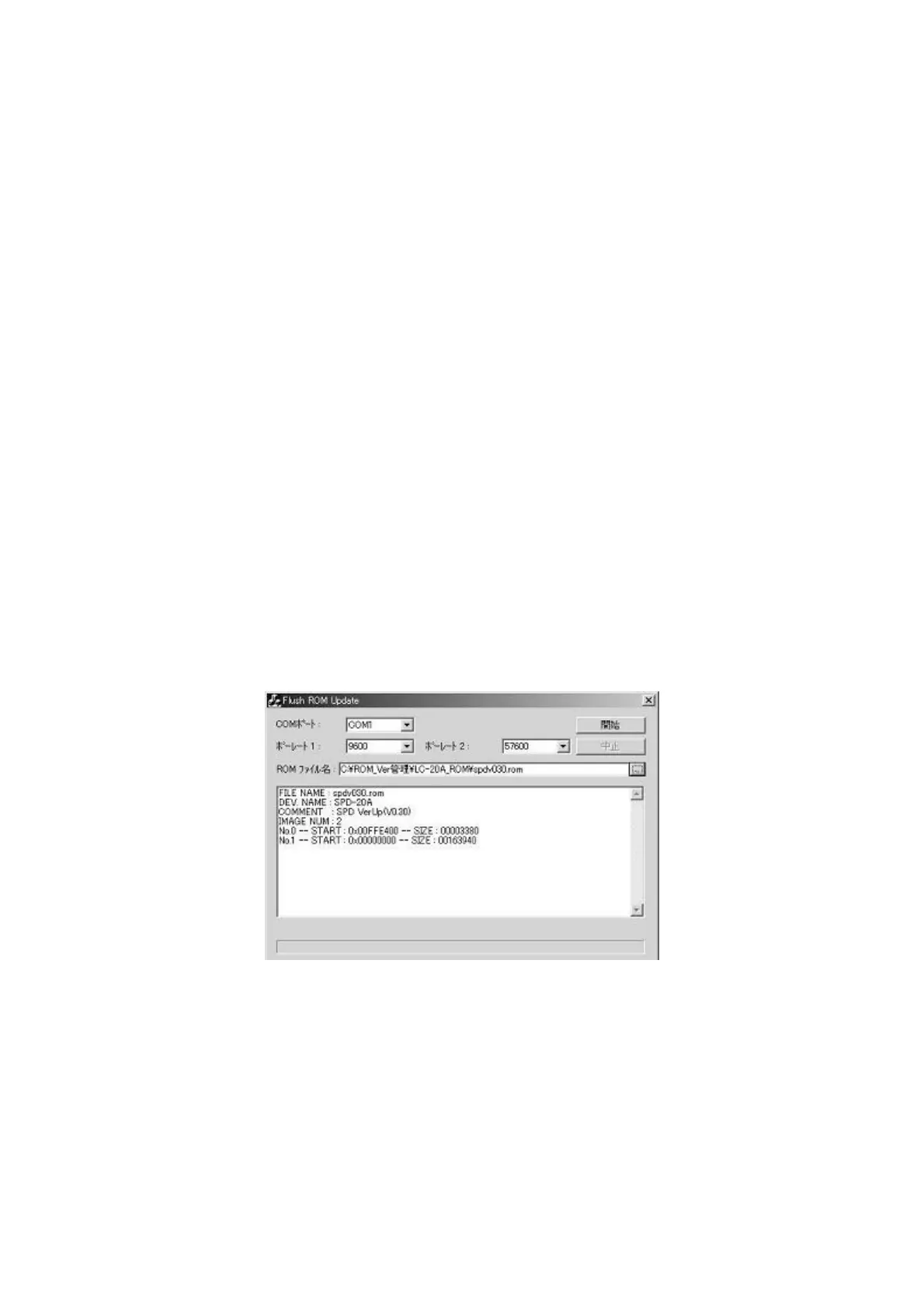228-90095F
4
7.2.11 How to update the ROM version
(Jigs required for update)
OPT-232C Adapter P/N 228-35480-91
② RS-232C Cable
③ Optical cable
④ Computer (with RS-232C connection capability)
(Procedure)
① Connect the instrument to be updated to the computer via the
OPT-232C adapter and start the computer.
② Start the SPD system in the version update mode (turn on the power
while pressing the VP key). The instrument display will show
“Monitor-20A Receive Ready“.
③ Open the version update application file “Fupdate.exe”.
④ Choose a COM port, select the ROM firmware (spdv xxx .rom: where
“xxx” indicates the version number), and begin updating by clicking
“Start”. The instrument display will show “Monitor-20A wait
Completion“.
⑤ Once the update is complete, the computer will display “ROM UPDATE
IS COMPLETED”.
⑥ The instrument display will not change even after the update has been
completed. Briefly turn off the power and restart the instrument.
