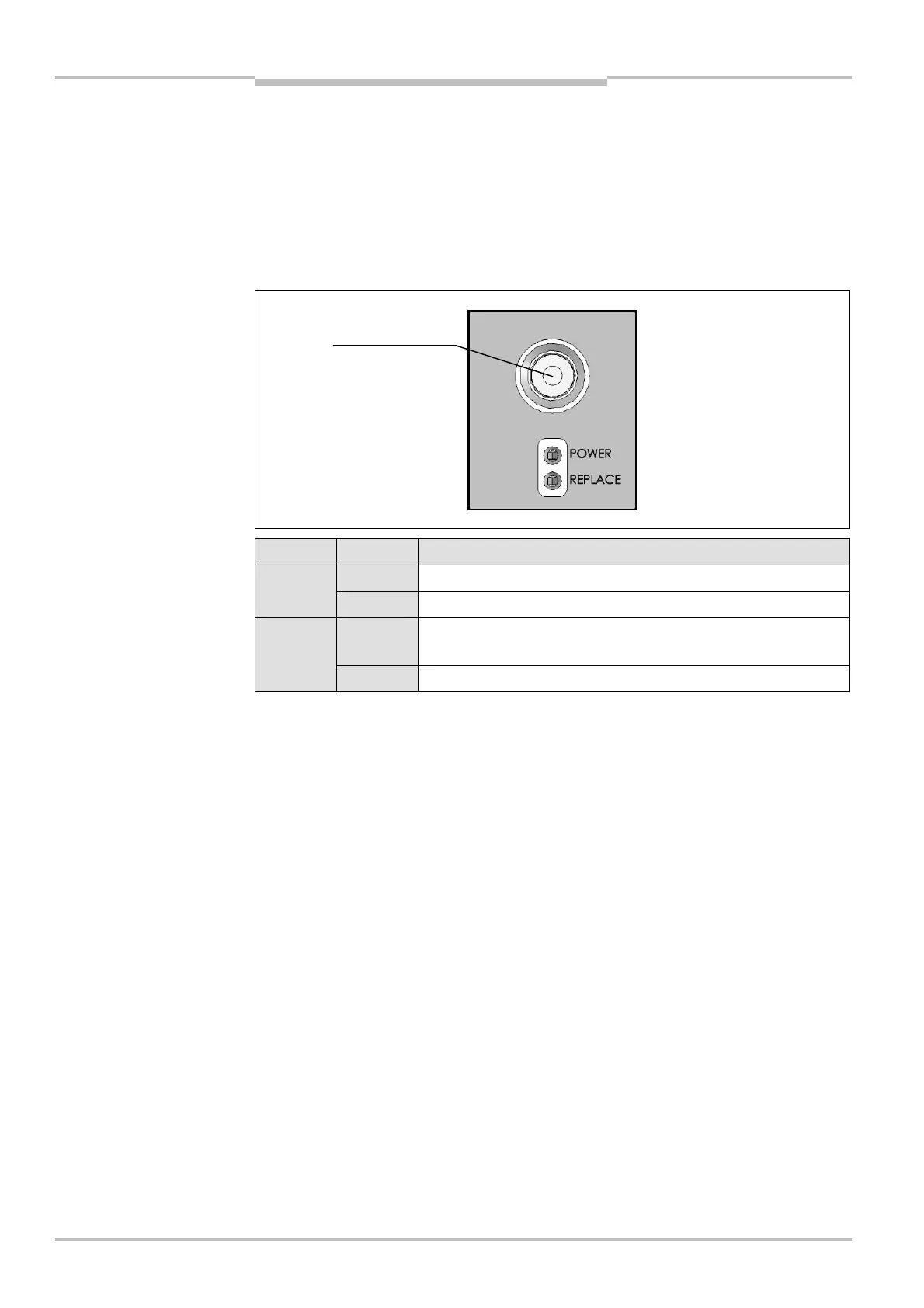Chapter 3 Operating Instructions
C4000 Select
18 © SICK AG • Industrial Safety Systems • Germany • All rights reserved 8012247/RI61/2007-11-30
Product description
3.4 Status indicators and C4000 Select message center
T
he C4000 Select provides simple operational status information using LED indicators and
a 7@segment display.
3.4.1 Message center of the C4000 Select sender unit
The message center for the C4000 Select sender unit has two LEDs that provide operatio-
nal status as shown in the figure below:
LED Name Display Meaning
Yellow Supply voltage OK
POWER
Off Check the power to the sender unit
Red The sender unit has detected an internal error. Replace sender
unit.
REPLACE
Off Internal self-test completed successfully or power is off.
C4000 Select sender unit
indication on sender