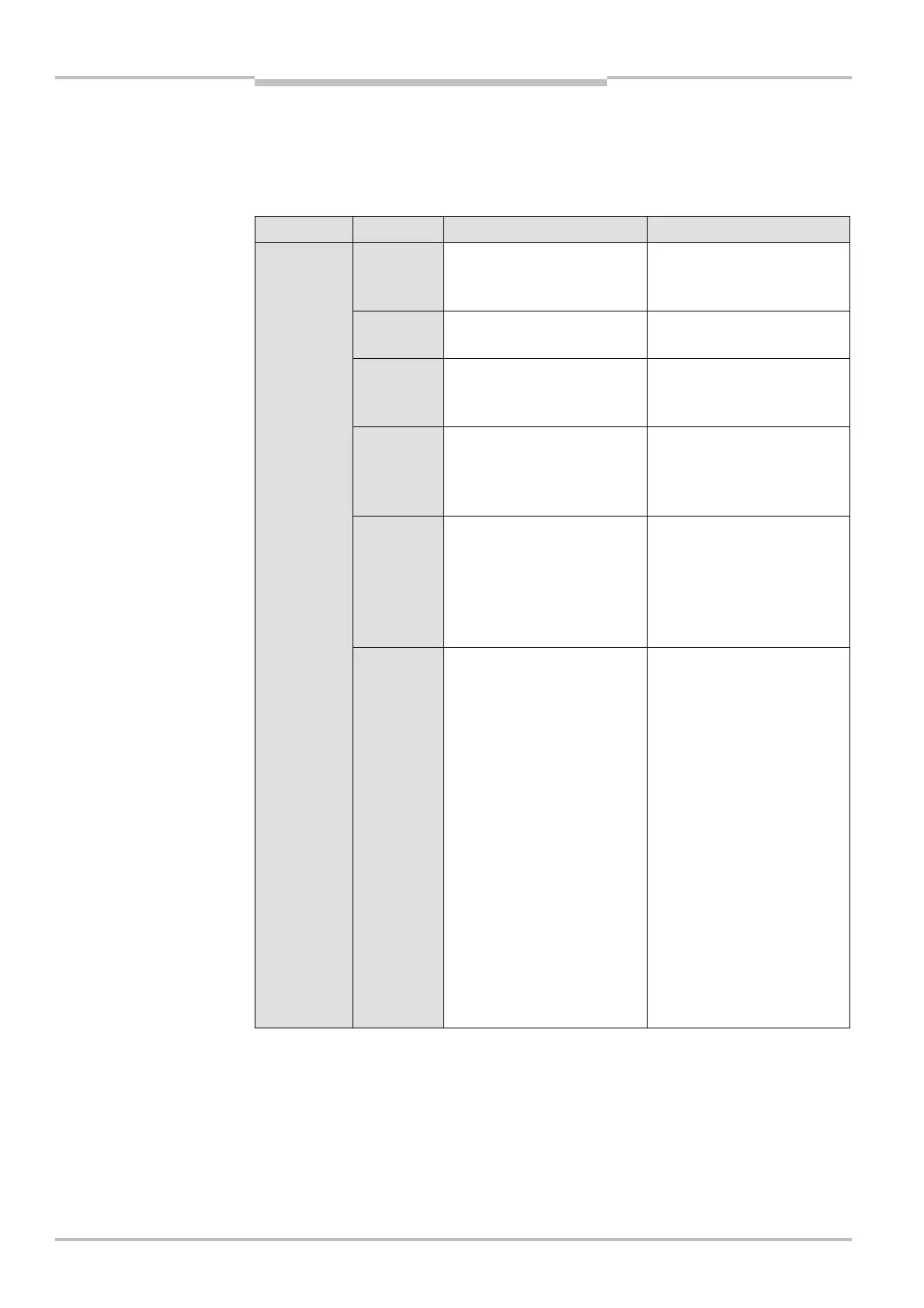Chapter 10 Operating Instructions
C4000 Select
54 © SICK AG • Industrial Safety Systems • Germany • All rights reserved 8012247/RI61/2007-11-30
Fault diagnosis
10.4 Error displays of the 7?segment display
T
his chapter explains the meaning of the error displays of the 7@segment display and how
to respond to the messages. Please refer to chapter 3.4 “Status indicators and C4000
Select message center” on page 18 for a description of the 7@segment display.
Display Possible cause Rectification
An internal error has been
detected
Cycle power. If the error
condition persists,
replace receiver unit
A configuration error has
been detected
Check DIP switch settings
Receiver unit has detected
beams from multiple sender
units
Add beam coding for
guest segment(s)
Power supply voltage too low Check the supply voltage
and the power supply. If
necessary, replace
defective components
A fault or unexpected state
has been detected at the
OSSDs on the system
connection (e.g. overcurrent,
stuck-at-high, or stuck-at-
low)
Check system wiring for
errors
7?segment
display
An unexpected signal has
been detected at the
extended I/O connection
(e.g. discrepancy error or
active signal at extended I/O
safety inputs when extended
I/O is disabled)
Verify guest device safety
outputs are either both
active (high) or inactive
(Low) (e.g. equivalent)
Check guest device(s)
wiring to the C4000
Select host device.
Verify guest device is
operating correctly
If extended I/O function is
disabled, verify no guest
device is connected at
extended I/O connection
If no extended I/O
connection is present and
this error code exists,
replace device
7>segment display