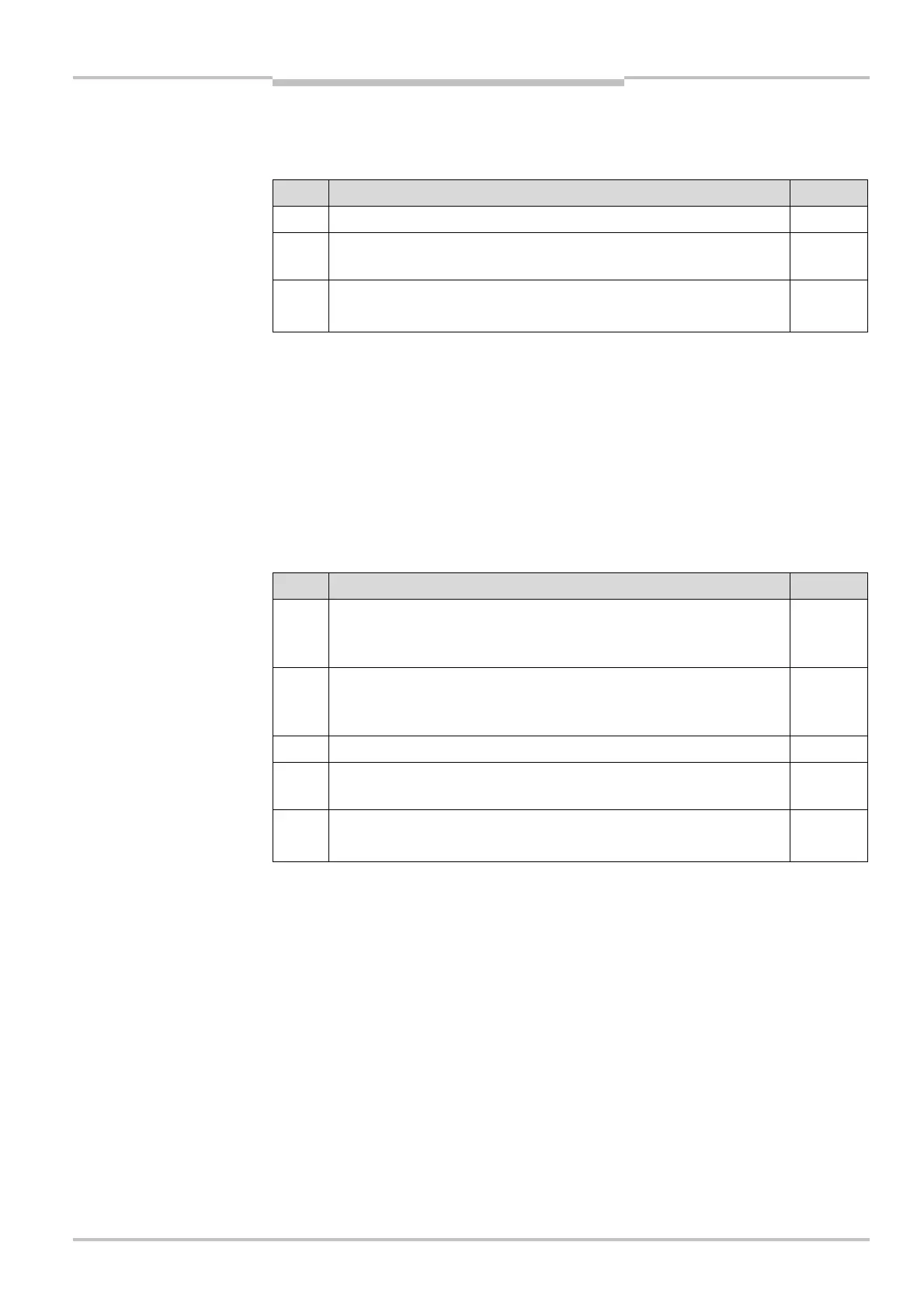Operating Instructions Chapter 11
C4000 Select
8012247/RI61/2007-11-30 © SICK AG • Industrial Safety Systems • Germany • All rights reserved 59
Technical specifications
Identify the response time value that corresponds to your C4000 Select based on the
b
eam code DIP switch setting (i.e. Uncoded, Beam code 1 or Beam code 2 operation) and
the protective height that is used and then complete the following table:
Line Description Value
1 C4000 Select response time from Tab. 31 above
2 When floating blanking is enabled, multiply the value from line 1 by
0.50 and enter the result as the value for line 2.
3
Add lines 1 and 2 together and enter the value for line 3.
Line 3 value is the response time for the C4000 Select host.
11.2.2 Calculating the guest 1 response time
The information presented in Tab. 31 “Response time of the C4000 Select for applications
with and without beam coding” also applies for C4000 Select sender/receiver pairs that
are in the guest 1 position. For applications where the guest 1 device is an S300/S3000
safety laser scanner, consult the operating instructions of the S300 or S3000 for the
response time value that will be used in line 4 of the table below.
Identify the response time value that corresponds to your C4000 Select guest 1 based on
the beam code DIP switch setting (i.e. Uncoded, Beam code 1 or Beam code 2 operation)
and the protective height that is used.
Line Description Value
4 Enter the value for the guest 1 response time based on Tab. 31 for
the C4000 Select, or the value determined for the S300/S3000
safety laser scanner
5 If the device in line 4 is a C4000 Select and floating blanking is
enabled, multiply the value on line 4 by 0.50 and enter the result as
the line 5 value.
6 Add lines 4 and 5 together. Enter the result as the line 6 value.
7 Multiply line 1 from the host response time calculation by 0.50 and
then add 2 ms. Enter the result as the line 7 value.
8 Add lines 6 and 7 together. Enter the result in line 8 value.
Line 8 value is the response time of the guest 1 device.
culation of host/standalone
C4000 Select safety light
curtain
culation of guest 1 devices in
a host-guest 1 system with
C4000 Select as host