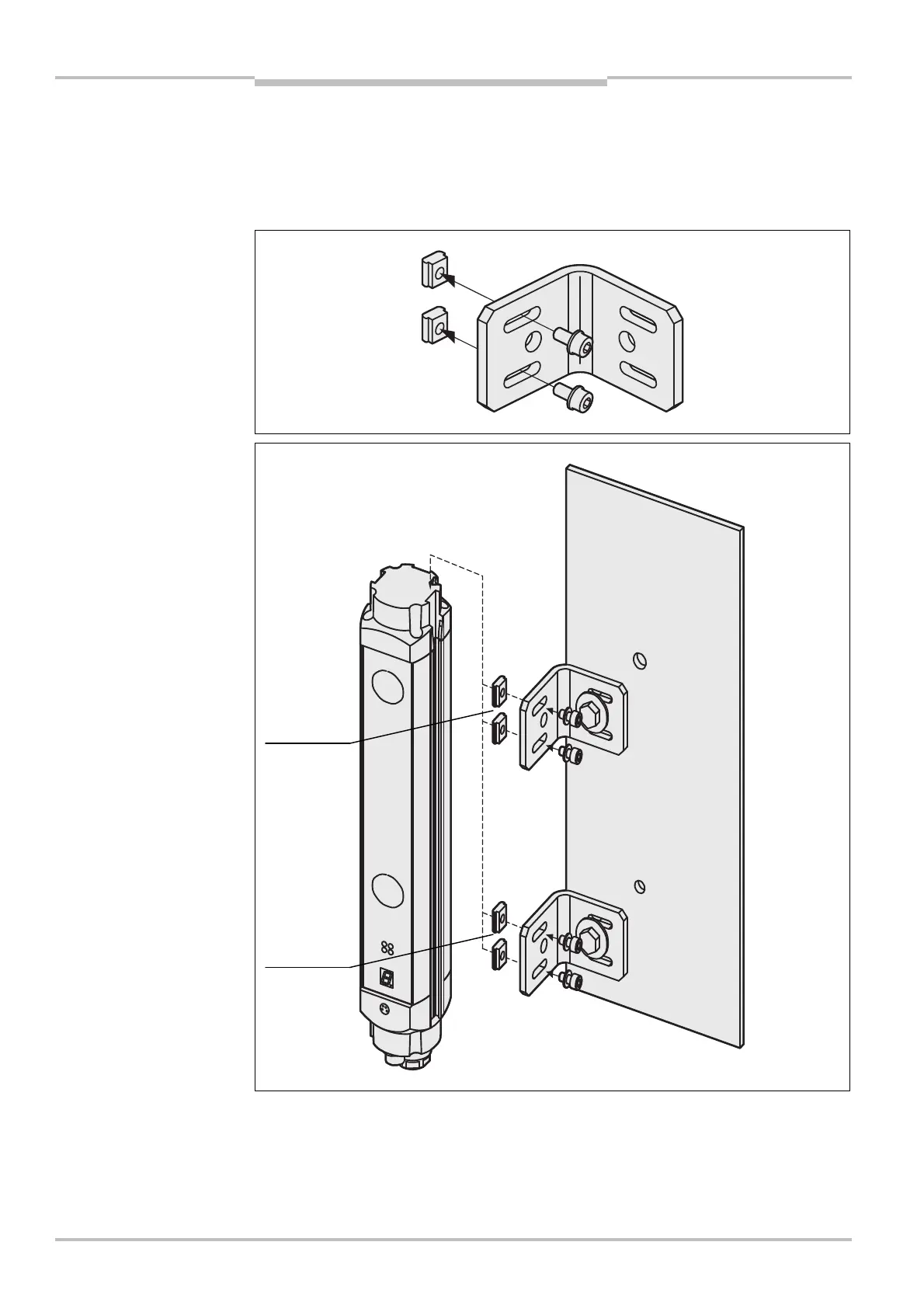Chapter 5 Operating Instructions
C4000 Select
40 © SICK AG • Industrial Safety Systems • Germany • All rights reserved 8012247/RI61/2007-11-30
Installation and mounting
5.2.3 Mounting with rigid mounting bracket
The rigid mounting bracket is a black, powder-coated bracket without adjustment. It is only
suitable for mounting surfaces on which it is not necessary to compensate for large
mechanical tolerances. The alignment of the sender and receiver can be corrected after
mounting using only the slots.
When mounting the rigid mounting bracket ensure that the four bolts marked and
remain accessible, allowing you later to adjust and lock the safety light curtain in
position.
The mounting nuts and bolts are not included in the delivery.
bracket
Select with rigid mounting
bracket
Notes