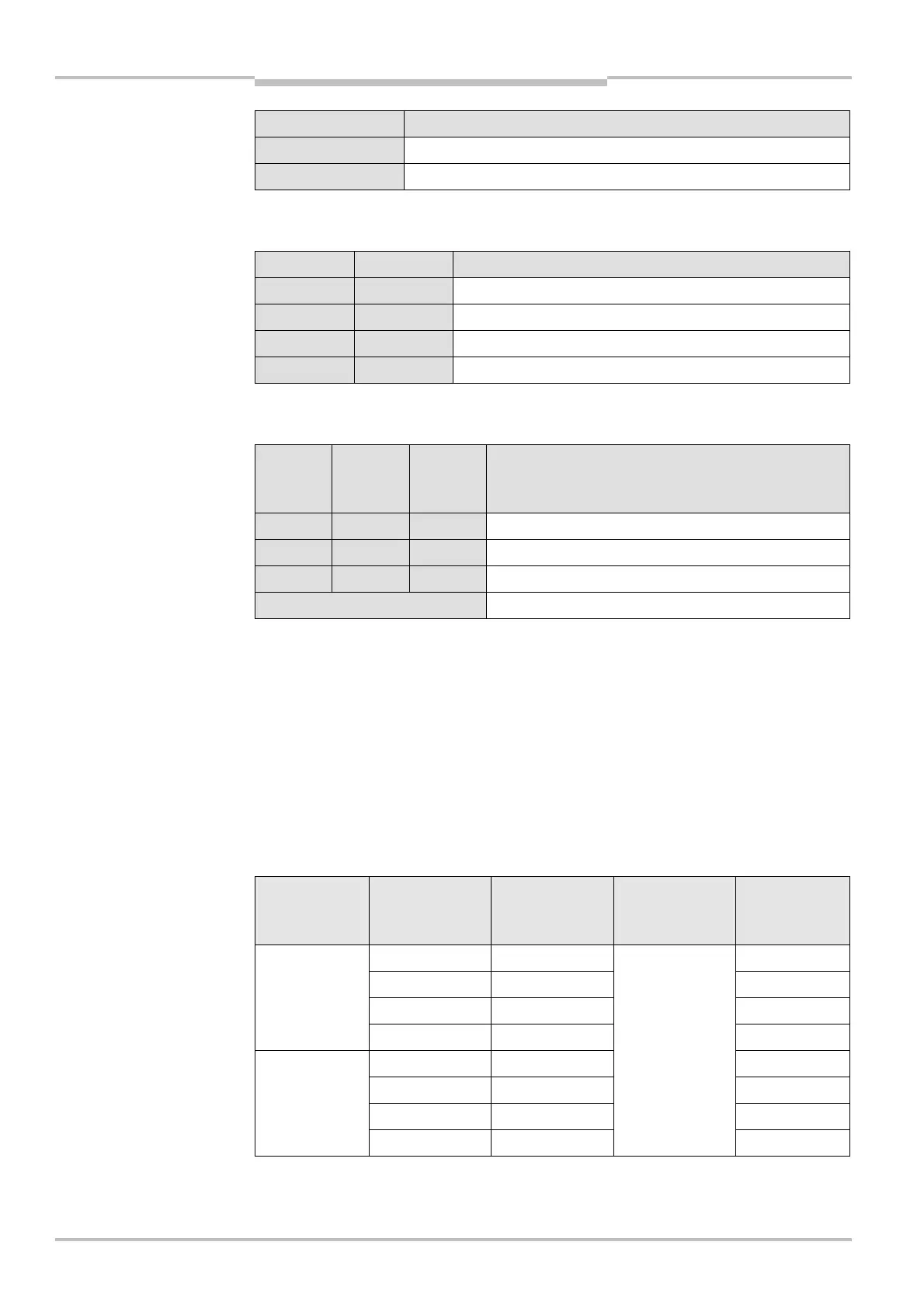Chapter 4 Operating Instructions
C4000 Select
22 © SICK AG • Industrial Safety Systems • Germany • All rights reserved 8012247/RI61/2007-11-30
Configuration
Extended I/O enable Description
OFF Extended I/O functions are disabled
ON Extended I/O functions are enabled
Additional information regarding the scanning range can be found in section 4.1
“Extended I/O” on page 22.
Beam code 1 Beam code 2 Description
OFF OFF No beam coding (uncoded)
ON OFF Beam code 1 enabled
OFF ON Beam code 2 enabled
ON ON No beam coding (uncoded)
Additional information regarding the scanning range can be found in section 4.2 “Beam
coding” on page 23.
Floating
blanking
enable
One beam
FB select
Two beam
FB select
Description
OFF OFF OFF Floating blanking is disabled
ON ON OFF Floating blanking is enabled for 1 beam blanking
ON OFF ON Floating blanking is enabled for 2 beam blanking
All other configurations Invalid configuration will result in a fault condition
Additional information regarding the scanning range can be found in section 4.4 “Floating
blanking” on page 27.
4.1 Extended I/O
Enabling the C4000 Select extended I/O functionality allows the connection (i.e. cascade)
of additional C4000 Select or SICK S300/S3000 safety laser scanners with the C4000
Select. Refer to section 3.2.4 “Standalone and cascaded systems” on page 13 for
additional details regarding C4000 Select cascading options.
When additional devices are cascaded with the C4000 Select, the safety outputs (OSSDs)
of the host C4000 Select represent the logical value of all devices in the cascade.
Extended I/O
DIP switch
setting
Extended I/O
safe input 1
Extended I/O
safe input 2
C4000 Select
protective field
C4000 Select
safety outputs
(OSSDs)
0
1)
00
01
2)
0
10 0
Enabled
11 1
00 1
01 0
10 0
Disabled
11
Aligned and
unblocked
0
1)
E.g. inactive (low); red.
2)
E.g. active (high); green.
ver unit DIP switch settings
for extended I/O enable
ver unit DIP switch settings
for beam coding
ver unit DIP switch settings
for floating blanking
ded I/O system output evalu-
ation of the C4000 Select
host device