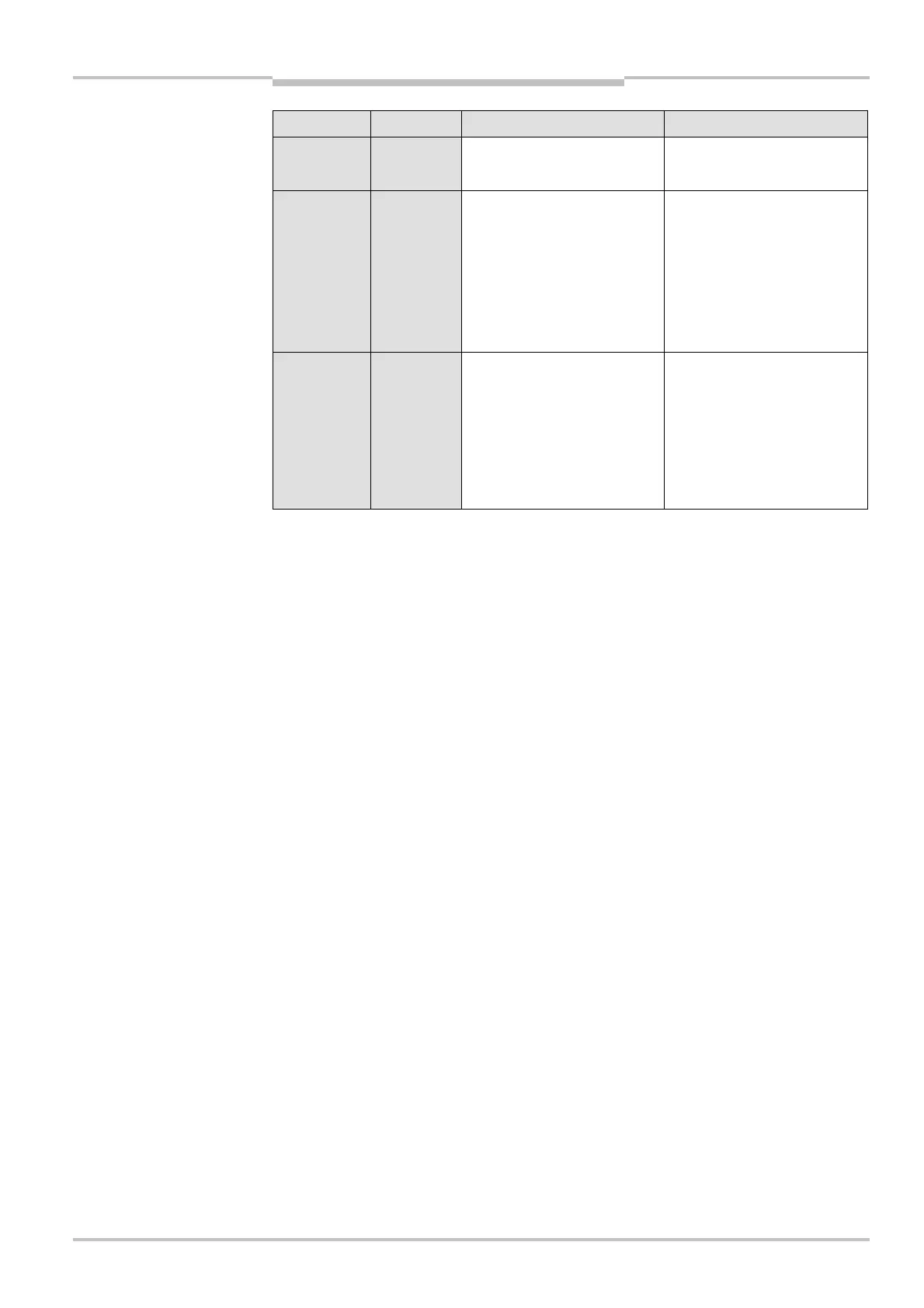Operating Instructions Chapter 10
C4000 Select
8012247/RI61/2007-11-30 © SICK AG • Industrial Safety Systems • Germany • All rights reserved 53
Fault diagnosis
LED Name Display Possible cause Rectification
OUTPUT Off No operating voltage, or
voltage too low
Check the voltage supply
and activate, if necessary.
EXT I/O Red Extended I/O safety inputs
are inactive (low) i.e. OFF
Check guest device(s) to
ensure that their outputs
are active (high).
Check wiring for errors.
Check DIP switches to
ensure that the settings
are correct
ALIGNMENT
LEDs
Not all
LEDs are
Green
Not all beams are aligned
between sender and
receiver units
Check alignment and
make any necessary
adjustments in order to
have all five alignment
LEDs Green
Clean C4000 Select front
windows
troubleshooting on receiver
unit