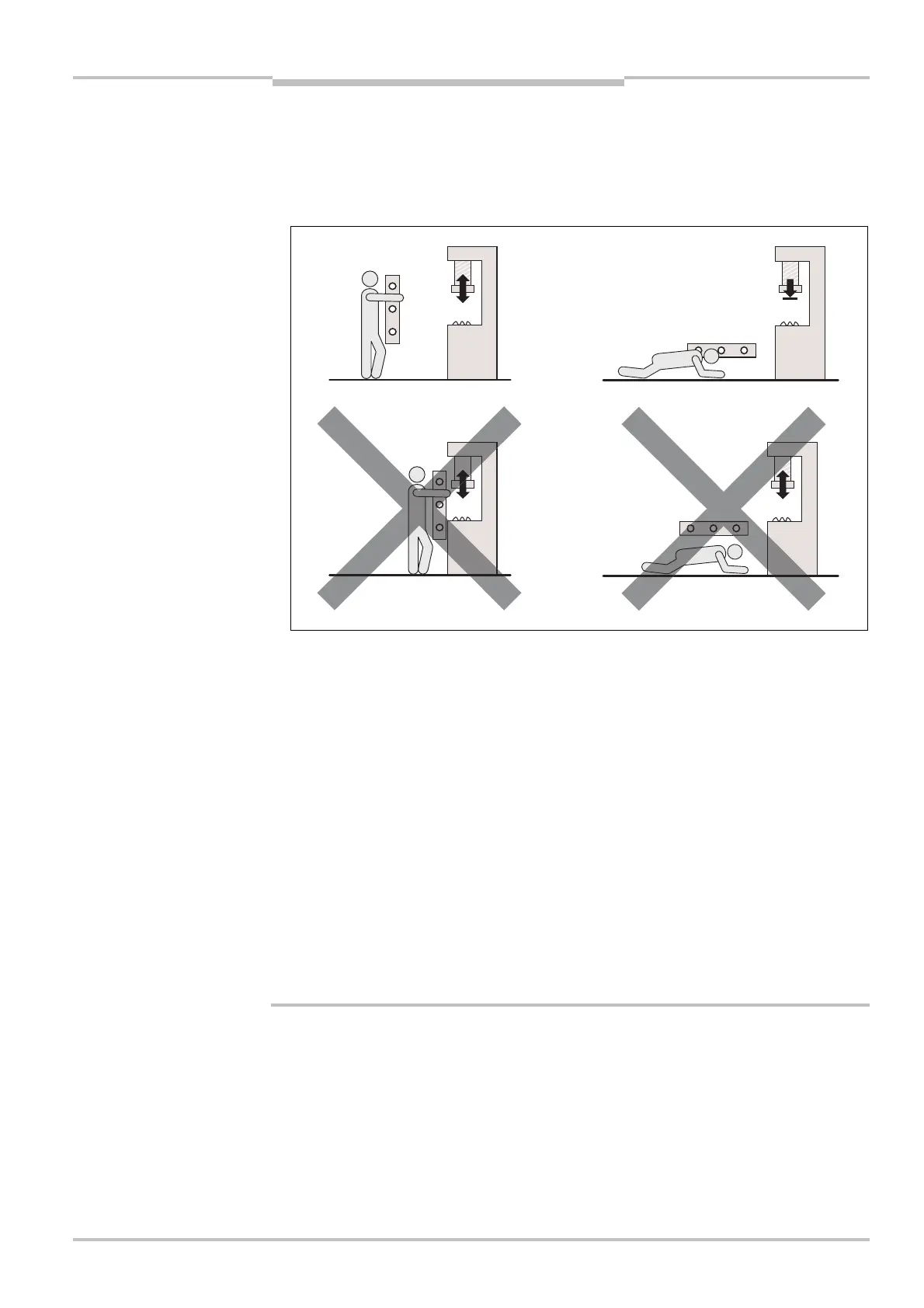Operating Instructions Chapter 5
C4000 Select
8012247/RI61/2007-11-30 © SICK AG • Industrial Safety Systems • Germany • All rights reserved 35
Installation and mounting
Observe the safety distance of the system during mounting. On this subject read
c
hapter 5.1 “Determining the minimum safety distance” on page 29.
Mount the safety light curtain such that the risk of failure to detect is excluded. Ensure
that the protective device cannot be bypassed by crawling underneath, reaching over,
climbing between 2 beams, jumping over or moving the safety light curtain.
Once the system is mounted, one or several of the enclosed self-adhesive information
labels must be affixed:
– Use only information labels in the language which the users and operators of the
machine understand.
– Affix the information labels such that they are easily visible by the users and
operators during operation. After attaching additional objects and equipment, the
information labels must not be concealed from view.
– Operation with floating blanking: Affix the information label for floating blanking to
each receiver so configured. Mark the effective resolution on the information label.
– Affix the information label “Important Notices” to the system in close proximity to
sender and receiver.
When mounting a C4000 Select with integrated laser alignment aid, ensure that the
laser warning labels on the device remain visible. If the laser warning labels are
covered, e.g. on installation of the C4000 Select in a device column (accessory), you
must apply a laser warning label in an appropriate location in close proximity to the
sender unit.
installation (above) must
eliminate the errors (below)
of reaching through and
crawling beneath