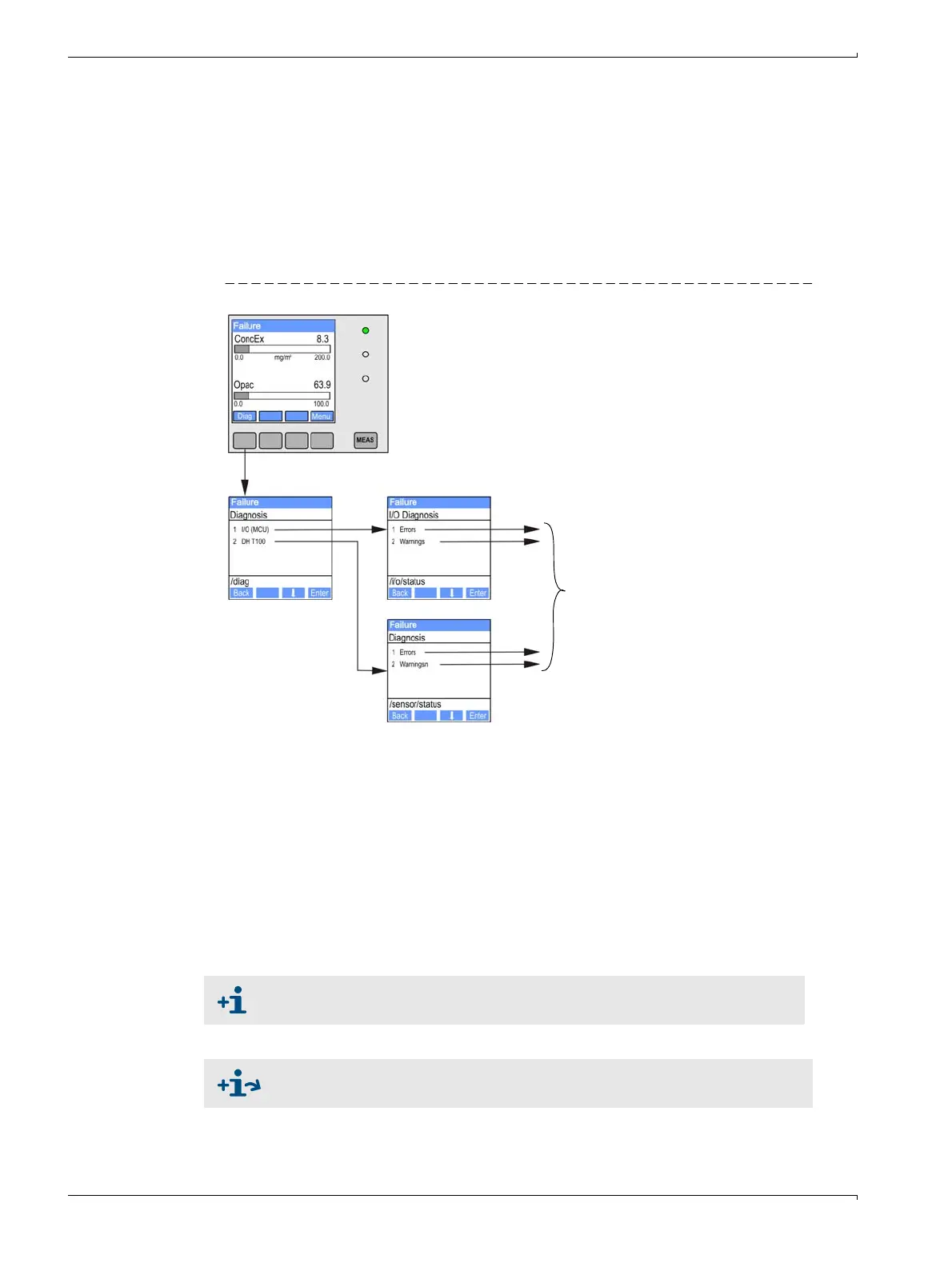102 DUSTHUNTER T · Operating Instructions · 8012428 V 2.0 · © SICK MAIHAK GmbH Germany
Malfunctions
6.1 General
Warning or error messages are output in the following manner:
● On the MCU, the respective relay is switched on (
→
p. 47, Fig. 28).
● "Maintenance requ." or "Failure" is displayed in the status bar of the LCD (
→
p. 78,
§4.5.1). In addition, the respective LED shines ("MAINTENANCE REQUEST" for warnings,
"FAILURE" for errors).
Possible causes are shown as a short information after pressing the key "Diag" on the
menu "Diagnosis" and selecting the device ("MCU" or "DH T50 / DH T100 / DH T200").
Figure 81 Display at the LCD
Detailed status information about the current device statust is provided by the "Diagnosis /
Errors/Warnings" directory. Connect the measuring system to the SOPAS ET program and
start the device file "DH T50 / DH T100 / DH T200" or "MCU" (
→
p. 52, §4.1.3 and §4.1.4) to
display the relevant information.
The significance of the individual messages is described in more detail in a separate
window after moving the cursor to the respective display. Clicking on the display shows a
short description of possible causes and corrections under "Help" (
→
p. 103, Fig. 82,
→
p. 105, Fig. 83).
Warning messages are output when internal limits for individual device functions/
components are reached or exceeded which can then lead to erroneous measured values
or an imminent device failure.
Indication of the current warning or error
Warning messages do not imply a malfunction of the measuring system. The
current measured value is still output via the analog output.
See the service manual for more detailed description of the messages and
possibilities for the remedying.
