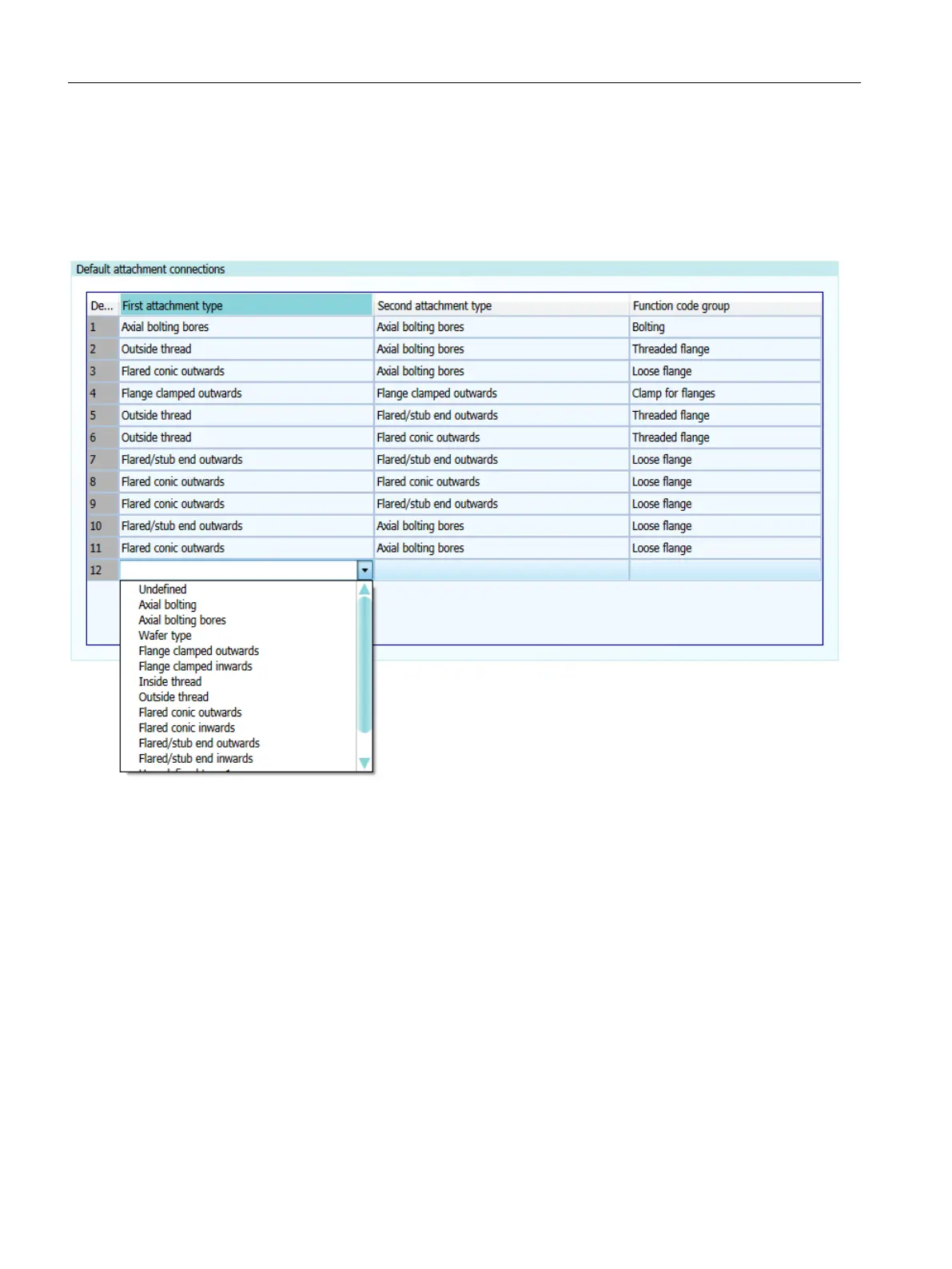Procedure
1.
Open the properties of the following object:
"@20 > C90 > A50 > A10 Attachment type combinations"
2. Select a combination in the "First attachment type" and "Second attachment type" columns.
It does not matter in which of the two columns you select a attachment type.
3. In the "Function code group" column, select the group to which the fastening part of a
combination
belongs. The selection of a fastening part for pipe spec configuration is limited
to components with a function code that is located in the selected function code group.
4. If an attachment type is to have multiple combinations, enter the alternate combinations in
the "Alternative attachment connections" table.
8.9 "Chart" tab
The tab evaluates the pressure/temperature rating of the pipe spec and the pipe spec elements
and displays the corresponding information in a diagram. The diagram is for information
purposes only.
Configuring pipe specs
8.9 "Chart" tab
PipeSpec Designer
108 Operating Manual, 09/2014, A5E32076948-AA