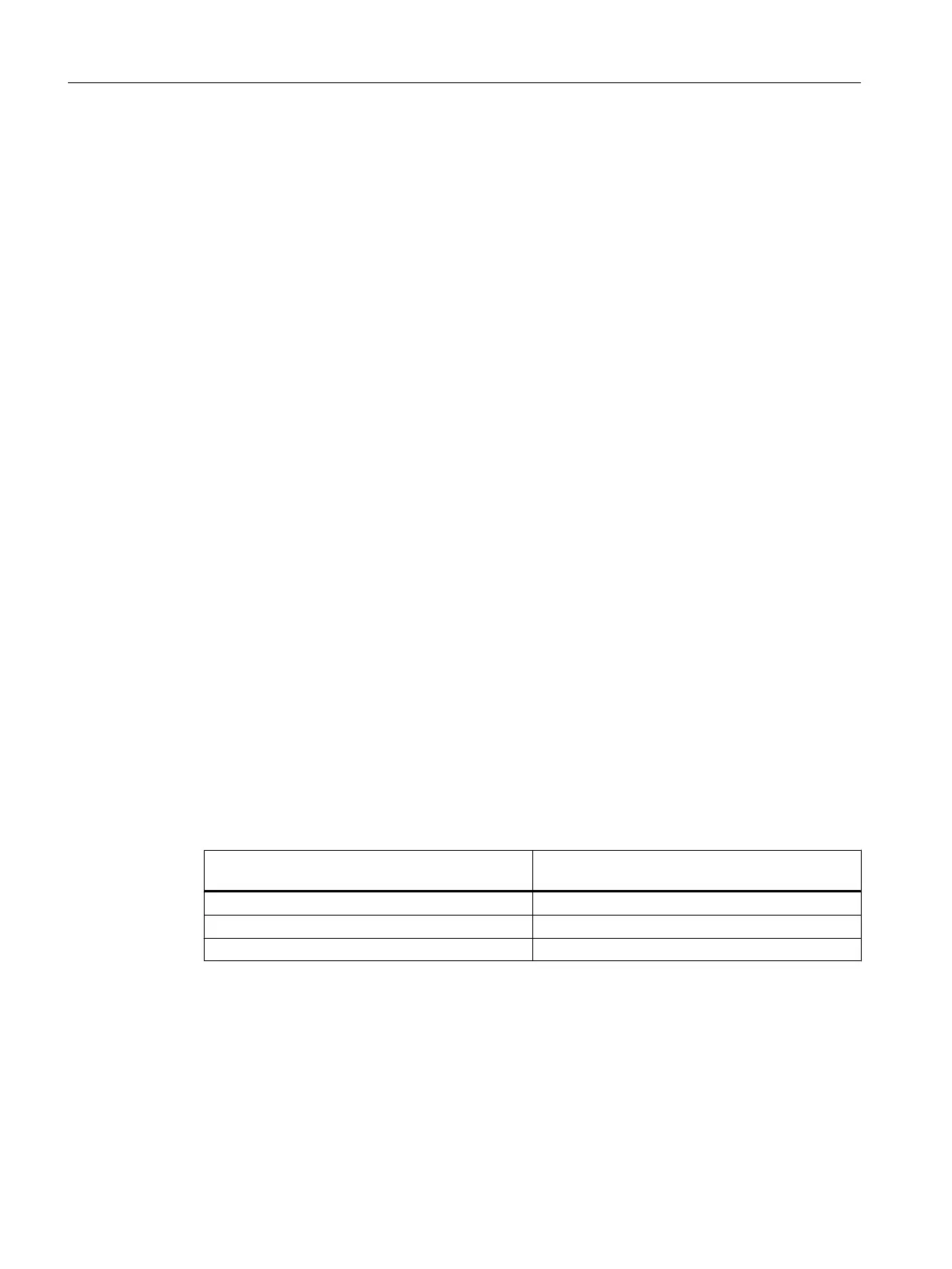11.8.3 Retaining the request as the report object
Modification of standard procedure for requests and implementations
The
standard procedure for requests and implementations designates the implementation as
the report object. This means:
● The symbol of the implementation is used on the report.
The symbol of the request is only used if the implementation does not define a symbol script.
● In the context menu of the report, the "Navigate > Object" command navigates to the
implementation.
In the database, the pipe part catalog is configured in such a way that the standard procedure
is modified and the P&ID object remains the report object.
Consequence:
● In the context menu of the report, the "Navigate > Object" command navigates to the
request.
● The "Navigate > Implementation" command navigates to the implementation.
However, the symbol of the implementation continues to be used on the report.
Settings in the pipe part catalog
To modify the standard procedure, the pipe part catalog objects must have the following setting:
Properties, "Attributes > 3D geometry" tab, "In the report, only use the symbol for the request"
option: Activated
Deactivating the option activates the standard procedure.
Evaluating the symbol script at the request or implementation
The text placeholders are evaluated at the request or implementation dependent upon which
text placeholder has a symbol script - regardless of whether the symbol script is defined at the
implementation or the request.
Text placeholders evaluated at the request Text placeholders evaluated at the implementa‐
tion
*V*P S: *V*P SI:
*V*P E: *V*P EI:
*V*P E:SYMBOL *V*P EI:SYMBOL
You can use the placeholders evaluated at the implementation, for example, to display the
drive of the implementation on the P&ID.
You can find additional information on this topic in the "COMOS Platform Administration"
manual, keyword "Subsymbols" or "Additional symbols".
P&ID 3D pipe part catalog interaction
11.8 Configuring pipe part catalog base objects
PipeSpec Designer
130 Operating Manual, 09/2014, A5E32076948-AA