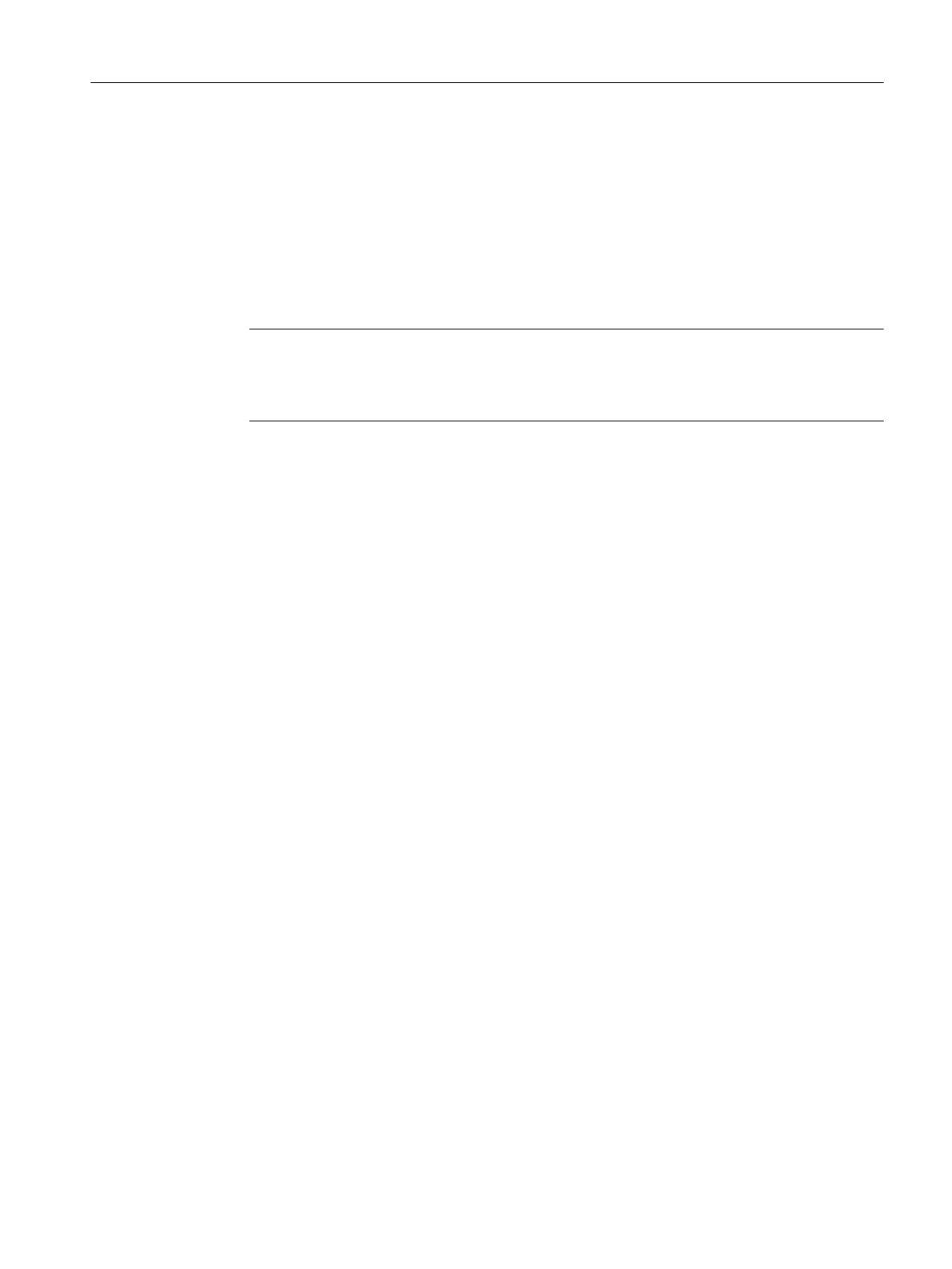6. For attributes which have not been calculated at all or have been calculated incorrectly:
–
Correct the value entered in the "Value" column.
– If required: Correct the important values for the geometry calculation in the plugin's
toolbar.
– Check your entries by restarting the calculation.
Repeat these steps until the geometry is calculated correctly.
7. Save your entries.
Note
Changes to the attributes of a pipe part should be made at the base object from the pipe
part
catalog and not at the base object of the pipe spec element, because COMOS usually
references the pipe part catalog.
See also
Calling a plugin
(Page 133)
Displaying 3D attributes of a pipe part (Page 139)
Calculating the geometry of a pipe part (Page 140)
12.4.2 Displaying 3D attributes of a pipe part
Procedure
1. Select a base object from the pipe part catalog on the "Base objects" tab in the Navigator.
2. Drag&drop the base object to the "Base object" field on the "Detail evaluation" tab.
Result
● The attributes of the pipe part are read in and output in the table underneath the base object:
– All attributes on the "3D geometry" tab for which the following applies are read in:
Properties of the attribute, "Link" tab, "3D" control group, "Mode" list: Value "On"
– The "Attribute name", "Description", and "Value" table columns are read in.
● A toolbar appears above the table. Use the toolbar to set the attribute values necessary to
calculate the geometry of the pipe part.
Base object of a PipeSpec element
It is advisable to analyze the pipe spec elements if the attributes used to calculate the geometry
get their values via the "CatPC" formula. They are then calculated on the basis of the pipe
spec.
"Error analysis for 3D objects" plugin
12.4 Checking the pipe part geometry
PipeSpec Designer
Operating Manual, 09/2014, A5E32076948-AA 139