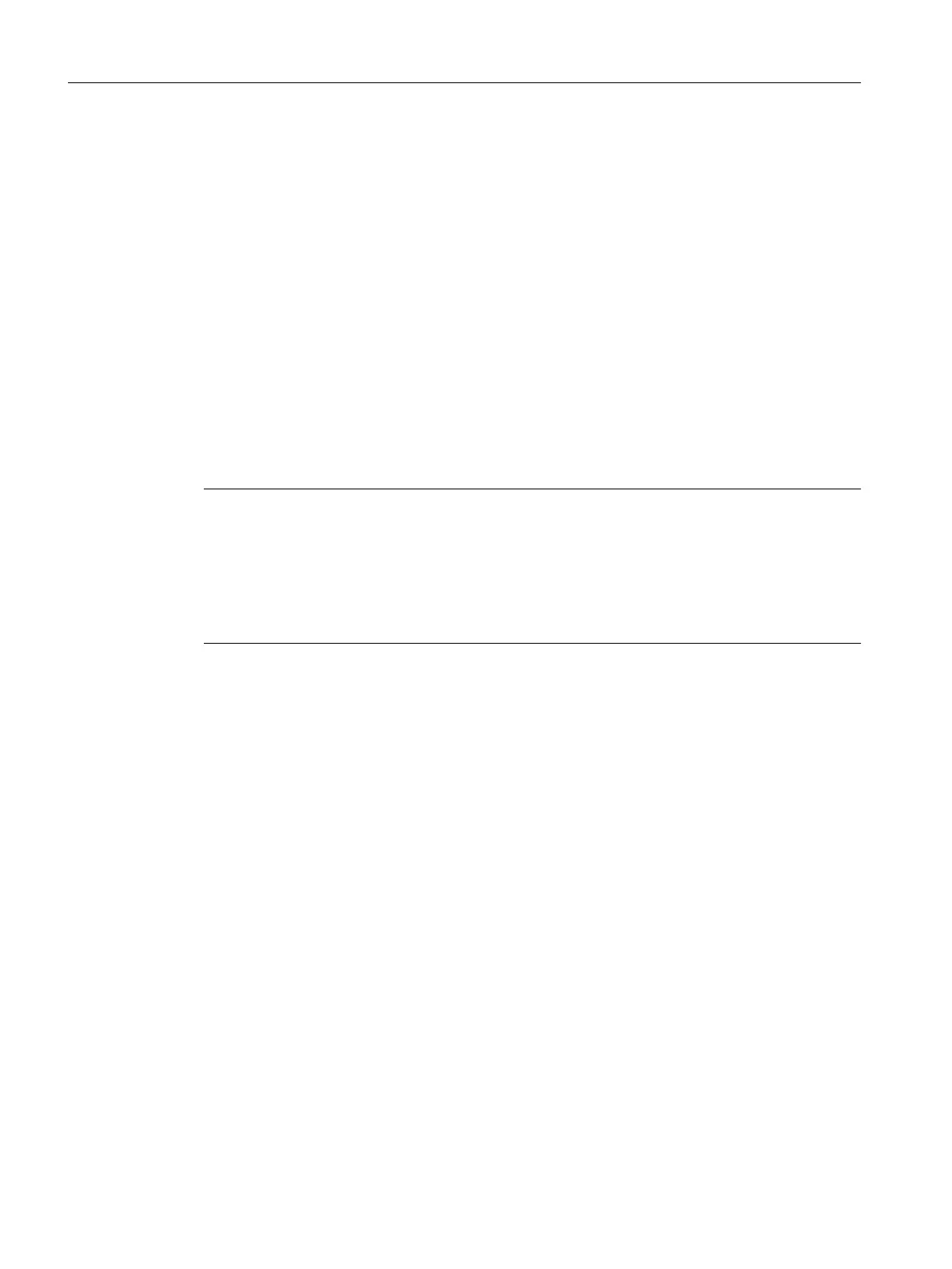3. In the standard table for the pipe part catalog function codes, go to the following entry:
–
Name: "A780"
– Description: "Excentric reducer"
– Value 1: "51200"
4. Paste the value from the clipboard into the "Value 2" column.
See also
Standard table for function codes (Page 55)
11.6 Configuring project properties for P&ID catalog and pipe part catalog
interaction
Note
When changing the defaults, make sure that you adjust the scripts
If
you enter values in the project properties which differ from the default values set in the base
project in the database ("Process engineering > PipeSpec Manager" category, "Link between
P&ID and pipe part catalog" control group), you must modify all scripts which, for performance
reasons, use fixed attribute names instead of accessing the project properties. You will find a
list of these scripts in Inheritance of the nominal diameters and pipe spec (Page 150).
Requirements
●
The base project is open.
● The properties of the base project are open.
P&ID 3D pipe part catalog interaction
11.6 Configuring project properties for P&ID catalog and pipe part catalog interaction
PipeSpec Designer
126 Operating Manual, 09/2014, A5E32076948-AA
